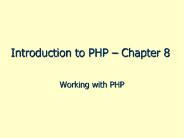Introduction to JavaScript - PowerPoint PPT Presentation
1 / 28
Title:
Introduction to JavaScript
Description:
name = prompt('What is your name?','John Smith'); ...REST OF THE CODE... Richard Simmons is NOT related to John Travolta no matter what Oprah Winfrey thinks... – PowerPoint PPT presentation
Number of Views:82
Avg rating:3.0/5.0
Title: Introduction to JavaScript
1
Introduction to JavaScript
- from the bottom up
2
What is JavaScript?
- JavaScript is a client-side programming language
used by browsers to emulate Java functions
without the limitations of server-side files used
by Java. - Client-Side means on the users own computer.
Client-Side scripts can be refreshed
automatically. - Server-Side means that the script runs on the
server once when the page is first asked for.
Server-Side scripts can only be ran again by
asking for the page again from the server. This
is slower than Client-Side, but is faster for the
initial loading of the page.
3
How JavaScript Works
- JavaScripts are run at the time they are called,
and can be ran again either by automation or a
client interaction. - JavaScripts are generally procedural in the sense
that operations are run one step at a time, with
no object interaction. However JavaScript can
emulate object based interaction to some degree,
but this is beyond the scope of this lesson. - Variables, Statements, and Functions are the
basic building blocks of a JavaScript.
4
Variables
- Variables are data stored in a specific location
in memory defined by a given name. Variables can
hold numbers, strings, and arrays. - The number based variables are all considered
floating-point. - The string based variables are all of an
indeterminate length, to be set by the length of
the next largest chunk of memory needed for the
string itself. - Arrays are logical groupings of many numbers
and/or strings.
5
Defining a Variable
- Variables in JavaScript are ALL defined the same
way, regardless of type. - Constructions of variables may differ depending
on the type. - Defining a variable means to give a name to the
location in memory. - Constructing a variable means to assign a value
to a location in memory. Constructions of
variables differ. Definitions do not.
6
Statements
- Statements in JavaScript are logical operators or
arithmetic operators. - Logical operators are statements such asIF
THENDO ELSEDO
END IF - Arithmetic operators are statements such asA
B C D 9 E / C 3 D
7
Logical Operators
- Logical operators in JavaScript include
- IFTHENELSE statements
- FORNEXT statements
- DOLOOP statements
- DOWHILE statements
- SWITCHCASE statements
- All logical operators continue to execute until a
given condition is met. This condition can be
any logical statement, such as TRUE, FALSE, EQUAL
TO, LESS THAN, GREATER THAN, etc
8
Functions
- Functions are user defined statements. Functions
can accept parameters to use in these statements. - Functions can either return a value when they are
run, or they can return nothing, known as VOID. - Functions can be called at any point in the
script after they have been defined. - Parameters are variables sent along with the
function to use while it is executing.
9
Programming in JavaScript
- Beginning Programming
10
The HTML Basics
- Open up Notepad by going to START-RUN then type
notepad and press OK. - In Notepad type out the following HTML
JavaScript
Test
11
- Next, in the tag set, lets learn how to
setup a variable
var dan
3
- Notice how variable is declared var precedes
the variable name. Then after the name a
construction is given 3. The construction
actually sets the value of a variable. - Next, notice how the line ended with a semicolon
. This is mandatory at the end of each line
of code. - Now lets add another variable, this time a string
var dan 3 var
str String inside double-quotes
- Notice that the string is enclosed in
double-quotes. You can also use single-quotes to
surround a string. Also make note that the line
still ends with a semicolon.
12
- Arrays are defined and constructed in a different
manner than literal strings and numbers. - Arrays use something called a Constructor to
actually create the array variable.
var myArray new
Array()
- Alright, look after the definition, var
myArray, and look at the construction portion
new Array(). Notice the keyword new.
This always precedes constructors of a special
variable type. The next part is the actual
constructor. The Array() tells JavaScript to
create an empty array, because no values were
passed inside the parameter section. Below is
what it looks like if we populate the array.
var populatedArray
new Array(String, 2.0, Jim)
13
- If you ran the previous code, the array
populatedArray would contain the following
elements - The literal string, String
- The number 2.0
- and the literal string Jim
- Arrays dont have to have the same variable type
throughout all of its elements. However, you
generally dont find different types of elements
in the same array, because this may lead to
confusion. - You can create two dimensional arrays as well!
var myArray new
Array(3,String) var yourArray new
Array(3) var 3dArray new Array(myArray(),
yourArray())
14
- There is a special type of String that is
constructed similar to arrays. This type is used
for manipulation purposes and is highly flexible.
They are constructed like this
var myString new
String() //Empty string var yourString new
String(TEXT TEXT TEXT) //string with
value!
- The pros of using this type of string is that the
manipulation of them in functions is very easy
and is quite powerful. I wont go into detail
because right now it is beyond the scope of this
tutorial. - Next I will show you how to use statements to
control program output!
15
Programming with Statements
- Using statements in JavaScript to control program
execution and output is relatively simple. You
test a case and go on from there logically. The
first statement we will work with is the
IFTHENELSE statement.
//basic syntax if
(1 3 4) var x 5 //execute this
statement if the statement is true! else if (1
3 statement is true else var x 2
//execute if all else fails!
16
- We can use the IF statement to test the values of
two variables, or just one variable.
var numberOne
5 var numberTwo 9 if (numberOne numberTwo
12) numberOne else numberTwo
- Basically the above code checks if the value in
numberOne added to the value in numberTwo is
greater than 12. If it is, it adds 1 to
numberOne if not, it adds 1 to numberTwo. - IF statements are powerful for testing the values
of variables to branch the code execution. Next
I will go over the FOR statement, used in code
repetition.
17
- The FOR statement executes a group of statements
until a certain case is met. FOR statements have
3 parts variable declaration/construction, the
case to test, and the statement(s) to run after
each iteration.
for(var declaredVar
1 declaredVar declaredVar
- That FOR statement, first, declares and
constructs the variable declaredVar and sets it
to 1. Then it tests if declaredVar is less
than 10, and if so executes the statements inside
the braces. After this it adds increments
declaredVar by 1 and continues its iterations
until the statement declaredVar longer less than 10. - For statements are most used for large scale
automations involving arrays, like the next
example.
18
var length
20 var myArray new Array(length) for(var i
0 i i
- The above example does the following sets up the
variable length to 20 then it creates the
array myArray to have a length of 20 elements (0
to 19) and finally it iterates through the
elements using the FOR statement and puts the
value of 1 added to the index into each of the
array elements. The arrays contents look like
this - myArray0 1
- myArray1 2
- myArray2 3
- myArray3 4
- myArray4 5
- myArray5 6
- myArray6 7
- myArray7 8
- myArray8 9
- myArray9 10
- myArray10 11
- myArray11 12
- myArray12 13
- myArray13 14
- myArray14 15
- myArray15 16
- myArray16 17
- myArray17 18
- myArray18 19
- myArray19 20
19
- Functions are the most important part of
JavaScript. A function is a grouping of code,
that when called with or without argument(s)
executes a certain piece of code and can possibly
return a value. A function could calculate the
square root of a number or you could have a
function ask for a persons name and age. Hey
that sounds like a good idea!!!! First we need
to see what a function looks like. So lets start
making our function to ask for a name and an age.
function askStuff()
//function statements go here!
- That is the bare bones of a function, so lets add
some code to it, eh?
20
- What do we need to do?
- Setup our variables
- Ask for their name
- Ask for their age
- Print it to the page!
functi
on askStuff() //declare the variables we will
use //ask for their name //ask for their
age //print it to the page!
Body text!!!
21
- Variables we need the string name and the number
agelets declare them...
functi
on askStuff() //declare the variables we will
use var name new String() var age
0 //ask for their name //ask for their
age //print it to the page! Body text!!!
22
- Next I need to tell you how to get user input.
We will be using a JavaScript function called
prompt to get data from the user. The prompt
function works like this
var name prompt(Prompt label,Default value)
- So lets merge that with our code to get their
name!
functi
on askStuff() //declare the variables we
will use var name new String() var age
0 //ask for their name name prompt(What
is your name?,John Smith)REST OF THE
CODE...
23
- Lets do the same thing with the prompt, except
with the age.
MORE CODE ABOVE THIS...LANGUAGEJavaScript function askStuff()
//declare the variables we will use var
name new String() var age 0 //ask for
their name name prompt(What is your name?,
John Smith) //ask for their age age
prompt(What is your age?, 15) //print it to
the page! REST OF THE CODE...
24
- Ok, now you need to know how to print to the
page. In JavaScript there is a function of the
document called document.write. You pass to it
a string containing text or HTML. When the page
loads it writes this data to the HTML document,
then to be kosher you also call the function
document.close. Lets look at an example
document.write(BOLD TEXT TO BE PUT IN THE
HTML DOCUMENT!)document.close()
- Now we just adapt this for our code, like so
document.write(Hello )document.write(name)
document.write(, you are )document.wri
te(age)document.write( years
old.)document.close()
25
- Put all together
functi
on askStuff() //declare the variables we will
use var name new String() var age
0 //ask for their name name prompt(What
is your name?, John Smith) //ask for their
age age prompt(What is your age?,
15) //print it to the page! document.write(H
ello ) document.write(name) document.wri
te(, you are ) document.write(age)
document.write( years old.) document.clos
e()
26
- But were not done yet, we have to get the HTML
to call the JavaScript when the page loads. So
in the BODY tag add the following variable
- This says to the browser, when you load the page,
also run the JavaScript function askStuff. Ok
cool, now lets look at the whole code on the next
page, then lets test it!!
27
JavaScript
Lesson funct
ion askStuff() //declare the variables we
will use var name new String() var age
0 //ask for their name name prompt(What
is your name?, John Smith) //ask for their
age age prompt(What is your age?,
15) //print it to the page! document.write(H
ello ) document.write(name) document.wri
te(, you are ) document.write(age)
document.write( years old.) document.clos
e() onLoadaskStuff()
28
The End!
- Well children, what have we learned today?
- JavaScript
- Variables
- Arrays
- Functions, etc
- How JavaScript makes us feel
- That we are all good people
- Richard Simmons is NOT related to John Travolta
no matter what Oprah Winfrey thinks - I just wanna frag everyone, my day could use some
violence!