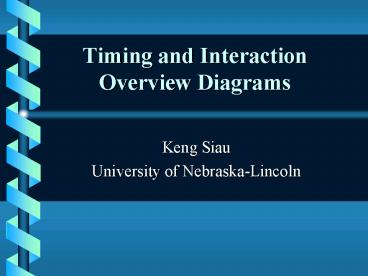Timing and Interaction Overview Diagrams - PowerPoint PPT Presentation
1 / 7
Title:
Timing and Interaction Overview Diagrams
Description:
A timing diagram is an interaction diagram that shows actual times across ... Tick marks indicate time intervals, sometimes discrete times at which changes happen ... – PowerPoint PPT presentation
Number of Views:609
Avg rating:3.0/5.0
Title: Timing and Interaction Overview Diagrams
1
Timing and Interaction Overview Diagrams
- Keng Siau
- University of Nebraska-Lincoln
2
Timing Diagrams
- A timing diagram is an interaction diagram that
shows actual times across different objects or
roles - Instead of relative sequences of messages
- An alternative way of displaying a sequence
diagram that explicitly shows changes in state on
a lifeline and metric time (time units) - Useful in real-time applications
3
Timing Diagrams
4
Timing versus Sequence Diagrams
- The axes are usually reversed so that time
increases from left to right - Lifelines are shown in separate compartments
arranged vertically - The lifeline jogs up and down to show changes in
state - Each vertical position represents a different
state - The ordering of states may or may not have any
significance
5
Timing versus Sequence Diagrams
- Alternatively, a lifeline can follow a single
line with different states or values displayed on
the line - A metric time axis may be shown
- Tick marks indicate time intervals, sometimes
discrete times at which changes happen - The time on different lifelines are synchronized
- The value held by an object may be shown
6
Interaction Overview Diagrams
- An interaction overview diagram is a hybrid of an
activity diagram and a sequence diagram - An activity diagram incorporating sequence
diagram fragments together with flow of control
constructs - It shows sequence diagram notations with decision
and fork notations from activity diagrams - The control symbols show the high level flow of
control among the nested symbols, which can
contain sequences including messages
7
Example of an Interaction Overview Diagram