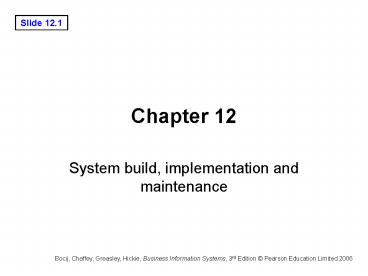System build, implementation and maintenance - PowerPoint PPT Presentation
1 / 25
Title:
System build, implementation and maintenance
Description:
... change and software change associated with introduction of a new BIS. ... development relating analysis and design activities to testing activities ... – PowerPoint PPT presentation
Number of Views:361
Avg rating:3.0/5.0
Title: System build, implementation and maintenance
1
Chapter 12
- System build, implementation and maintenance
2
Learning objectives
- After this lecture, you will be able to
- state the purpose of the build phase, and its
difference from changeover and implementation - specify the different types of testing required
for a system - select the best alternatives for changing from an
old system to a new system - recognise the importance of managing both
organisational change and software change
associated with introduction of a new BIS.
3
Management issues
- From a managerial perspective, this chapter
addresses the following questions - How should the system be tested?
- How should data be migrated from the old system
to the new system? - How should the changeover between old and new
systems be managed?
4
System build and implementation
- System build The creation of software by
programmers involving programming, building
release versions of the software and testing by
programmers and end-users. Writing of
documentation and training may also occur at this
stage. - System implementation Involves the transition or
changeover from the old system to the new and the
preparation for this such as making sure the
hardware and network infrastructure for a new
system are in place testing of the system and
also human issues of how best to educate and
train staff who will be using or will be affected
by the new system. - Changeover The period of migration from existing
systems to a new system.
5
Software quality
- The quality of software is dependent on two key
factors - the number of errors or bugs in the software
- the suitability of the software to its intended
purpose, i.e. does it have the features - identified by users which are in the
requirements specification?
6
Examples of source of
introducing errors
7
Ideal proportions of time for
different project phases
8
Data migration
- Data migration Data migration is the transfer of
data from the old system to the new system. When
data are added to a database, this is known as
populating the database. - Import and export Data can be exported from an
old system and then imported into a new system.
9
Testing
- Test specification A detailed description of the
tests that will be performed to check that the
software works correctly. - Test plan Plan describing the type and sequence
of testing and who will conduct it.
10
Figure 12.1 The V-model of systems development
relating analysis and design activities to
testing activities
11
Types of testing
- Module or unit testing Individual modules are
tested to ensure that they function correctly for
given inputs. - System testing When all modules have been
completed and their interactions assessed for
validity, links between all modules are assessed
in the system test. In system testing,
interactions between all relevant modules are
tested systematically. - Volume testing Testing assesses how system
performance will change at different levels of
usage. - Regression testing Testing performed before a
release to ensure that the software performance
is consistent with previous test results, i.e.
that the outputs produced are consistent with
previous releases of the software. - Functional testing Testing of particular
functions or modules either following a test
script or working through the module
systematically. - Multi-user testing The effect of different users
accessing the same customer or stock record is
tested. Software should not permit two users to
modify the same data at the same time. - User acceptance testing This is the final stage
of testing which occurs before the software is
signed off as fit for purpose and the system can
go live.
12
Changeover
- Test environment A specially configured
environment (hardware, software and office
environment) used to test the software before its
release. - Live (production) environment The term used to
described the setup of the system (hardware,
software and office environment) where the
software will be used in the business.
13
Introducing test versions
- Configuration management Procedures that define
the process of building a version of the software
from its constituent program files and data
files. - Alpha release Alpha releases are preliminary
versions of the software released early in the
build process. They usually have the majority of
the functionality of the system in place, but may
suffer from extensive bugs. - Alpha testing The purpose of alpha testing is
to identify bugs and any major problems with the
functionality and usability of the software.
Alpha testing is usually conducted by staff
inside the organisation developing the software
or by favoured customers. - Beta release Beta releases occur after alpha
testing and have almost complete functionality
and relatively few bugs. - Change (modification) requests A modification to
the software thought to be necessary by the
business users or developers.
14
Figure 12.2 Alternative changeover methods for
system implementation
15
Assessing different
changeover methods
Method
Main advantages
Main disadvantages
Immediate cutover
Rapid, lowest cost
High risk if serious errors in system
Parallel running
Lower risk than immediate
Slower and higher cost than immediate
cutover
cutover
Phased implementation
Good compromise bet
ween
Difficult to achieve technically due to
immediate cutover and
interdependencies between modules
parallel running
Pilot system
Essential for multinational
Has to be used in combination
or national rollouts
with the other methods
16
Business-level change
- Business process management
- An approach supported by software tools intended
to increase process efficiency by improving
information flows between people as they perform
business tasks. - Incremental change
- Relatively small adjustments required by an
organisation in response to their business
environment. - Discontinuous change
- Change involving a major transformation in an
industry.
17
BPM according to Gartner (2003)
- BPM is a methodology, as well a collection of
tools that enables enterprises to specify
step-by-step business processes. Proper analysis
and design of BPM flows require a strong
understanding of the atomic business steps that
must be performed to complete a business process.
As BPM executes a business process, these atomic
steps will often correspond to well-known
business activities, such as checking credit
ratings, updating customer accounts and checking
inventory status. In effect, the BPM process flow
is often just a sequence of well-known services,
executed in a coordinated fashion.
18
Degrees of change
- Business process re-engineering (BPR)
- Identifying radical, new ways of carrying out
business operations, often enabled by new IT
capabilities - Business process improvement (BPI)
- Optimizing existing processes typically coupled
with enhancements in information technology. - Business process automation (BPA)
- Automating existing ways of working manually
through information technology.
19
Alternative terms for using IS
to enhance company performance
20
Achieving user involvement
- Non-involvement Here, users are unwilling to
participate or are not invited to. - Involvement by advice User advice is solicited
through interviews or questionnaires during
analysis. - Involvement by signoff Users approve the results
produced by the project team, such as
requirements specifications. - Involvement by design team membership Active
participation occurs in analysis and design
activities (including interviews of other users,
creation of functional specifications and
prototyping). - Involvement by project team membership User
participation occurs throughout the project since
the user manages and owns the project.
21
Types of involvement
- System sponsors System sponsors are senior
managers or board members who are responsible for
a system at a senior level in a company. - System owners These are managers who are
directly responsible for the operational use of a
system. - Stakeholders All staff who have a direct
interest in the system.
22
Figure 12.3 Transition curve showing reaction of
staff through time from when change is first
suggested
23
Resistance to change forms
- aggression in which there may be physical
sabotage of the system, deliberate entry of
erroneous data or abuse of systems staff - projection where the system is wrongly blamed
for difficulties encountered while using it - avoidance withdrawal from or avoidance of
interaction with the system, non-input of data,
reports and enquiries ignored, or use of manual
substitutes for the system.
24
Maintenance
- Maintenance Maintenance occurs after the system
has been signed off as suitable for users. It
involves reviewing the project and recording and
acting on problems with the system.
25
Post-implementation review
- Post-implementation review A meeting that occurs
after a system is operational to review the
success of the project. - The review could include the following
- faults and suggested enhancements with agreement
on which need to be implemented in a future
release - success of system in meeting its budget and
timescale targets - success of system in meeting its business
requirements has it delivered the anticipated
benefits described in the feasibility study? - development practices that worked well and poorly
during the project.