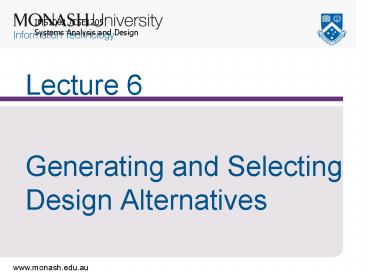Generating and Selecting Design Alternatives - PowerPoint PPT Presentation
1 / 22
Title:
Generating and Selecting Design Alternatives
Description:
The practice of turning over some or all of an organisation's IS applications ... some components of your new system may only run on the new platform ... – PowerPoint PPT presentation
Number of Views:71
Avg rating:3.0/5.0
Title: Generating and Selecting Design Alternatives
1
IMS1002 /CSE1205 Systems Analysis and Design
- Lecture 6
- Generating and Selecting Design Alternatives
2
Lecture Objectives
- At the completion of this lecture you should have
a consideration of and be able to - Describe the different sources of software
- Generate alternative design solutions
- Recommend the best design alternative
3
Recommending a Design Alternative Process
- A design alternative includes
- the systems functionality, hardware and system
software platforms, and methods of acquisition - Recommending the best design alternative
involves - generating a range of feasible alternatives
- evaluating the alternatives to assess which is
best able to meet the organisations needs
4
Generating AlternativesHow many?
- While it is possible to generate a large no. of
alternatives 3 feasible alternatives is usual - low end conservative in terms of effort, cost
and technology - high-end many extra features, functionality not
cost primary focus - mid-range a compromise of the above
5
Assessing Feasibility
- Feasibility is checked by assessing
- Political .. how do people feel about it?
- Operational .. how well will it work?
- Schedule .. is the time-table reasonable?
- Technical .. are the technical resources and
expertise available?, is the technical solution
practical? - Economic .. how cost-effective is it?
- Legal .. Is it within legal and contractual
constraints?
6
Generating AlternativesProcess
- Prioritise the users requirements
- required to desired
- Propose different development and implementation
environments - hardware, system software and network platforms
- Propose different ways to acquire requirements
for the different alternatives
7
Generating AlternativesIssues
- Constraints
- Outsourcing
- Sources of software
- Hardware and system software issues
- Implementation issues
- Organisational issues
8
Constraints
- Date when system is required
- Available financial and human resources
- Elements of the current system that cannot change
- Legal and contractual restrictions
- The strategic importance of the system to the
client (may limit outsourcing) - How firm are the constraints? .. can they be
violated in special circumstances
9
Outsourcing
- The practice of turning over some or all of an
organisations IS applications and/or operations
to an outside firm. - Why?
- May be cost-effective
- May be specialist in your business area
- To overcome operating problems
- Running IS not part of core business
- Need to be aware of the pros and cons
10
Sources of Software
- Hardware manufacturers
- mainly systems software
- Packaged software producers
- range from generic eg MS Project to very narrow,
niche packages - Custom software producers
- when internal expertise or personnel not
available - In-house development
- Hybrid solutions are common
11
Choosing Off-the-Shelf Software Issues
- Cost
- Functionality
- Vendor Support
- Viability of Vendor
- Flexibility
- Documentation
- Response Time
- Ease of Installation
12
Choosing Off-the-Shelf Software Process
- Identify products which may suit specified
requirements - Solicit, evaluate and rank vendor proposals
- Select the best vendor proposal
- Establish requirements for integrating the
vendors products
13
Choosing Off-the-Shelf Software Criteria
- Identify criteria by which to evaluate hardware
and software - cost, functionality,vendor support, vendor
viability, quality of documentation, ease of
learning, ease of use, ease of installation,
response time, throughput, version?, ease of
customisation, number of current installations,
licensing arrangement, training, internal
controls, database size limitation, maintenance
contracts, customer references - To help identify criteria you can use
- past experience, trade magazines and journals,
information services, potential vendors .. bias
14
Hardware and System Software Issues 1
- Advantages of running a new system on the
existing platform - lower costs
- familiarity with system
- easier to integrate with current systems
- no added cost with converting old systems to new
platforms
15
Hardware and System Software Issues
- Reasons for acquiring new hardware or system
software - some components of your new system may only run
on the new platform - opportunity to upgrade/expand current technology
- may allow for radical change eg. centralised to
distributed processing, mainframe or 2-tier to
client-server 3-tier
16
Solicit Proposals/Quotes from Vendors
- Some organisations are committed to buying from a
specific vendor .. so its simple .. just get a
quote and terms - If you are going to the marketplace you must
prepare either a - Request for Quotations (RFQ) .. if you have
already decided on a product .. and just want
information on - price, vendor specific configuration, maintenance
agreements, conditions regarding buyer changes
and servicing - Request for Proposal (RFP) .. if you are open to
a variety of products
17
Request for Proposal - Outline
- The primary purpose of an RFP is to communicate
requirements and desired features to prospective
vendors - Introduction
- Background, Brief summary of needs, Explanation
of RFP document, Call for action - Standards and instructions
- Schedule of events leading to contract
- Ground rules that govern the selection decision
- Requirements and features
- Hardware, Software, Service
- Technical questionnaires
- Conclusion
18
Validate, Evaluate and Rank Vendor Proposals
- Eliminate any proposals that do not meet your
mandatory requirements - All claims made in the proposal received must be
validated .. customer references, visits to
customer sites, demonstrations of products,
access to relevant documentation Perform
cost-benefit analysis on the various proposals - Use set evaluation criteria to evaluate the
alternatives
19
Implementation Issues
- User training
- Disruptions in work procedures must be addressed
- How long will implementation take?
- Resistance to change
- Social issues
- Metrics
20
Organisational Issues
- Overall cost and the availability of funding
- How long will implementation take?
- What will management support?
- Are there any political issues?
- Will users accept the new system?
21
Finally...
- While the systems development team will recommend
what they believe to be the best alternative - the CLIENT will make the FINAL decision as to
which design alternative to adopt
22
References
Hoffer, J.A., George, J.F. and Valacich, (1999)
2nd edn., Modern Systems Analysis and Design,
Benjamin-Cummings, MA USA. Chapter
11 Whitten, J.L. Bentley, L.D. and Dittman,
K.C., (2001) 5th edn., Systems Analysis and
Design Methods, McGraw-Hill Irwin, Burr Ridge,
Illinois Chapter 10