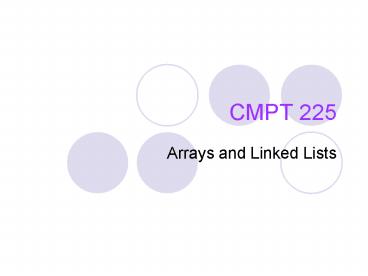CMPT 225 PowerPoint PPT Presentation
1 / 50
Title: CMPT 225
1
CMPT 225
- Arrays and Linked Lists
2
Concrete Data Type
- The term concrete data type is usually used in
contrast with an Abstract Data Type - An ADT is a collection of data and a set of
operations on the data - An ADT is specified without describing its
implementation (What not how) - A concrete data type is an implementation of an
ADT using some data structure - A data structure is a construct that can be
defined in a programming language to store a
collection of data
3
Arrays
- Arrays are sequences of identically typed values
- Values are stored at specific numbered positions
in the array - The first value is stored at index 0, the second
at index 1, the ith at index i-1, and so on - The last item is stored at position n-1, assuming
that n values are stored in the array - Values are stored sequentially in main memory
4
Arrays in Java
- To declare an array follow the type with (empty)
s - int grade //or
- int grade //both declare an int array
- In Java arrays are objects so must be created
with the new keyword - To create an array of ten integers
- int grade new int10
- Note that the array size has to be specified,
although it can be specified with a variable at
run-time - When the array is created memory is reserved for
its contents - Initialization lists can be used to specify the
initial values of an array, in which case the new
operator is not used - int grade 87, 93, 35 //array of 3 ints
- To find the length of an array use its .length
variable - int numGrades grade.length //note not
.length()!!
5
Array Indexing
- int arr 3,7,6,8,1,7,2 creates a new
integer array with seven elements - The elements are assigned values as given in the
initialization list - Individual elements can be accessed by referring
to the array name and the appropriate index - int x arr3 would assign the value of the
fourth array element (8) to x - arr5 11 would change the sixth element of
the array from 7 to 11 - arr7 3 would result in an error because the
index is out of bounds
11
error!
6
Arrays and Main Memory
int grade
main memory is depicted below
grade
7
Arrays and Main Memory
int grade grade new int4
main memory is depicted below
grade
8
Arrays and Main Memory
int grade grade new int4 grade2 23
main memory is depicted below
grade
23
9
Memory Addresses
- It turns out that access to array elements is
very fast - Remember that an array variable references the
(start of) an array - A reference is just a main memory address
- The address is stored as number, with each
address referring to one byte of memory - Address 0 would be the first byte
- Address 1 would be the second byte
- Address 20786 would be the twenty thousand, seven
hundred and eighty seventh byte - and so on
10
Offset Calculations
- Given something like grade2 23 how do we
find a particular element in the array? - We know the address of the first element in the
array - Because we know the type of the values stored in
the array, we know the size of each element in
the array - 4 bytes in the case of an int
- We know which element we want to access
- We can therefore calculate the address of the
desired element as being - address of first element index size of stored
type
11
Offset Example
The int stored at grade2 is located at
byte 1282 2 4 1290
grade
Stores a reference to the start of the array, in
this case byte 1282
12
Passing Arrays to Methods
- Array variables are reference variables
- When an array variable is passed as an argument
to a method the method is being given the address
of an array object - Not a new copy of the array object
- Any changes made to the array in the method are
therefore made to the original (and only) array
object - If this is not desired, a copy of the array
should be made within the method
13
Insertion and Removal into Arrays
- What happens if you want to insert an item at a
specified position in an existing array? - i.e. the position of an item in an array carries
some meaning e.g. - An array that is sorted by name, or grade or some
other value - Or an array where the position corresponds to a
position of some entity in the world (like books
on a bookshelf) - When an item is added to the middle of the array
we either have to - Write over the current contents at the given
index (which might not be appropriate) or - The item originally at the given index must be
moved up one position, and all the items after
that index must shuffled up - Similarly when an item is removed from an array
we either have to - Leave gaps in the array, i.e. indices that
contain no elements, which in practice, means
that the array element has to be given a special
value to indicate that it is empty or - All the items after the (removed items) index
must be shuffled down
14
Arrays are Static Data Structures
- The size of an array must be specified when it is
created with new and cannot be changed - If the array is full new items cant be added to
it - There are, time consuming, ways around this
- To avoid this problem make arrays much larger
than they are needed - However this wastes space
15
Array Summary
- Good things about arrays
- Fast, random access, of elements using a simple
offset calculation - Very memory efficient, very little memory is
required other than that needed to store the
contents - Easy to use
- Bad things about arrays
- Slow deletion and insertion of elements
- Size must be known when the array is created and
is fixed (static)
16
Dynamic Arrays
- A dynamic data structure is one that changes
size, as needed, as items are inserted or removed - The Java ArrayList class is implemented using a
dynamic array - There is usually no limit on the size of such
structures, other than the size of main memory - Dynamic arrays are arrays that grow or shrink as
required - In fact a new array is created when the old array
becomes full by creating a new array object,
copying over the values from the old array and
then assigning the new array to the existing
array reference variable
17
Dynamic Array
top 4
0
1
2
3
4
5
18
Dynamic Array
insert 5
top 4
0
1
2
3
4
5
19
Dynamic Array
top 5
0
1
2
3
4
5
20
Dynamic Array
top 5
insert 2
0
1
2
3
4
5
21
Dynamic Array
top 6
insert 3
0
1
2
3
4
5
22
Dynamic Array
top 6
insert 3
!The array is full and there is no room for a new
item!
0
1
2
3
4
5
23
Dynamic Array
top 6
insert 3
So we will create a new, bigger array
0
1
2
3
4
5
24
Dynamic Array
top 6
insert 3
So we will create a new, bigger array
0
1
2
3
4
5
0
1
2
3
4
5
6
7
8
9
10
11
25
Dynamic Array
top 6
insert 3
copy the elements of the old array into it
0
1
2
3
4
5
0
1
2
3
4
5
6
7
8
9
10
11
26
Dynamic Array
insert 3
copy the elements of the old array into it
0
1
2
3
4
5
top 6
0
1
2
3
4
5
6
7
8
9
10
11
27
Dynamic Array
insert 3
and finally insert 3 into the new array.
0
1
2
3
4
5
top 7
0
1
2
3
4
5
6
7
8
9
10
11
28
Dynamic Array
The old array will eventually be deleted by
Javas garbage collector
top 7
0
1
2
3
4
5
6
7
8
9
10
11
29
Dynamic Array Summary
- Before every insertion, check to see if the array
needs to grow - Growing by doubling works well in practice,
because it grows very large very quickly - 10, 20, 40, 80, 160, 320, 640, 1280,
- Very few array re-sizings must be done
- To insert n items you need to do ? log(n)
re-sizings - While the copying operation is expensive it does
not have to be done often
30
Dynamic Array Problems
- When the doubling does happen it may be
time-consuming - And, right after a doubling half the array is
empty - Re-sizing after each insertion would be
prohibitively slow - Deleting and inserting in the middle is still O(n)
31
A Dream Data Structure
- It would be nice to have a data structure that is
- Dynamic
- Does fast insertions/deletions in the middle
- We can achieve this using linked lists
32
Linked Lists
- A linked list is a dynamic data structure that
consists of nodes and links to nodes - A node is an object that contains
- data
- a node reference
33
Linked Lists
- A linked list is a dynamic data structure
consisting of nodes and links
start
This symbol indicates a null reference
34
Linked Lists
- Each node contains two things
- The data
- A pointer to the next node
35
Linked Lists
- class Node
- public int data
- public Node next
36
Linked Lists
- class Node
- public int data
- public Node next
A node points to another node, so the pointer
must be of type Node
37
Building a Linked List
- Node a new Node(7, null)
38
Building a Linked List
- Node a new Node(7, null)
- a.next new Node(3, null)
39
Building a Linked List
- Node a new Node(7, null)
- a.next new Node(3, null)
- Node p a
a
7
3
40
Building a Linked List
- Node a new Node(7, null)
- a.next new Node(3, null)
- Node p a
- p p.next // go to the next node
We can walk through a linked list by going from
node to node.
a
7
3
p
41
Building a Linked List
- Node a new Node(7, null)
- a.next new Node(3, null)
- Node p a
- p p.next // go to the next node
- p p.next
Eventually, p hits the end of the list and
becomes null.
a
7
3
p
42
Linked List Classes
- A linked list class requires a reference to the
head of the list (a class variable of type Node) - Some lists have references to the head and the
tail of the list for convenience - Some lists (doubly linked lists) have nodes with
two references, so that the list can be traversed
in either direction - The linked list class also required methods to
add and remove nodes from the list - Depending on the purpose of the list nodes may be
added at the front or rear of the list - Finally other public methods (e.g. search) should
be written as required for the particular list
implementation
43
Appendix 1
- Arrays in C
44
C Array Variables
- Like Java, a C array variable contains the
address of the first element of the array - The offset calculations to find individual array
elements work in exactly the same way - Therefore, C arrays have the same advantages
and disadvantages as Java arrays - But C arrays are not objects
- They are not created with new
- They do not have any class variables or methods
- Including the .length variable
45
Appendix 2
- Java Object Review
46
Objects in Java
- String s new String("cat")
s
47
Objects in Java
- String s new String("cat")
The variable s is a reference to the object
s
cat
48
Objects in Java
- String s new String("cat")
- S null
Makes s not refer to the object any more
s
49
Objects in Java
- String s new String("cat")
- S null
Makes s not refer to the object any more
s
The object gets deleted by Javas automated
garbage collection
50
Objects in Java
- String s new String("cat")
- String t s
s
cat
This makes another reference to the object ---
but no new object is created!!
t