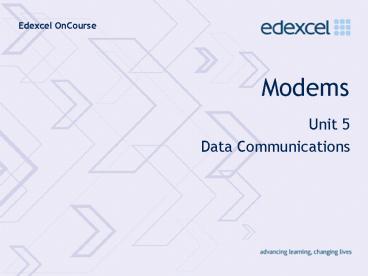Modems PowerPoint PPT Presentation
1 / 14
Title: Modems
1
Modems
- Unit 5
- Data Communications
2
What is a modem
- Device that provides an interface between a
computer and a wide area network - Traditional type of modem is used to connect to
the Internet via dial-up telephone line - Dial-up links use the analogue voice telephone
network - A modem converts the computers digital data into
analogue signals using a process called
modulation and demodulation - Hence the name MoDem
3
Traditional modem
4
Steps in modem communication
- Dial the phone number of the receiving computers
modem. - The computers modem will answer and acknowledge
the request to communicate. - The modem converts (modulates) the computers
digital binary data to an analogue carrier
wave and the data is transmitted across the
telephone line. - Note a telephone line carries an analogue
voice signal, but the data sent by a computer is
digital in a sequence of 0s and 1s.
5
Steps in modem communication
- The receiving computer accepts the modulated
transmission and then converts (demodulates) the
transmission back into a binary sequence. - The receiving computer modulates a reply to
confirm acceptance of the transmission, and this
loop continues until one of the computers is
disconnected.
6
Digital modems
- Although dial-up modems are still widely used,
they are limited to a maximum transfer rate of
56Kbps. - This is quite slow for web surfing, especially
when visiting sites with lots of graphics. - Also rather slow for music downloads
- Broadband digital Internet connection allow much
higher speeds, 512Kbps and higher.
7
Digital modems
- With a broadband link an interface device is
still required and it is still called a modem. - Two main types of broadband Internet connection
- Using the telephone line, a system called
Asymmetric Digital Subscriber Line (ADSL) allows
a digital link - Using a cable TV (CATV) connection.
8
ADSL
- The ordinary analogue voice telephone connection
only requires a very limited range of
frequencies, roughly 0 to 3,400 Hz. - The telephone wires have the potential to carry a
much wide range of frequencies. - ADSL takes advantage of this by allocating
certain frequencies for voice traffic and others
for internet traffic
9
ADSL
Frequencies allocated to data upload
range of available frequencies
Frequencies allocated to data download
Frequencies allocated to voice traffic
As the diagram shows there is a greater range of
frequencies allocated to data download (i.e.
downloading data from the Internet to the users
computer) that there is to upload (i.e. data sent
from the users computer to the internet), hence
the term Asymmetrical.
10
ADSL
- When using ADSL a device known as an ADSL modem
provides the interface between the phone socket
and the computer. - Connection to the computer from the ADSL modem is
usually via an RJ45 LAN connector or a USB
interface - Telephone sockets used for voice connection need
to have a filter attached to prevent the digital
data interfering with the voice traffic.
11
ADSL
- One limitation of ADSL is that that the system
will only work up to a certain distance from the
telephone companies exchange - As the distance increases the signal quality
degrades and the connection speed goes down. The
upper distance limit on ADSL is about 6Km,
although technology improvements means this
distance is increasing over time - Therefore not all telephone subscribers are able
to have an ADSL connection, and some may be
limited to lower speed connections
12
Cable modems
- A cable modem is a type of modem which provides a
network connection over the cable TV network - The cable TV (CATV) network was originally
designed to deliver multiple TV channels to
subscribers homes, using co-axial cables - The many TV channels are transmitted on the cable
using different frequencies, and the Internet
service just occupies one of these frequency
slots as if it were another TV channel
13
Block diagram of a cable modem
14
Cable modem functions
- The functions of the components shown in the
block diagram are - Tuner this connects directly to the coaxial
cable which carries the CATV signal and tunes
into the internet channel to separate it from the
other TV channels. - Demodulator Converts the analogue data received
by the TV cable to digital data. - Media access control Provides various protocol
and timing services. - Interface Provides the Ethernet and/or USB
interface - Modulator Converts the digital data to analogue
for data being sent.