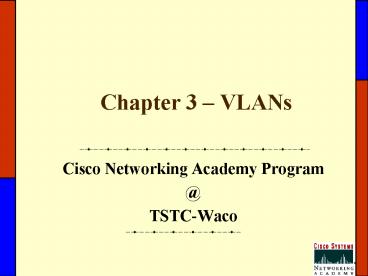Chapter 3 VLANs - PowerPoint PPT Presentation
1 / 36
Title:
Chapter 3 VLANs
Description:
... needs to support backbone transport of data between interconnected routers and switches. ... with in the wiring closet when a user moves or new one added ... – PowerPoint PPT presentation
Number of Views:201
Avg rating:3.0/5.0
Title: Chapter 3 VLANs
1
Chapter 3 VLANs
- Cisco Networking Academy Program
- _at_
- TSTC-Waco
2
VLAN Overview
3
Differences between LANs VLANs
- VLANs...
- work at Layer 2 3
- control network broadcasts
- allow users to be assigned by net admin.
- provide tighter network security. How?
4
VLANs
- Logical grouping of devices or users
- Configuration done at switch via software
- Not standardized proprietary software from
vendor
5
VLANs
- Logically segment the physical LAN infrastructure
into different subnets (or broadcast domains for
Ethernet)
6
Differences Between Traditional Switched LAN and
VLANs
- VLANs work at Layer 2 and Layer 3 of OSI
- Communications between VLANs is done by routers
- VLANs provide a method of controlling network
broadcasts
- Administrators assign users to VLANs
- VLANs increase network security defines who can
communicate with whom - Group switch ports and their connected users into
logically defined workgroups
7
(No Transcript)
8
(No Transcript)
9
Transport of VLANs Across the Backbone
- Ability to transport VLAN information between
interconnected switches and routers that reside
on the backbone - Remove physical boundaries between users
- Increase configuration flexibility users move
- Provide mechanism for interoperability between
backbone components
10
VLAN transportation
- Backbone commonly acts as collection point for
large volumes of traffic - Carries end user information and ID between
switches, routers and directly attached servers
11
Routers in the VLAN
- Traditionally provide firewalls, broadcast
management etc. - Provide connected routes between different VLANs
- Cost effectively integrate external routers into
switching architecture by using one or more high
speed backbone connection like - Fast Ethernet, or ATM connection
- Increasing the throughput between switches and
routers - Consolidating number of physical router ports
required fro communication between VLANs
12
VLANs Across the Backbone
- VLAN configuration needs to support backbone
transport of data between interconnected routers
and switches. - The backbone is the area used for inter-VLAN
communication - The backbone should be high-speed links,
typically 100Mbps or greater
13
Routers Role in a VLAN
- A router provides connection between different
VLANs - For example, you have VLAN1 and VLAN2.
- Within the switch, users on separate VLANs cannot
talk to each other (benefit of a VLAN!) - However, users on VLAN1 can email users on VLAN2
but they need a router to do it.
14
Frame Use in the VLAN
- Switches core component of VLAN communication
- Each switch makes forwarding and filtering
decisions based on the frame - Based on VLAN metrics
- Approaches for logically grouping users into
distinct VLANs - Frame filtering
- Frame tagging (identification)
15
How Frames are Used in a VLAN
- Switches make filtering and forwarding decisions
based on data in the frame. - There are two techniques used.
- Frame Filtering--examines particular information
about each frame (MAC address or layer 3 protocol
type) - Frame Tagging--places a unique identifier in the
header of each frame as it is forwarded
throughout the network backbone.
16
Frame Filtering
17
Frame Tagging
- Uniquely assigns a VLAN ID to each frame
- VLAN IDs assigned by switch administrator
- Chosen by IEEE for its scalability
- Gaining recognition as the standard trunking
mechanism - IEEE 802.1q states that Frame Tagging is the way
to implement VLANs
18
More on Frame Tagging
- Frame Tagging...
- is specified by IEEE 802.1q which states frame
tagging is the preferred way to implement VLANs - uniquely assigns a VLAN ID to each frame before
it is forwarded across the backbone. - is understood by switches prior to any broadcasts
or transmission to other switches or routers - places a tag in the frame...thus, frame tagging.
So what layer? - is removed by the switch after frame exits the
backbone and before frame is forwarded to the end
station
19
Frame Tagging Continued
- Places a unique identifier in the header of each
frame as it is forwarded throughout the network - When the frame exits the network backbone
switch removes the identifier before the frame is
transmitted to its target - Frame identification functions at Layer 2 and
requires little administrative overhead
20
Ports, VLANs and Broadcasts
- VLANs make up a switched network logically
segmented - Ports assigned to the same VLAN share broadcasts
- Two VLAN implementation
- Static
- Dynamic
21
Static VLANs
- Ports on switch that is statically assigned to a
VLAN - Require administrator to make changes
- Secure
- Easy to configure
- Straightforward to monitor
- Works well in which moves are controlled and
managed
22
Static VLANs
- Defined
- Static VLANs are when ports on a switch are
administratively assigned to a VLAN - Benefits
- can be assigned by port, address, or protocol
type - secure, easy to configure and monitor
- works well in networks where moves are controlled
23
STATIC VLANs
24
Dynamic VLANs
- Ports on switch automatically determine their
VLAN assignments - Based on MAC addresses, logical addressing or
protocol type of data packet - Less administration with in the wiring closet
when a user moves or new one added - Centralized notification when an unrecognized
user is added to the network - More administration is required to initially set
up database within the VLAN management software
(VMPS)
25
Dynamic VLANs
- Defined
- Switch ports can automatically determine a users
VLAN assignment based on either/or - MAC
- logical address
- When a station is initially connected to an
unassigned port, the switch checks an entry in
the table and dynamically configures the port
with the right VLAN - Benefits
- less administration (more upfront) when users are
added or move - centralized notification of unauthorized user
26
Dynamic VLANs
27
VLAN Additions, Moves and Changes
- Companies continually reorganizing
- These moves/changes are network managers biggest
headaches and one of the largest expenses related
to managing a network - VLANs provide effective measures for controlling
changes and reducing costs - Users in a VLAN can share the same network
address space i.e. IP subnet - VLANs require less rewiring, configuration and
debugging
28
Movement of Users
29
VLANs Help Control Broadcast Activity
- Most effective measures is to properly segment
with firewalls that help prevent problems on
segment from damaging other parts of the network - Firewall segmentation provides reliability and
minimizes overhead broadcast traffic - No routers between switches broadcasts (layer 2)
are sent to every switched port referred to as
a FLAT network(one broadcast domain across the
whole network) - Flat Network
- Provides low latency high throughput
- Easy to administer
30
VLANs Controlling Broadcast Activity
- FLAT Network Disadvantages
- Increases vulnerability to broadcast traffic
across all switches, ports, backbone links and
users - VLANs effectively extend firewalls from routers
to the switch fabric and protecting against
potentially dangerous broadcast problems - Creating firewalls
- Assign switch ports or users to specific VLAN
groups both within single switches and across
multiple connected switches
31
VLANs and Broadcast Activity
32
VLANs Control Broadcasts
- Routers provide an effective firewall against
broadcasts - Adding VLANs can extend a routers firewall
capabilities to the switch fabric - The smaller the VLAN, the smaller the number of
users that are effected by broadcasts
33
How do VLANs Improve Network Security
- Restrict number of users in a VLAN group
- Prevent another user from joining without first
receiving approval from the VLAN network
management application - Configure all unused ports to a default
low-service VLAN
34
VLANs Improve Security
- Shared LANs are easy to penetrate...simply plug
into the shared hub. - VLANs increase security by ...
- restricting number of users in a VLAN
- preventing user access without authorization
- configuring all unused ports to the Disabled
setting - control access by
- addresses
- application types
- protocol types
35
Tightening Network Security
36
VLANS Save Money
- Connect existing HUBS to switches
- Each hub segment connected to a switch can be
assigned only ONE VLAN - Stations that share a hub segment are in the same
VLAN - If a station need to be assigned a new VLAN that
station must move to the new hub with the
appropriate VLAN