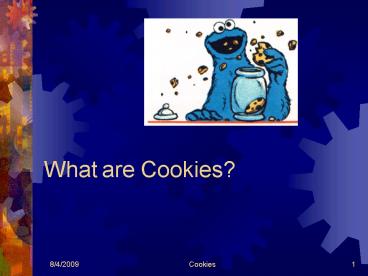What are Cookies - PowerPoint PPT Presentation
1 / 20
Title:
What are Cookies
Description:
Created in 1994 for Netscape 1.1. Cookies cannot be larger than 4K. No domain (netscape.com, microsoft.com) can have more than 20 cookies. ... – PowerPoint PPT presentation
Number of Views:46
Avg rating:3.0/5.0
Title: What are Cookies
1
What are Cookies?
2
How did they do that?
3
Sites that know you...
- Just a few common examples
- my.yahoo.com
- www.amazon.com
- Each time I return to these sites, they remember
who I am. - Yahoo remembers my news, bookmarks, etc.
- Amazon.com remembers what books I have browsed
and makes recommendations. - How do they do that?
4
What is a Cookie?
- Small piece of data generated by a web server,
stored on the clients hard drive. - Controversial, as it enables web sites to track
web users and their habits (more later)
5
Tracking Unique Visitors
- Step 1 Person A requests home page for
amazon.com - Step 2 amazon.com Web Server generates a new
unique ID. - Step 3 Server returns home page plus a cookie
set to the unique ID. - Step 4 Each time Person A returns to
amazon.com, the browser automatically sends the
cookie along with web page requested.
6
Cookie Conversation
Give me the home page!
Browser
Server
Heres the home page plus a cookie.
Now, give me the news page (cookie is sent
automatically)
Ive seen you before Heres the news page.
7
Cookie Notes
- Created in 1994 for Netscape 1.1
- Cookies cannot be larger than 4K
- No domain (netscape.com, microsoft.com) can have
more than 20 cookies. - Cookies stay on your machine until
- they automatically expire
- they are explicitly deleted
- Cookies work the same on all browsers. No
cross-browser problems here!
8
Magical Cookies
- The term cookie comes from an old programming
hack, called Magical Cookies. - If a programmer couldnt make two parts of a
program communicate, she would create a magical
cookie, a small text file containing data to
transfer between program parts.
9
Why use Cookies?
- Tracking unique visitors
- Creating personalized web sites
- Shopping Carts
- Tracking users across your site
- e.g. do users that visit your sports news page
also visit your sports store?
10
Cookie Anatomy
11
Cookie Anatomy
- Version 0 specifies six cookie parts
- Name
- Domain
- Path
- Expires
- Secure
12
Managing Cookies
13
In Netscape 4.0 and above
- Netscape provides several cookie options
- Accept all cookies
- Accept only cookies that get sent back to the
originating server (used to block third party
ads) - Disable cookies
- Warn me before accepting a cookie.
- Menu Tab Edit - Preferences - Advanced
14
(No Transcript)
15
In Internet Explorer
- Provides several options
- Prompt before accepting cookies
- Disable all cookie use
- Always accept cookies
- IE 5.0
- Menu Tools - Internet Options - Security -
Custom Level
16
(No Transcript)
17
Netscape Cookie Files
- Netscape stores all cookies within a cookies.txt
file. - Columns
- Domain name
- HTTP Header
- TRUE cookie was set by an HTTP header
- FALSE cookie was set by JavaScript
- Path
- Secure
- Name
- Value
- Lets take a look...
18
IE Cookie Files
- Cookie files are stored within a cookies
directory under windows C\windows\cookies - Each cookie gets its own name.
- Lets take a look...
19
Cookie Block Software
- Cookie Central has pointers to lots of cookie
blocking software. - Cookie Pal
- Cookie Crusher
- Cookie Cruncher
- etc.
20
Privacy
- Lets look at this website that provide
informmation such as address, phone, email, and
more - www.411.com
- Yahoo
- http//people.yahoo.com/
- http//find.intelius.com/search-name.php?ReportTyp
e8