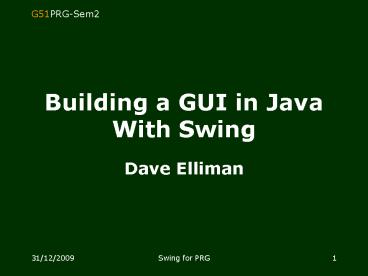Building a GUI in Java With Swing - PowerPoint PPT Presentation
1 / 22
Title:
Building a GUI in Java With Swing
Description:
By Marc Loy, Robert Eckstein, Dave Wood, James Elliott, ... Slider. Progress Bar. 12/19/09. Swing for PRG. 13. G51PRG-Sem2. A Dialog Box. 12/19/09. Swing for PRG ... – PowerPoint PPT presentation
Number of Views:277
Avg rating:3.0/5.0
Title: Building a GUI in Java With Swing
1
Building a GUI in Java With Swing
- Dave Elliman
2
Useful References
- Suns Swing tutorial
- http//java.sun.com/docs/books/tutorial/uiswing/in
dex.html
Java Swing, 2nd Edition By Marc Loy,
Robert Eckstein, Dave Wood, James Elliott,
Brian Cole2nd Edition November 2002 ISBN
0-596-00408-71278 pages, 38.95 UK
3
Event-driven Programming
- So far you have a model of a program which starts
at main() and continues until the end of the
program. - Event-driven programming is rather different. We
start with main() and build the GUI and then
await events.
4
What Events?
- Mouse clicks or double clicks
- Menu selections
- Text entered
- Several more possibilities
- Window closing (click on the little x in the
corner)
5
What Sort of Objects Might We Need?
- Labels (fixed text)
- TextAreas (enter some text)
- Buttons
- Check boxes
- Radio buttons
- Tables
- Menus toolbars etc
6
The Building Blocks
A JFrame
Images taken from the Sun Swing Tutorial
7
JTextField and JLabel
8
Buttons
Toolbar
9
JList and JComboBox
10
A Menu
11
Panels and Panes
Tabbed Pane
Split Pane
Scroll Pane
12
Various Indicators
Spinner
Slider
Progress Bar
13
A Dialog Box
14
JFileChooser
15
Colour Chooser
16
Jtable
17
JTree
18
Various Text Fields
19
All These Are COMPONENTS
- You can add LISTENERS which will respond to the
appropriate events. - An Event is an object that was introduced in an
earlier Java set of GUI classes known as AWT.
20
Events and Listeners
- User clicks a button, presses Return while
typing in a text field, or chooses a menu item
ActionListener - User closes a frame (main window) WindowListener
- User presses a mouse button while the cursor is
over a component MouseListener or User moves the
mouse over a component MouseMotionListener
21
(No Transcript)
22
For Better Examples
http//java.sun.com/products/jfc/tsc/sightings/
Lets do it for real.