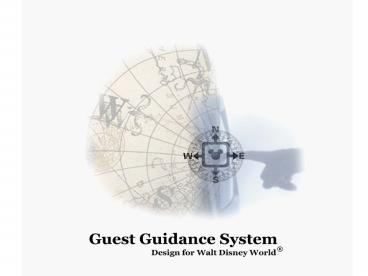Network Configuration PowerPoint PPT Presentation
1 / 53
Title: Network Configuration
1
(No Transcript)
2
Walt Disney Worlds Design and Engineering in
conjunction with The University of Central
Floridas Department of Computer and Electrical
Engineering Presents the Guest Guidance
System Design by Group 14
3
Design Team
Guest Guidance System
Jason IsreePL Frederico JorqueraCL
Angel SantosAL Jorge GonzalezTL PL
- Project Lead CL - Communication Lead AL -
Administrative Lead TL - Technical Lead
4
Project History
- Phase I
- - January 2000
- - Guest navigation
- Phase II
- - September 2000
- - Using Disney transportation
5
Situation Analysis
- Traffic congestion
- Guest frustration
- Staff distraction
- Added service to guests
6
Client Requirements
- Compatible with Phase I
- User friendly
- Provide clear directions
- Printout of directions
- -Visual Representation
- -Written instructions
- Trip delay and travel time
- -Approximate travel time
- -Approximate wait time
- Flexible design
- -Upgradeable
- -Scaleable
7
Design Solution
End User Interface Maintenance Interface
- Ease of use
- Ease of use
- Language option
- Configurable settings
- Route Selection
- Updateable database
- Reliable directions
- Low maintenance
- Graphical rich content
- Security Feature
- Provided printed directions
- Written in Java
- Written in Java
8
Application Components
- End User Interface
- Maintenance User Interface
- Database
- Network interface
- Print Interface
9
Basic Block Diagram
10
Block Diagram
Color Coded Diagram of Components
Frederico Jorge Jason Angel
11
Data Flow
General Interface Data flow
12
Plan for Execution
13
Class Definition
Hierarchy
Relationship
14
Classes
Class Segment // Actual segment number
provided by Disney data Int SegmentNum
Class Path // Current location
Node CurrentNode // Next node Node
NextNode // An array of segments for the
current path Segment SegArray50 //
List transportation options from this node
Bool Busoption Bool MonorailOption
Bool BoatOption
15
Classes
Class Route // Path of travel from Origin to
Destination Char CurLocation Char
Destination Path PathArray10
16
Networking
Sockets FTP - Check client status -
Data Sync - New client setup - New client
setup
17
System Configuration
18
System Requirements
- Kiosk Requirements
- Real Time Transportation Data
- Fast Map Generation
- Ability to Run While Server is Down
- Implement Last Semesters Design
- Server Requirements
- Give Real Time Information On Road Closures
- Allow Scheduling of Road Closures
19
Data Configuration Options
- Options
- Maintain Data on Server, access server every time
data is needed. - Maintain Data on Kiosk, server modifies data on
kiosk.
20
Data Configuration Options
- Options
- Maintain Data on Both Server and Kiosk, server
modifies data on kiosk and keeps copy of all
transactions. - Maintain Data on Server, access server every time
data is needed. - Maintain Data on Kiosk, server modifies data on
kiosk.
21
Data Handling Solution
- Data Handling Needed
- Implement Previous Design
- Avoid Collisions
- Keep record of all transactions (Sync)
- Inter-base SQL
- Scripting language
- If Connection breached, scripts can be sent at
later time (Sync) - Record of transactions can be kept
- Built in data type verification
- Takes care of collisions
- Tables can be accessed using java methods.
22
Data Handling Solution
23
Hardware Requirements
- Kiosk Requirements
- 400Mhz processor P2
- 64 MB RAM
- 10GB Hard Drive
- Touch-screen monitor
- Color Printer
- CD-Rom
- Ethernet Card
- Server Requirements
- 500Mhz processor P3
- 128MB RAM
- 10GB Hard Drive
- CD-Rom
- Ethernet Card
24
Hardware Cost Estimate
25
Basic Kiosk Properties
- Machine in a fixed location
- No computer experience needed for usage
- User interface is self explanatory,
- therefore no user manual is need.
26
User Interface Requirements
- Minimum options which ease usage
- Touch-Screen buttons
- Options of origin and destination
- Language Option- Able to implement at least two
languages - Hard Copy of direction- Print copy of directions.
27
User Interface Flow Diagram
28
User Interface Flow Diagram
29
User Interface Flow Diagram
30
Maintenance Flowchart
- Allows Path and Route Creation/Deletion/Updates.
- Define Paths and Routes Using Segments.
- Schedule Road Closures.
- Change and Update Old Routes.
- Allows One Main Administrator.
- Give Each User Different Privileges.
- Provides Security by Allowing Limited Login
Tries. - Locks Out User After 3 Missed Tries.
- Records Each Modification in a Read-Only History
Frame.
- User-Friendly.
31
Maintenance Flowchart
Login Procedure
Frame Logic
32
Login Logic
Pluto
33
Frame Logic
SCREEN WITH BUTTONS
11001101000
34
Route Creation Frame
If OK is pressed Boolean Route_Create(int
Route_Num, string Path, float AmT, float PmT,
float AmW, float PmW, Date Start, float Miles,
int T1, int T2, int T3, int Start_Pt, int End_Pt )
Boolean Verify_R(String Desc, int Start, int End,
int T1, int T2, int T3) Image Map(String
Path_String)
Gets number from Route_Queue
Reads string separated by commas
- A Route can be Created by Entering Data in this
Frame and Verifying if it is Valid through a Map.
- A Route is Denoted by One Number. (e.g. Route
1) - Paths Make up a Route. (e.g. Path 1,2,3 Route
1) - AM PM Times Vary Depending on Time of Day.
- Description, Miles and Transfer Points are
provided for Accurate Route Information.
35
Road Closure Frame
- Info Entered in the Fields is verified on the
Map Below. - When VERIFY is pressed the function Image
Map_Seg(int segment) is called to display the
Map. - The Schedule Start/End Date provide easy
planning for future road closures.
36
Kiosk Configuration Frame
- Mostly a Read-Only Screen. Only Data
- Sync. Can be Updated.
- Fields Populate as Unit is selected.
37
(No Transcript)
38
(No Transcript)
39
(No Transcript)
40
Data Storage Requirments
41
(No Transcript)
42
(No Transcript)
43
Floyds Algorithm
Transportation Model
Virtural Model
44
Displayed Map
- Broken into 16 section
- Few color details
- as possibble
- Selected Route will be
- highlighted
- Approx. 72 dpi
45
Path Highlight
Each image section will have a number of road
segments associated with it. Each segment
highlight will be contained in a smaller separate
image file. It will be identical to the
corresponding image section. Segment is
highlighted only if it is a part of the selected
Path or Route.
46
Path Highlight
Resulting combined images
Road segment information will be extracted from
Client data.
47
Path Highlight
48
Path Highlight
49
Path Highlight
Buffered Image
Image processing function will return a buffered
image with all the combined highlighted segments
to highlight the selected Route
50
Print Interface
Buffered Image
Java 2D API
- GetPrinterJob()
51
Budget
1st Semester
52
Budget
2nd Semester
53
Progress to date
Requirements Research Design Prototyping Testing
100
100
100
100
100