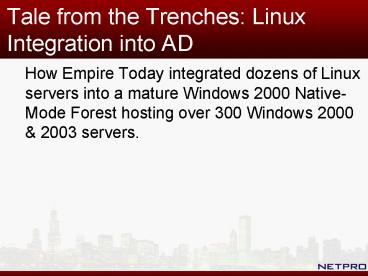Tale from the Trenches: Linux Integration into AD - PowerPoint PPT Presentation
1 / 31
Title:
Tale from the Trenches: Linux Integration into AD
Description:
IT Team must roll out new ERP solution in 12-18 months. IT Team has little Linux experience. ... Downtime used to patch OS. Total downtime extension: 20 minutes ... – PowerPoint PPT presentation
Number of Views:44
Avg rating:3.0/5.0
Title: Tale from the Trenches: Linux Integration into AD
1
Tale from the Trenches Linux Integration into AD
- How Empire Today integrated dozens of Linux
servers into a mature Windows 2000 Native-Mode
Forest hosting over 300 Windows 2000 2003
servers.
2
Intro
- Who is Robert Auch?
- MCSE, RHCE, 10 year MCP
- 12 years IT Experience
- 2 years professional Linux Experience
- Who is Empire?
- Empire Today is a leading provider of Home
Improvements and Home Furnishings
3
What we'll discuss
- Problems integrating Linux into Windows
environment - Extend AD Schema?
- OU/GPO design chosen by Empire
- UID/GID collision avoidance.
- Get Linux team to accept AD.
- Problems encountered by Empire
4
Problem Description
- Empire Today has business requirement for an ERP
solution which runs best on Linux - IT Team must roll out new ERP solution in 12-18
months. - IT Team has little Linux experience.
5
Initial Rollout
- Linux Servers built with local authentication
- Plan to integrate with AD prior to QA testing.
- Manual user and security management across all
development servers.
6
Linux problems for Empire
- Empire Today IT policy all solutions must use
Active Directory - True single sign-on (SSO) enhances security
- Built-in Linux kerberos nor Winbind support
forwardable tickets or true SSO.
7
Linux Authentication Limitations for Empire
- UIDs only unique to local system
- Local Accounts
- Theyre local!
- Password expiration random across systems
- NIS
- Not Secure
- OpenLDAP
- Have to set up an entire new directory
8
User requirements
- Systems team (all have root-level access).
- Developers will need ssh with no root access.
- Environment contains 2000 users, some require
access to Samba shares, but not ssh.
9
Requirements
- Site-awareness
- No directory synchronization or extra server
requirements - Leverage existing DC hardware
- DC-failure tolerant
- DC and ERP system maintenance windows do not
overlap.
10
Kerberos Config in Linux
11
Requirements (2)
- Transparent logons between servers and to/from
Windows systems (forwardable tickets). - Some form of centralized, Group-Policy-like
control.
12
Vendor Review
13
Answer
- Kerberized logons
- All user data pulled from AD.
- True Group Policy for centralized management
- No data needed to be synced to a separate
directory (like NIS or OpenLDAP) - Understands AD sites and DNS lookup of DCs
14
Description of Solution
- Zones / Cells
- MS-Kerberos v5
- GPO support via Administrative Templates
15
Zones / Cells
- What are they and why use them?
16
Zones / Cells chosen
- End-User zone
- Workstations and Laptops
- Non-ERP server zone
- Linux Backup servers, Web servers,
Management/Monitoring servers - ERP server zone
- DB, Application, and NFS for ERP system.
17
Empire Zone Structure
18
Kerberized logons
- Linux to Windows
- Linux to Linux (SSH and SMB)
- Windows to Linux (SMB)
- Windows to Linux (SSH)
19
SSO In Action
- ltbreak to video / demogt
- 1-sso-in-action.avi
20
Group Policy
- OpenSSH
- sudoers
- Desktop lockdown
- PuTTY
21
Implementation Project
- Planning
- Install AD / Mangement components
- Install Linux clients and tools.
22
Planning
- System type review
- OU planning and buildout
- GPO planning
- AD Users Computers modifications for Helpdesk
team. - Zone layout
23
OU/GPO Design
24
Installation to AD
- Installing AD Management components
- Create GPOs in proper OUs
- Importing existing accounts, utilizing UID/GID
collision avoidance - Username inconsistancy management
- Addition of agents (agent, sshd, samba) to
deployment scripts
25
User /Group Properties
26
Group Policy Options
27
Importing Users
- ltbreak to video or demogt
- 2-importing-users.avi
28
Linux server installation
- Installation onto new production servers.
- Implementation on already-rolled out ERP servers.
- Shutdown of Application
- Installation of Agents
- Restart ERP Application
- Downtime used to patch OS
- Total downtime extension 20 minutes
- Downtime not required
29
Existing Problems
- Have to Linux-enable Samba-only users
- Current software version doesnt allow desktop
manipulation - No control of VNC-style sessions
30
Next Steps
- Workstation / laptop rollout
- Web server rollout
- Non-ERP support servers
31
Lessons Learned
- UID/GID collisions easy to avoid
- Proper Zone / cell design is essential to success
- Integrating Linux systems into AD improves
security and managability