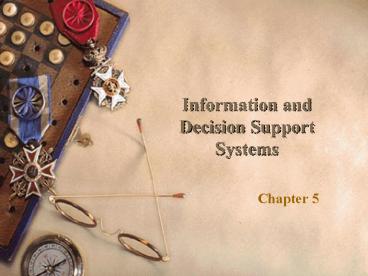Information and Decision Support Systems PowerPoint PPT Presentation
1 / 48
Title: Information and Decision Support Systems
1
Information and Decision Support Systems
- Chapter 5
2
Introduction
- Information is an organizations core asset. TPS
capture a large amount of data. MIS and DSS
process and refine that data to provide vital
information to decision makers and problem
solvers. As organizations reengineer business
processes, information systems designed for
decision-making are no longer used solely by
managers. - To empower employees to make their own decisions
and solve their own problems, organizations must
provide employees at all levels of the enterprise
with timely information provided by these
systems. - This chapter discusses information systems used
for decision-making and problem solving in
business, including management information
systems and decision support systems.
3
Principles and Learning Objectives
- Good decision-making and problem-solving skills
are the key to developing effective information
and decision support systems. - Define the stages of problem solving processes.
4
Principles and Learning Objectives
- The management information system (MIS) must
provide the right information to the right person
in the right fashion at the right time. - Define the term MIS and clearly distinguish the
difference between a TPS and an MIS. - Discuss information systems in the functional
areas of business organizations.
5
Principles and Learning Objectives
- Decision support systems (DSSs) are used when the
problems are more unstructured. - List and discuss important characteristics of
DSSs that give them the potential to be effective
management support tools. - Identify and describe the basic components of a
DSS.
6
Principles and Learning Objectives
- Specialized support systems, such as group
decision support systems (GDSSs) and executive
support systems (ESSs), use the overall approach
of a DSS in situations such as group and
executive decision making. - State the goals of a GDSS and identify the
characteristics that distinguish it from a DSS. - Identify the fundamental uses of an ESS and list
the characteristics of such a system.
7
Decision Making and Problem Solving
8
Decision Making as a Component of Problem Solving
9
Problem Solving Approaches
- Optimization find the best solution
- Satisficing find a good solution
- Heuristics rules of thumb
10
Problem solving approaches example
- Computerized decision support systems can usually
be used for both optimization and satisficing
modeling. An optimization model finds the best
solution in relation to the constraints,
assumptions, and goals it was given. For
example, an optimization model can find the
optimal labor cost to produce a particular
product and meet a specific level of profit,
subject to the cost of raw materials and
machinery. Profit level is a goal and costs are
a constraint in the model. - A satisficing model finds a good, but not
necessarily the best, solution. Satisficing is
used when optimization is too difficult, costly,
or complex. Satisficing looks only at solutions
that are likely to produce a good solution and
can thus be done more easily and quickly than
optimization, which involves an exhaustive search
of all possible solutions. - Heuristics, or rules of thumb, are often used in
decision making. Heuristics are generally
accepted guidelines, or guidelines developed
through experience, that usually find a good
solution. For example, you might follow a
heuristic of taking an umbrella if it is cloudy,
windy, and humid when you leave the house. Your
experience has shown you that generally this
results in having an umbrella when it rains.
However, this isnt an optimal solution since
sometimes you carry an umbrella unnecessarily and
sometimes it rains on days when you dont have
an umbrella. But the cost of finding an optimal
solution is far too great in terms of time and
money.
11
Optimization, Satisficing, and Heuristic
Approaches
12
An Overview of Management Information Systems
MIS- provides managers with information -support
for effective decision making -provide feedback
on daily operations
13
Inputs to an MIS
14
Outputs of an MIS
15
Outputs of an MIS
16
Characteristics of an MIS
- Fixed format, standard reports
- Hard-copy or soft-copy reports
- Input -Uses internal data from db /external
- User-developed reports
- Users must request formal reports from IS
department
17
Functional Aspects of the MIS
Each management information system is an
integrated collection of subsystems, often
organized along functional lines of an
organization.
18
Functional Aspects of an MIS
19
Example - Financial MIS
20
Example - Manufacturing MIS
21
Example - Marketing MIS
22
Human Resource MIS
23
Other MIS
- Accounting management information systems
- Geographic information systems (GIS)
http//earth.google.com/ http//earth.google.com/i
ndustries.html
While an organizations transaction processing
system captures accounting data, the accounting
MIS provides summary information on various
aspects of the accounting system, such as
accounts payable or accounts receivable. A
geographic information system can collect, store,
manipulate and display geographic information.
In a geographic information system, data are
displayed according to their locations. Has a
sales clerk ever asked you for your zip code as
you pay for a product? When a retail store or
restaurant chain is considering opening a new
location, they may use a geographic information
system to determine where their potential
customers are located. By displaying a map, with
zip codes color coded to show the number of
customers traveling to the current store
location, a business can place the new store
close to the area where most of them live.
24
An Overview of Decision Support Systems
25
Characteristics of Decision Support Systems
- Handle large amounts of data from various sources
- Provide report and presentation flexibility
- Offer both textual and graphical orientation
- Support drill down analysis
26
Characteristics of a DSS
- Perform complex, sophisticated analysis
- Optimization, satisficing, heuristics
- Simulation
- What-if analysis
- Goal-seeking analysis
27
Capabilities of a DSS
- Support all problem-solving phases
- Support different decision frequencies
- Support different problem structures
- Support various decision-making levels
28
Example of DSS Applications
29
Support for Various Decision-Making Levels
30
Comparison of DSSs and MISs
31
Comparison of DSSs and MISs
32
Components of a DSS
33
Components of a DSS
34
The Model Base
- Part of DSS that provides decision maker access
to a variety of models and assists them in
decision making - Model Management Software (MMS) software that
coordinates the use of models in a DSS. I.e
financial, statistical analysis, graphical etc.
35
The Model Base
36
Group Decision Support Systems
37
Group Decision Support System
38
Characteristics of a GDSS
- Special design
- Ease of use
- Flexibility
- Decision-making support (brainstorming, delphi,
group consensus, nominal group) - Anonymous input
- Reduction of negative group behavior
- Parallel communication
- Automated record keeping
39
GDSS Alternatives
40
Groupware Category
Same Place (face to face)
Different Place (distance)
Voting, Presentation support Chat
room
Teleconferencing Peer-to-peer or
Workflow process, Shared computers
Same Time
Different Time
41
The Decision Room
42
Executive Support Systems
43
Executive Support Systems
44
Executive Support Systems (ESS) in Perspective
- Tailored to individual executives
- Easy to use- colour and graphic
- Drill down capabilities
- Support need for external data
- Can help when uncertainty is high
- Future-oriented
- Linked to value-added processes
45
Capabilities of an ESS
- Support for defining an overall vision
- Support for strategic planning
- Support for strategic organizing staffing
- Support for strategic control
- Support for crisis management
46
Summary
- Management information system - an integrated
collection of people, procedures, databases, and
devices that provide managers and decision-makers
with information to help achieve organizational
goals - Decision-making phase includes intelligence,
design, and choice - Problem solving also includes implementation and
monitoring - Decision approaches optimization, satisficing,
and heuristic
47
Summary
- Decision support system (DSS) - an organized
collection of people, procedures, software,
databases, and devices working to support
managerial decision making - Group decision support system (GDSS) - also
called a computerized collaborative work system,
consists of most of the elements in a DSS, plus
software needed to provide effective support in
group decision-making settings - Executive support systems (ESSs) - specialized
decision support systems designed to meet the
needs of senior management
48
Activity
- Explore Google earth and find your own hometown
and university - Differentiate between DSS and GDSS by showing and
application of the system