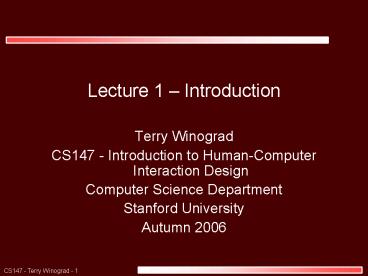Lecture 1 Introduction - PowerPoint PPT Presentation
1 / 31
Title:
Lecture 1 Introduction
Description:
Graphics rm R * Graphics Desktop GUIs and Applications. Pointing Devices ... List of all HCI courses. http://hci.stanford.edu/academics/ HCI program in general ... – PowerPoint PPT presentation
Number of Views:51
Avg rating:3.0/5.0
Title: Lecture 1 Introduction
1
- Lecture 1 Introduction
- Terry Winograd
- CS147 - Introduction to Human-Computer
Interaction Design - Computer Science Department
- Stanford University
- Autumn 2006
2
Goals for the Course
- Students will learn the fundamental concepts of
human-computer interaction and user-centered
design thinking, through working in teams on an
interaction design project, supported by
lectures, readings, and discussions. - They will learn to evaluate and design useable
and appropriate software based on psychological,
social, and technical analysis. - They will become familiar with the variety of
design and evaluation methods used in interaction
design, and will get experience with these
methods in their projects.
3
Learning Goals for Today
- Become aware of the breadth of technologies and
issues in HCI today - Have a basic understanding of what interaction
designers do - Learn what will happen in this course
4
How Do People Interact with Computers?
- login as winograd
- winograd_at_graphics's password
- Last login Tue Sep 20 152248 2005 from
xtz.stanford.edu - Welcome to SULinux!
- Authorized Use Only
- Hint run /usr/sbin/sulinux to reconfigure at any
time - Graphicsgt echo "hello world"
- hello world
- Graphicsgt connect to the web
- connect Command not found.
- Graphicsgt help
- help Command not found.
- Graphicsgt rm R
- Graphicsgt
5
Desktop GUIs and Applications
6
Pointing Devices
7
Desktop GUIS and applications
8
Web Applications
9
3D Desktops
10
Mobile Devices
11
Pen-based Interaction
12
Interactive Workspaces
13
Display Walls
14
The Office of the Future
15
Tabletop interaction
16
Tangible Interaction
17
Augmented Reality
John Underkoffler Tangible Media Group Mit Media
Lab
18
Wearable Computers
19
Ambient Information
20
Voice and Multimodal Interaction
21
Embodied Interaction
22
Virtual Reality
23
Sensor Networks
24
Sensing Affect
Blood Volume Pressure (BVP) earring
Galvanic SkinResponse (GSR) rings and bracelet
25
Cyborgs
STELARC
26
Interaction design profession(s)
- Broad set of disciplines, technical, social,
business, ... - Interaction design job categories
- interaction designer
- usability engineer
- web designer
- information architect
- user-experience designer
- product manager
27
What skills are used in HCI?
- Designer
- Visual and audio design
- Design process skills and methods
- Programmer
- Systems, toolkits, and languages
- Software engineering techniques
- Researcher
- Cognitive principles and theories
- Experimental techniques
28
Some Specific Learning Goals
- Broad familiarity with the major areas of current
HCI development and research - Skill with designing a GUI interface
- Learn to use a variety of interaction design
processes and techniques and know when they are
appropriate. - Learn to evaluate an interactive product and
explain what is good and bad about it in terms of
the concepts, goals, and principles of
interaction design. - Learn how to apply usability evaluation methods
and know when they are appropriate - Understand how the diversity of users/market
segments, etc. guides and constrains design
29
Some Specific Learning Goals
- Understand the role of social dynamics in
interaction and how it applies in design,
including concerns such as privacy, power, and
accessibility. - Be familiar with different interaction styles and
their pros and cons - Be able to use metaphors appropriately in
building conceptual models. - Understand cognitive factors that affect
usability - Be able to judge the availability and feasibility
of different devices for interacting - Have experience with ovserving users and
analyzing the problems
30
Structure of the Course See syllabus
- Lectures
- Readings
- Interaction Design, Preece, Rogers, and Sharp
- Readings to be provided on line
- Weekly sections or team 1-on-1 with TAs
- Monzy, Doantam, Kevin and Nundu
- Individual assignments and 2/3-term exam
- Team Project
- Milestones and Presentations
31
Other info
- This course
- http//cs147.stanford.edu
- CS547 Speakers Fridays 1230, Gates B01
- http//hci.stanford.edu/seminar
- Also available on line
- List of all HCI courses
- http//hci.stanford.edu/academics/
- HCI program in general
- http//hci.stanford.edu