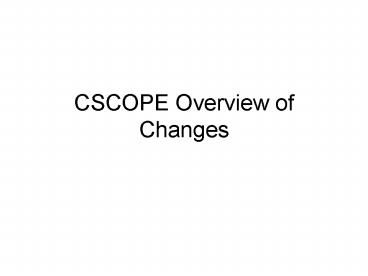CSCOPE Overview of Changes - PowerPoint PPT Presentation
1 / 20
Title:
CSCOPE Overview of Changes
Description:
Shows unit and IFD links by six weeks for the year. CSCOPE Resources. Show TEKS Verification; VAD, Materials & Resource Lists, and the YAG. Performance Reports ... – PowerPoint PPT presentation
Number of Views:80
Avg rating:3.0/5.0
Title: CSCOPE Overview of Changes
1
CSCOPE Overview of Changes
2
Start at Home Page
This lists the menus for the left panel of the
home screen.
CSCOPE Resources Show TEKS Verification VAD,
Materials Resource Lists, and the YAG.
Year at a Glance Shows unit and IFD links by six
weeks for the year.
Performance Reports List the Performance
Indicators for the year.
3
Materials Resources
Listed by each six weeks and a year list.
4
QSG
If you need step by step instructions with screen
shots- find them here.
5
Lets Look at a Lesson
From the Home Page select Curriculum Elements-
Year at a Glance
6
Links to 08-09 Lessons and IFDs as well as 07
7
Screen with sub-menus
8
Select Sequence of Lesson Activities
9
(No Transcript)
10
Lesson Planning
From any screen select Create- New Lesson
11
Proceed as usual
Use the calendar to select a starting date- This
allows the system to sort accurately.
12
Click import to use the CSCOPE lessons
Click create to add your own.
13
Select lessons from this panel and add
When finished use this Back button
They move to this panel
14
Modify or delete as you see fit.
15
SAVE OFTEN!
16
This allows them to modify for their class
without affecting your lesson plan.
This year instead of co-authoring, have
co-workers use the copy Lesson Plan to my lessons
17
From the home page select my lesson plans
To sort by date, title, grade, subject, or
course- just click on the column heading.
18
Click View IFD to open the IFD in a full-screen
window
19
New
New at IFD level
New
20
Tech Support
- Tech Support- you can post comments or report
bugs to CSCOPE personnel