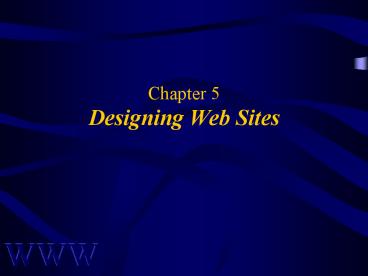Chapter 5 Designing Web Sites - PowerPoint PPT Presentation
1 / 28
Title:
Chapter 5 Designing Web Sites
Description:
Speed Up Interactive Process. Reduce Human Intervention to ... Focus on Speed & Responsiveness. Create Scenarios & Test Cases. Select a Set of Users for Trial ... – PowerPoint PPT presentation
Number of Views:50
Avg rating:3.0/5.0
Title: Chapter 5 Designing Web Sites
1
Chapter 5Designing Web Sites
WWW
2
OBJECTIVES
Designing Websites Objectives
- Why a Website?
- Life Cycle of Site Building
- Ways to Build a Website
- Web Navigation Design
- Design Criteria
3
WHY A WEBSITE?
Designing Websites Why a Website?
- Reach Customers Quickly Reliably
- Establish a Presence in Cyberspace
- Leverage Advertising Costs
- Reduce Customer Service Cost
- Promote Public Relations
- Penetrate International Markets
- Test-market New Products Services
4
LIFE CYCLE OF SITE BUILDING
Designing Websites Life Cycle of Site Building
- Plan the Site
- Define Audience Connection
- Build Site Content
- Define Site Structure
- Create Visual Design
5
PLAN THE SITE
Designing Websites Life Cycle of Site Building
- Define the Sites Goals
- Determine Who Will Be Involved
- Understand the Time Need Constraints
- Ask Questions Deciding on Sites Mission
Purpose for the Organization
6
PLANNING OBJECTIVES
Designing Websites Life Cycle of Site Building
- Speed Up Interactive Process
- Reduce Human Intervention to a Minimum
- Save Time
- Save Buying Selling Costs
7
DEFINE AUDIENCE COMEPETITION
Designing Websites Life Cycle of Site Building
- Generate a List of Intended Audience
- Identify What Prospective Customers Want
8
HOW CUSTOMERS JUDGE WEBSITES
Designing Websites Define Audience Competition
- Product Prices
- Product Representation
- Product Selection
- Shipping Handling
- Delivery
- Ordering
- Privacy Policy
- Web Navigation
9
WEB DESIGN
Designing Websites Define Audience Competition
- Focus on Speed Responsiveness
- Create Scenarios Test Cases
- Select a Set of Users for Trial
10
COMPETITVE ANALYSIS
Designing Websites Define Audience Competition
- Make a List of Competitors
- Evaluate Criteria
- Personalization
- Consistency
- Ease of Navigation
11
BUILD SITE CONTENT
Designing Websites Life Cycle of Site Building
- Create Content Inventory
- Determine Priority of Each Department
- Analyze Feasibility of Each Function
12
DEFINE SITE STRUCTURE
Designing Websites Life Cycle of Site Building
- Create Good Site Structure
- Explore Various Metaphors
- Define Architectural Blueprints
- Decide User Navigation
13
VISUAL DESIGN
Designing Websites Life Cycle of Site Building
- Use Layout Grid
- Show icons, buttons, banners, etc.
- Establish Look Feel of Site via Page Mock-ups
- Develop Web Personalization
14
WAYS TO BUILD A WEBSITE
Designing Websites Ways to Build a Website
- Storefront Building Service
- ISP (Web Hosting) Service
- Do It Yourself
15
STOREFRONT BUILDING SERVICE
Designing Websites Ways to Build a Website
- Offers Customized Online Store
- Provide Web Address
- Manage Web Traffic
- Maintain Store on Web Servers
- Drawbacks Lack of Personalization
16
ISP SERVICES
Designing Websites Ways to Build a Website
- Provide E-Commerce Software
- Offer Well-Versed In-Store building Technology
- Advantage Good Customer Support
17
DO IT YOURSELF
Designing Websites Ways to Build a Website
- Requires Experience
- Security
- Web Traffic Management
- Responsive Support
- Full-Time Web Administration
- Benefits Unlimited Upgrades Customization
18
WEB NAVIGATION DESIGN
Designing Websites Web Navigation Design
- Create User Profiles
- Keep Human Factor as Part of the Design
- Use Scenarios
- Help View Navigation Process
19
DESIGN TIPS
Designing Websites Web Navigation Design
- Keep the Site Simple
- Address the Problem the Website Needs to Solve
- Enhance Response Time
- Raise Transmission Speed
- Focus on Content
- Ensure Companys Name Visible
- Emphasis on Appearance
- Allow Easy Return to Homepage
20
DESIGN CRITERIA
Designing Websites Design Criteria
- Appearance
- Public Exposure
- Consistency
- Scalability
- Security
- Performance
- Navigation Interactivity
21
APPEARANCE
Designing Websites Design Criteria
- Is the Site Aesthetically Pleasing?
- Conduct Quality Assurance
- Check the readiness of a website
- Examine how easy it passes under the stress of a
Web production schedule - Use a Style Guide
- Ensure consistency within the site
22
PUBLIC EXPOSURE
Designing Websites Design Criteria
- Site Availability
- Networking Technology Infrastructure
- Network Administrators Web Designers
23
CONSISTENCY
Designing Websites Design Criteria
- Will the Website Contents Appear the Same on
Visitors Screens? - Usage of HTML
- Provide Choice of Browser
24
SCALABILITY
Designing Websites Design Criteria
- Does the Site Provide a Seamless Growth Path?
- Capable of Being Expanded
- Protection of Initial Investment
25
SECURITY
Designing Websites Design Criteria
- Protect from Hackers
- Critical Website Access
- Knowledge of Developers
26
PERFORMANCE
Designing Websites Design Criteria
- How Long Does It Take for the Page to Appear?
- Depend on Local Networking, Traffic Volume, Web
Connection - 45-second Timer
27
NAVIGATION INTERACTIVITY
Designing Websites Design Criteria
- How a Visitor Gets from One Page to Another
- Format Icons Buttons
- Give out Function Descriptions of Each Icon
28
Chapter 5Designing Web Sites
WWW