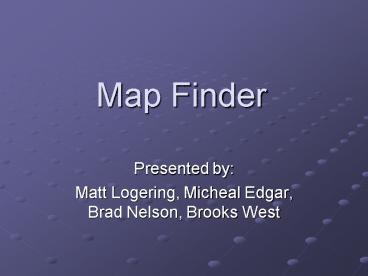Map Finder PowerPoint PPT Presentation
1 / 32
Title: Map Finder
1
Map Finder
- Presented by
- Matt Logering, Micheal Edgar, Brad Nelson, Brooks
West
2
Duluth
Bismarck
Minneapolis
St. Paul
Pierre
Madison
Lansing
Milwaukee
Detroit
Chicago
Cleveland
Des Moines
Omaha
Springfield
Lincoln
Columbus
Indianapolis
Kansas City
Topeka
Jefferson City
St. Louis
3
55805
58506
55413
55101
53704
57501
48909
53202
48208
60606
44111
50313
68046
62703
68508
43085
46202
64117
66609
65108
63101
4
What is a GIS?
- Geographic information system (GIS) technology
- Uses
- Scientific Investigations
- Resource Management
- Development Planning
- Examples
- A GIS might allow emergency planners to easily
calculate emergency response times in the event
of a natural disaster. - A GIS might be used to find wetlands that need
protection from pollution.
5
How does a GIS work?
- Relates different information in a spatial
context - Allows for a conclusion about this relationship
- Most information in the world contains a location
reference - Place that information at some point on the globe
- Example
- Rainfall information
- Using a location reference system
- Comparing the rainfall information with other
information - The Results may indicate that these marshes are
likely to dry up - Help us make the most appropriate decisions about
how humans should interact with the marsh - A GIS can reveal important new information that
leads to better decision making
6
Applications for GIS
Many computer databases used in a GIS are being
produced by Federal, State, tribal, and local
governments, private companies, academia, and
nonprofit organizations
- Agriculture
- Business
- Geology
- Land Information System
- Natural hazard management
- Urban Planning
- Archaeology
- Health
- Environment
- Military
- Natural Resource Management
- Utility
- Corporate Case Studies
7
Data Capture
How can a GIS use the information in a map?
- How do we get the data to be used into a digital
form? - Maps can be digitized by hand-tracing with a
computer mouse on the screen or digitizing tablet
to collect the coordinates of features - Electronic scanners can also convert maps to
digits Coordinates from Global Positioning System
(GPS) receivers can also be uploaded into a GIS
8
Example
GIS is about modeling and mapping the world for
better decision making.
Source www.gis.com
9
Spatial Databases
- What is it?
- -acts as a collection of actual geographic
information transformed into storable data - -Data can be understood as a single point (city),
line (river), polygon (city area) - -Spatial objects can contain any mixtures of
these
10
Two Main Spatial Database Model
- Raster
- Vector
11
Raster-based Model
- Uses geographic data by placing it into a grid
using a cell matrix - Each cell is defined by a number which is then
displayed in a different format - ex color
- No coordinates stored for geographic location
- Each cell is the minimum unit for a specific
geographic location and has discrete data
assigned to it - Two-dimensional Data
- Uses forest cover, land use, soil topography,
and other data showing differing layers - Data resolution depends on grid size
12
Advantages of Raster-
- Less Processing
- Simple data structure
13
Disadvantages of Raster-
- Consumes more hard-drive space
- Resolution, based on grid small grid size
- Harder to show topological relationships
14
Example Contd
Source http//www.colorado.edu/geography/gcraft/n
otes/datacon/datacon_f.html
15
Digital Terrain Model
- Computer graphics software technique that
- Transforms elevation points into a terrain model
- Puts the terrain model into a contour map
- Contour map connects lines of equal elevations
16
Vector-based System
- Uses (x,y) coordinates of the geographic location
for data - Data then linked together through a line segment
between itself and another data point - Data type could range from point to polygon based
on its use
17
Advantages of Vector-
- Very High Resolution (better than Raster)
- Graphical presentation similar to hand-drawn map
- Less hard-drive space required
18
Disadvantages of Vector
- Requires difficult data structures
- Usually more expensive hardware and software
- Multiple vector models very time consuming
19
Example Contd
Source http//www.colorado.edu/geography/gcraft/n
otes/datacon/datacon_f.html
20
Example of Vector Data
- TIGER -Topologically Integrated Geographic
Encoding and Referencing system - name for the system and digital database
developed at the U.S. Census Bureau to support
its mapping needs for the Decennial Census and
other Bureau programs. - Provides an accurate description for the
geographic structure of the U.S. and its
territories. - Database includes location and relationship of
streets, rivers and other geographic entities
that are accounted for by the censuses and
periodic surveys - Created to ensure no replica features or areas
exist - Structure of Database variety of coding
techniques such as - 1) Automated map scanning
- 2) Manual map digitizing
- 3) Standard data keying
- 4) intellectual computer file
matching
Census Bureau Goal Allow computerized access to
and retrieval of fitting geographic information
about the U.S.
21
Vector- and Raster-
- Data can be represented by both vector- and
raster- - Can be easily converted between each other
22
The Future of GIS
- Environmental studies, geography, geology,
planning, business marketing, and other
disciplines have benefited from GIS tools and
methods - Together with cartography, remote sensing, global
positioning systems, photogrammetry, and
geography, the GIS has evolved into a discipline
with its own research base known as geographic
information sciences - An active GIS market has resulted in lower costs
and continual improvements in GIS hardware,
software, and data
23
GIS Code of Ethics
I. Obligations to Society II. Obligatio
ns to Employers and Funders III. Obligations
to Colleagues and the Profession IV. Obligati
ons to Individuals in Society
24
Obligation to Society
- The GIS professional recognizes the impact of
his or her work on society as a whole, on
subgroups of society including geographic or
demographic minorities, on future generations,
and inclusive of social, economic, environmental,
or technical fields of endeavor. Obligations to
society shall be paramount when there is conflict
with other obligations.
25
Obligations to Employers and Funders
- The GIS professional recognizes that he or she
has been hired to deliver needed products and
services. The employer (or funder) expects
quality work and professional conduct.
26
Obligations to Colleagues and the Profession
- The GIS professional recognizes the value of
being part of a community of other
professionals. Together, we support each other
and add to the stature of the field.
27
Obligations to Individuals in Society
- The GIS professional recognizes the impact of
his or her work on individual people and will
strive to avoid harm to them.
28
Ethical?-Law Enforcement-City
PlanningUnethical?-Privacy -Business vs.
Public Advantage-Cyberstalking
29
Cyber stalking
- Geospatial information is a key component of the
cyberstalker's bag of tools, permitting
identification of individuals and ability to map
their locations and activities using often freely
available resources such as online street maps
and event announcements with accompanying lists
of participants, home and work addresses - -excerpt from Richard Longhorns article
Identifying ethical and unethical practices in
GIS. _at_gisdevelopment.net
30
UNESCOUnited Nations
Educational, Scientific and Cultural Organization
- Who?
- What?
- Why?
31
Reference
- Buckley, David. The GIS Primer and Introduction
to Geographic Information - Systems. Colorado, 1988. s.com/basis/primer/primer.html
- Ellis, Fiona. Spatial Data Entry. University
of Melbourne. 2000. 3 Dec 2005 - DE_Theory.htm
- Getting Started with GIS. RGS-IBG. GIS
professionals. November 28, 2005. - Longhorn, Roger. Identifying ethical and
unethical activities in - GIS. GISdevelopment. 5 Dec. 2005.
- 4/july/18.shtml
- Park, Jinsoo. Spatial Data Modeling Issues
and Implications on Geographic - Information Systems. University of Minnesota
Working Paper. (2000) 1-20. - Spencer, John, Brian Frizzelle, Philip Page and
John B.Vogler - Global Positioning System a Field Guide for the
Social Sciences, Massachusetts Blackwell
Publishing, 2003.
32
- Questions?