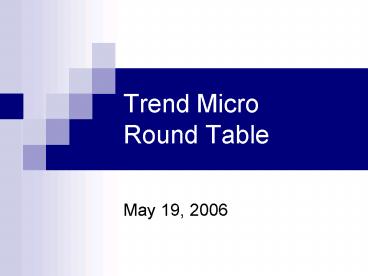Trend Micro Round Table - PowerPoint PPT Presentation
1 / 18
Title:
Trend Micro Round Table
Description:
Apple Macs will continue to use Symantec. Trend purchased April 2006 ... All university-owned Macintosh computers must run Symantec AV ... – PowerPoint PPT presentation
Number of Views:111
Avg rating:3.0/5.0
Title: Trend Micro Round Table
1
Trend MicroRound Table
- May 19, 2006
2
Agenda
- Introduction why switch?
- Timeline for implementation
- Related policies
- Trend Micro product descriptions
- Configuration options
- Early adopters
- QA
3
History
- Using Symantec since 2001
- SIRT evaluated antivirus products
- Recommended Trend Micro for Windows
- Apple Macs will continue to use Symantec
- Trend purchased April 2006
- Unlimited use for faculty, staff, students in
office and at home
4
Why Switch?
- Better protection
- Better licensing
- Lower cost
- Better management/reporting functionality
- Installation comparable to a Symantec version
upgrade - Personal firewall included
- Better support
5
Timeline
- Symantec license expires Oct. 27, 2006
- Soon
- Early adopters to help with testing
- Finish training materials and documentation
- Distribute software to campus system
administrators
6
Timeline cont.
- Before the fall semester
- Available to students in residence halls
- Available for home users
- Central management servers available
- By October 27, 2006
- All campus Windows computers using managed
version of Trend Micro - All home Windows users converted
- Stop distributing, supporting Symantec AV for
Windows
7
Policies
- All university-owned Macintosh computers must run
Symantec AV - All other university-owned computers must use the
managed version of Trend Micro - Student computers in residence halls also must
use the managed version - Home users will initially use unmanaged version
8
Policies cont.
- All computers connected to campus network must
run spyware/adware protection software - The personal firewall in Trend Micro must be
enabled when installed - Departments running their own Trend Micro
management environment must send reports to the
central management server - E-mail servers must provide antivirus protection
9
Client ManagementTrend Office Scan v.7.3(TOS)
- Protects Windows desktops from
- Viruses
- Trojans
- Worms
- Spyware
- Adware
- Also includes
- A personal firewall
- Limited intrusion detection
- NOTE Mac users will continue to use Symantec
Norton Antivirus for Macintosh
10
Server ManagementTrend Server Protect v.5.58
(TSP)
- Protects Windows Server 2003, Windows 2000
Servers, Novell Netware Servers, and Linux
Servers. - Provides real time protection from viruses,
Trojans, and worms.
11
ReportingTrend Control Manager v.3.5 (TCM)
- Manages, monitors and collects data from Trend
Micro servers (TOS TSP). - Provides graphical and detailed reports on virus
events or unusual activities. - Provides a centralized management console for the
Trend Micro Products.
12
(No Transcript)
13
What are my options?
- Option 1
- Local Managed Reporting
- Option 2
- Local Managed Central Reporting
- Option 3
- Central Managed Reporting
14
Option 1Local Managed Reporting
- Departments/Colleges will support their own Trend
Control Manager, Trend Server Protect, and Trend
Office Scan servers. - The Trend Micro products may be installed on one
server or separate servers. - The Local Trend Control Manager will report to
the Central Trend Control Manager.
15
Option 2Local Managed Central Reporting
- Departments/Colleges will support their own Trend
Server Protect and/or Trend Office Scan servers. - The Trend Micro products may be installed on one
server or separate servers. - Trend Server Protect and/or Trend Office Scan
servers will report to the Central Trend Control
Manager Parent server.
16
Option 3Central Managed Reporting
- Departments/Colleges will use the central
reporting and managed servers. - Managed Trend Office Scan Clients will be
provided via website or central IT staff.
17
Before You Leave Today
- Sign Option Sheets
- Let us know which option you are thinking of
implementing - Early Adopters
- Volunteer for our scalability testing
- Option 1 2 environments only
18
- Questions ?
- Email sirt-av_at_ksu.edu