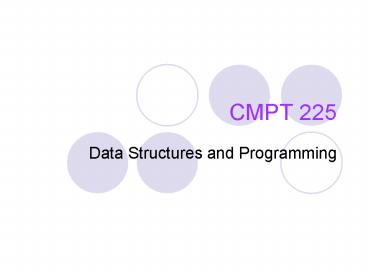CMPT 225 PowerPoint PPT Presentation
1 / 25
Title: CMPT 225
1
CMPT 225
- Data Structures and Programming
2
CMPT 225 Topics
- Software Development Process
- Software Life Cycle
- Abstraction, Decomposition and Encapsulation
- Specification and Testing
- Data Structures and Abstract Data Types
- Arrays and Linked Lists
- Stacks, Queues and Priority Queues
- Trees and Graphs
- Hash Tables
- Algorithms
- O Notation
- Recursion
- Sorting Algorithms
3
Course Objectives
- Develop problem solving techniques
- Use abstraction to design solutions
- Design modular programs
- Use recursion as a problem-solving strategy
- Provide tools for the management of data
- Identify abstract data types (ADTs)
- Examine applications that use the ADTs
- Construct implementations of the ADTs
4
What is a Good Solution?
- A good solution is cost effective
- To run (i.e. to perform its task)
- To develop and maintain
- Components of a solution
- Algorithms that specify methods to solve the
problems - Data structures to store the data and support the
algorithms
5
Cost Effective Solutions
- Minimize the cost of the program
- Running costs
- Resources (computing time and memory)
- Interaction costs (e.g. poor GUI may result in
the loss of business) - Costs related to errors (e.g. loss of customer
information, storing incorrect data, etc.) - Development and maintenance costs
- i.e. costs related to the software life cycle
6
Software Life Cycle
Documentation
7
Software Life Cycle Phases - 1
- Specification
- Understand the clients problem and requirements
- Ensure that the requirements are clear and
complete and understood by all stakeholders - Design
- Plan the implementation of the applications data
and operations - Plan the testing
- Risk Analysis
- Verification
- Ensure that algorithms are correct
- Ensure that the design satisfies the requirements
(validation) - Implementation
- Write application and test code
8
Software Life Cycle Phases - 2
- Testing
- Verify that code works
- Verify that the code meets the clients
requirements - There are various types of testing, unit testing,
integration testing, system testing, user
acceptance testing - Refining
- Production
- Package, distribute and install application and
train users - Maintenance
- Add features
- Fix bugs
- Documentation
- Common to all the phases of the life cycle
- Includes the user manual
9
Software Life Cycle and CMPT 225
- We are primarily concerned with three phases of
the life cycle - Design
- Implementation
- Testing
10
Example Bank Accounts
- The Toronto Domination bank wants an application
to handle its customer accounts - You are to design this application
- What do you need to know?
11
Design
- The goal is to design a modular solution, using
the techniques of - Decomposition
- Abstraction
- Encapsulation
- In Object Oriented Programming this is done by
- Identifying the objects in the problem and
- Determining how the objects interact with each
other
12
Modular Design Decomposition
- Simplify a complex problem by dividing it into
smaller, simpler parts (modules) - Modules should be loosely coupled and
- Highly cohesive
- The purpose, inputs and outputs of each module
and method should be specified - This specification should not include a
description of the implementation - Different programmers can work on different
modules
13
Modular Design Abstraction
- Abstraction separates the purpose of a module
from its implementation - The implementation details are ignored (or
suppressed) to concentrate on the purpose of a
module - Procedural abstraction
- Separates the purpose of a method from its
implementation - Can be specified in pre and post conditions
- Data abstraction
- Specifies what can be done to data in a data
collection, not how it is done - Specified in the description of an abstract data
type
14
Modular Design Encapsulation
- A decomposition technique where a complex object
is decomposed into modules which have a separate
and distinct purpose - i.e. highly cohesive
- Because a module is a complete entity with one
purpose it can be re-used in another application - This allows each module to be relatively
independent from the others - i.e. the modules are loosely coupled
- This also makes it easy for different people to
work on different modules at the same time - Because modules are independent their inner
details can be hidden from each other - Referred to as information hiding
- To use a module one is only required to learn its
interface, rather than its entire implementation
15
Object Oriented Design
- An object combines data and operations on that
data - data class variables
- operations methods
- Three principles of Object Oriented Design
- Encapsulation discussed earlier
- Inheritance discussed later in the course
- Polymorphism discussed later in the course
16
Object Design Identify Objects
- Identify objects
- Identify objects that exist in the problem
statement and requirements - Typically, select nouns, ignoring irrelevant
ones, such as synonyms - Look for relationships amongst the (real-world)
objects that were identified - Generalization relates to inheritance
- Containment where one object contains another
- Multiplicity determine the quantity
relationships between objects (e.g. one bank can
have many accounts)
17
Object Design Identify Operations
- Identify the operations of objects
- Typically, select verbs, ignoring irrelevant
ones, such as actions performed by the user - Associate each operation with the object that is
responsible for providing the behaviour - Note that an object should be responsible for
modifying its own data
18
Object Design Create Interface
- An interface should be created for each object
that is to be represented by a class (rather than
a variable) - The interface describes how the class can be
used, by specifying its public operations - There are a number of ways of creating
interfaces, e.g. - C Header files
- Java Interface
- An interface should include
- Class invariants (conditions that must be true
for an object) - Public methods, for each such define
- Parameter lists
- Return type
- Purpose (i.e. a description)
- Pre and post conditions
19
Class Invariants
- A class invariant is an invariant on the values
of the variables of an object, For example - Account balance is always gt 0
- Account ID numbers are unique and cannot be
modified - All object constructors and mutators should
respect class invariants - That is, they should always make sure that class
invariants are true
20
Pre-Conditions
- A pre-condition is an assertion about conditions
at the beginning of a method - An assertion is a statement about a condition
- More generally a declaration that is made
emphatically (as if no supporting evidence were
necessary) - It is part of the "contract" implicit in a method
- If the pre-conditions are not true then the
method is not guaranteed to produce the desired
results - e.g. for binary search, there is a pre-condition
that the array or list being searched is sorted,
it is not, there is not guarantee that the
correct result will be returned - Or, to put it another way, that the
post-conditions will hold
21
Post-Conditions
- A post-condition is an assertion about conditions
at the end of a method - The post-conditions describe the state after the
method has been run - They therefore describe the desired output of a
method - To prove that an algorithm is correct we need to
prove that, if the pre-conditions are correct,
following the steps of the algorithm will lead to
the post-conditions - We should be able to show how the each step of an
algorithm leads to the post-conditions
22
Object Interaction Design
- Design the entire application by describing how
the objects are to interact with each other - One approach is to write a high level algorithm
and then decompose it into several methods - Each such method should have one specific purpose
23
Operation Design
- Each of the operations identified in the object
design should be designed - If possible, re-use previously written methods or
functions - Otherwise design algorithms to implement each
operation
24
Test Design
- Determine how each class (or unit, or module)
will be tested before writing the application - Write unit test cases that test the entire range
of input that can be given to a method - Expected values
- Boundary values
- Invalid values
- For each input specify the expected result and
when testing is performed compare this to the
actual result - Debug where necessary!
25
What makes a good program?
- Well structured
- Modular
- Modifiable
- Good style
- Includes program documentation
- Easy to use
- Efficient
- Degrades gracefully (fail-safe)
- Debugged