Advanced IPEDS - PowerPoint PPT Presentation
1 / 66
Title:
Advanced IPEDS
Description:
Both options provide dictionary & syntax for importing data into SAS, SPSS, or STATA ... 3 'Urban fringe of large city' 4 'Urban fringe of mid-size city' 5 ' ... – PowerPoint PPT presentation
Number of Views:153
Avg rating:3.0/5.0
Title: Advanced IPEDS
1
Advanced IPEDS
Dataset Cutting Tool (DCT)
http//www.nces.ed.gov/ipedspas
2
DCT SESSION AGENDA
- Brief overview of IPEDS survey system and Peer
Tool - The purpose of the DCT
- The structure and features of the DCT
- How to download data from the DCT
3
Data Source IPEDS SURVEY SYSTEM 7 Survey
Components
Institutional Features Pre-Enrollment 1.
Institutional Characteristics (IC) Enrolled
Student Information 2. Enrollment (EF) 3.
Completions (C) 4. Graduation Rates (GRS) 5.
Student Financial Aid (SFA) Institutional Finance
Staffing 6. Finance (F) 7. Human Resources
(HR EAP, S, SA)
4
TWO SIDES OF THE PEER TOOL
Peer Analysis System (PAS)
Dataset Cutting Tool (DCT)
5
- Dataset Cutting Tool (DCT)
- For one data year
- download entire IPEDS data files
- Custom-build large datasets, selecting mix of
schools, surveys, variables - Download datasets for analysis off-line using
Excel, SPSS, SAS, or STATA
- Peer Analysis System (PAS)
- With selected schools variables
- rank schools by variable
- calculate new variables
- create standard and custom reports
- View/download data, reports, graphs
6
(No Transcript)
7
DCT Options
- Create a customized IPEDS dataset of selected
variables from one or more survey components - Download entire IPEDS survey data files
Both options provide dictionary syntax for
importing data into SAS, SPSS, or STATA
8
(No Transcript)
9
Before using DCT, you also need to know about
- IPEDS Data Collection Calendar
- Collection Year vs Data Year
- Structure of IPEDS Data Files
10
IPEDS DATA COLLECTION CYCLE(Collection Year)
11
(No Transcript)
12
View Data By?
- Collection year academic year in which the data
are collected by IPEDS i.e., IPEDS collection
cycle fall, winter, spring 2005-2006 - Data year year of the data regardless of when
they are collected by IPEDS
13
Collection Year vs Data Year
- Fall Enrollment
- Enrollment same collection data yr.
- 12-month Headcount Instructional Activity
prior academic year data - Inst. Characteristics Human Resources
- Same collection and data year
- Completions Student Financial Aid Institutional
Finance Graduation Rates - Data year prior to collection year
14
Structure of IPEDS Datafiles
- IPEDS survey data are stored as either
- Single-record files with one line of data per
institution (e.g., IC F GRS before 2002 SFA
SA before 2001) - Multi-record files (hierarchical files) with
several lines of data per institution (e.g., EF
C HR GRS after 2001 SA after 1999)
15
Single-Record File
DCT merges data selected from single-record
surveys into a single output file
16
Multi-Record File
DCT merges data from multi-record surveys into
separate output files for each survey
17
Multi-Record Files are Hierarchical
Qualifying VariablesStudent Level
Full-time Undergraduate
Full-time Graduate
VariableRace/ Gender
Asian Male
Asian Female
Asian Male
Asian Female
Qualifying Variables must be selected first
18
User-Support for DCT
- Introduction
- Tutorial
- Navigation Buttons on each page
- Variable Label Description Links
- Session Summary
- Data Dictionary
- Syntax for importing data into statistical
software
19
Research Question to Demonstrate Creating a
Custom Dataset
In fall 2004, what was the percentage of
undergrads represented in the GRS cohort and what
types of aid did first-time undergrads receive at
CCs in KY, MI, Ohio and PA?
20
PLANNING FOR DATA SELECTION
21
Entering the DCT
http//nces.ed.gov/ipedspas/
22
Login at Institution Level
23
Agree to NCES data usage terms
24
Use an institutions 6-digit IPEDS Unit ID for
User ID and Password
25
PAS / DCT Selection
Once you have selected an access level and if
necessary logged in you must choose between the
dataset cutting tool or the Peer Analysis System.
26
3 Steps for Creating a Custom Dataset
- Select the schools for which you want data
- Choose the year of data you need
- Select variables from one or more survey
components
27
(No Transcript)
28
Select criteria for institutions and click
Continue
29
Criteria for Schools (this question)
- Geographic Region Any
- State or Outlying Area Kentucky, Michigan, Ohio
and Pennsylvania - Degree-Granting Degree-Granting
- Type of Institution Public 2-year
- Carnegie Classification Any
- Miscellaneous None
30
Copy Paste a comma separated list of Unit IDs
(created in text editor e.g., Notepad, Word)
Other ways to select schools
- 222178,222497,222567,222576,
222822,222832,222938,222983, 223001,223117,223214,
223223, 223232,223320,223427,223463,
223524,223773,223816,223898
Upload a comparison list created in the Peer
Analysis System, e.g. inst128422357.uid
HINT Make sure your focus institutions ID is
included
31
Institution Selection Results
32
Select data year 2004 (i.e., 2004-05)
33
List of surveys available for data year 04
(2004-05). Select Surveys IC, EF, SFA and
Continue
34
Select sections from IC - Directory information
EF - Total Entering Freshmen SFA - All student
counts
35
(No Transcript)
36
Progress Summary
Scroll down to select variables
37
Sort by Survey Order order in which variables
appear in the survey
If using, Sort before Find variable
38
Pop-up window for Find Variable search by keyword
39
Select Variables
40
(No Transcript)
41
(No Transcript)
42
Session Summary Output
43
Session Summary Output
44
Selecting Output
(Same Output Options for Each Dataset)
View Online (limit 50 columns can sort by column)
CSV (limit 100 columns will download with value
and variable labels
45
Downloading Custom Dataset Files
- Create Subdirectory/Folder to receive DCT
output, e.g., C\DCT - (2) Select output from drop-down list, one at a
time, and save in subdirectory - (3) Use DCT Back Button to return to output page
to get each file - (4) Download data file, read program (syntax),
dictionary
46
CSV download for use with spreadsheet program
Click on link to download file
47
(No Transcript)
48
Sample SPSS Read Program
VARIABLE LABELS unitid 'Unique identification
number for an institution' scfa1n 'Number of
students in cohort' scfa1p 'Students in cohort as
a percentage of all undergraduates' anyaidn
'Number receiving any financial aid' anyaidp
'Percentage receiving any financial aid' fgrnt_n
'Number receiving federal grant aid' fgrnt_p
'Percentage receiving federal grant aid' fgrnt_a
'Average amount of federal grant aid
received' sgrnt_n 'Number receiving state/local
grant aid' sgrnt_p 'Percentage receiving
state/local grant aid' sgrnt_a 'Average amount of
state/local grant aid received' igrnt_n 'Number
receiving institutional grant aid' igrnt_p
'Percentage receiving institutional grant
aid' igrnt_a 'Average amount of institutional
grant aid received'
VALUE LABELS /locale -3 'Not available' 1
'Large city' 2 'Mid-size city' 3 'Urban fringe of
large city' 4 'Urban fringe of mid-size city' 5
'Large town' 6 'Small town' 7 'Rural' 9 'Not
assigned'.
49
Variable Name Values from Dictionary for
Enrollment Data
50
To select another year of data for a custom
dataset, click on DCT Home to restart the process
51
Second DCT Option Download Data Files
- Data from all institutions, as stored by IPEDS,
are available for download - These datasets for each survey component are
downloaded in zipped format
52
Research Question to Demonstrate Downloading Data
File
What is the range of Fall 2005 academic year
undergraduate tuition among colleges and
universities with similar characteristics?
53
OUTLINE OF DATA FILE SELECTION
54
3 Steps for Downloading Data Files
- Select Download data files after login
- Choose one year and one survey
- Select and download output
55
Click here
56
Note
Select one year
Select one survey
57
Send DCT to get data files
58
Downloading Files IC Directory Information
Click on links to select, one at a time, data
file, read program, dictionary
59
Also download files from IC student charges
60
Note Final Data Files available for 2004 Early
Release Files available for 2005
61
Saving Data Files
62
Save files one at a time in same subdirectory/
folder
63
- To select another year of data for downloading,
use the back button . . .
64
. . . and return to Download data files
65
After files are successfully downloaded, exit the
DCT (close browser) and use statistical software
of choice to analyze the data and answer the
research question.
66
Questions?Try it out!

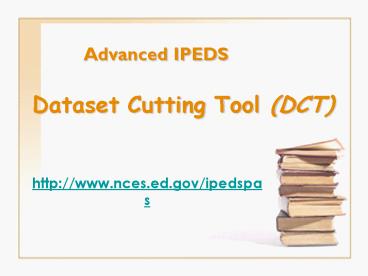





























![[PDF] DOWNLOAD The Gamble: Mastering the Art of Craps: Strategies, Tip PowerPoint PPT Presentation](https://s3.amazonaws.com/images.powershow.com/10096002.th0.jpg?_=202408110612)