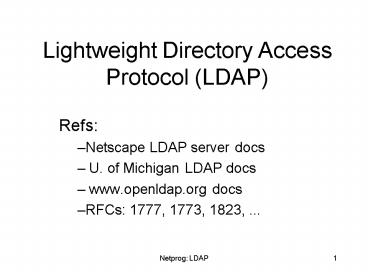Lightweight Directory Access Protocol LDAP - PowerPoint PPT Presentation
1 / 50
Title:
Lightweight Directory Access Protocol LDAP
Description:
Each record is referenced by a unique key: given a name, look up a phone number ... that have specific attributes, or those whose attributes have restricted values. ... – PowerPoint PPT presentation
Number of Views:301
Avg rating:3.0/5.0
Title: Lightweight Directory Access Protocol LDAP
1
Lightweight Directory Access Protocol (LDAP)
- Refs
- Netscape LDAP server docs
- U. of Michigan LDAP docs
- www.openldap.org docs
- RFCs 1777, 1773, 1823, ...
2
Directory Services
- A "directory" service is a network accessible
database - Small amount of information in each
request/reply. - Limited functionality (as compared to a complete
database system) - Updates (changes) are much less frequent than
queries.
3
Directories
- Some typical examples include
- telephone directories
- lists of addresses (email, network, P.O., etc)
- Each record is referenced by a unique key
- given a name, look up a phone number
- given a name, look up an email address
4
Applications
- Some applications simply provide a front-end to a
directory service. - Electronic phone book.
- Some applications use a directory service to
store configuration information, auxiliary
databases,etc.
5
Information Structure
- Typically, the information in a directory is
structured hierarchically (but it doesn't have to
be). - The structure of the data (the hierarchy) is
often useful in finding data and provides some
(minimal) relationship between records.
6
Example DNS
- The Domain Name System is an example of a
directory - hierarchical structure
- for each item there is a unique key (the
hostname) and a number of attributes - IP address
- Mail exchanger
- Host information
- etc...
7
X.500
- X.500 is a Directory Service that has been used
for a while - Based on O.S.I. Protocol Stack
- requires upper layers (above transport) of the
OSI Stack - Heavyweight service (protocol).
8
LDAP
- A number of lightweight front-ends to X.500 have
been developed - the most recent is LDAP - Lightweight Directory Access Protocol
- Based on TCP (but can be mapped to other
protocols). - 90 of the functionality of X.500
- 10 of the cost
9
LDAP U. of Michigan
- LDAP originated at the University of Michigan.
- LDAP can be used as a front-end to X.500 or
stand-alone. - LDAP is now available commercially from a number
of sources (including Netscape)
10
LDAP definition
- RFC 1777
- data representation scheme
- defined operations and mapping to
requests/response protocol. - RFC 1823 Application Programming Interface (has
become a standard)
API provided no sockets programming required!
11
LDAP Data Representation
- Each record has a unique key called a
distinguished name (dn for short). - A distinguished name (RFC 1779) is meant to be
used by humans (not just computers). - Each dn is a sequence of components.
- Each component is a string containing an
attributevalue pair.
12
Example DN
- CNDave Hollinger,
- OUComputer Science,
- ORensselaer Polytechnic Institute,
- CUS
- Typically written all on one line.
13
Hierarchy
- Like Domain Names, the name can be interpreted as
part of a hierarchy. - The last component of the dn is at the highest
level in the hierarchy. - CNJoe Integral, OUMath, ORPI, CUS
14
Sample Hierarchy
CUS
CNDave Hollinger
15
Component Names
- The components can be anything, but there is a
standard hierarchy used (for a global LDAP
namespace)
C country name O organization name OU
organizational unit CN common
name L locality name ST state or
province STREET street address
16
Relative DNs
- Relative Distinguished Names are the individual
components of a Distinguished Name (interpreted
as relative to some position in the hierarchy). - For example, the RDN "ouMath" falls in the
hierarchy below "oRPI, cUS".
17
DN usage
- A distinguished name is a key used to access a
record. - Each record can contain multiple attribute/value
pairs. Examples of attributes - phone number email address
- title home page
- public key project 3 grade
18
ObjectClass
- A commonly used attribute is "objectClass".
- Each record represents an object, and the
attributes associated with that object are
defined according to it's objectClass - The value of the objectClass attribute.
19
Object Type examples
- Examples of objectClass
- organization (needs a name and address)
- person (needs name, email, phone address)
- course (needs a CRN, instructor, mascot)
- cookie (needs name, cost taste index)
20
Defining ObjectClass types
- You can define what attributes are required for
objects with a specific value for the objectclass
attribute. - You can also define what attributes are allowed.
- New records must adhere to these settings!
21
Multiple Values
- Each attribute can have multiple values, for
example we could have the following record - DN cnDave Hollinger, ORPI, CUS
- CN Dave Hollinger
- CN David Hollinger
- Email hollingd_at_cs.rpi.edu
- Email hollid2_at_rpi.edu
- Email satan_at_hackers.org
22
LDAP Services
- Add, Delete, Change entry
- Change entry name (dn).
- Searching (the primary operation)
- Search some portion of the directory for entries
that match some criteria.
23
Authentication
- LDAP authentication can be based on simple
passwords (cleartext) or Kerberos. - LDAP V3 includes support for other authentication
techniques including reliance on public keys.
24
LDAP Requests
- bind/unbind (authentication)
- search
- modify
- add
- delete
- compare
25
LDAP Protocol Definition
- The protocol is defined in RFC 1777 using ASN.1
(abstract syntax notation) and encoding is based
on BER (Basic Encoding Rules) - all very formal. - All requests/responses are packaged in an
"envelope" (headers) and include a messageID
field.
26
Example - LDAP bind request
- Bind request must be the first request.
- BindRequest
- Application 0 SEQUENCE
- version INTEGER (1127),
- name LDAPDN,
- authentication CHOICE
- simple 0 OCTET STRING,
- krbv42LDAP 1 OCTET STRING,
- krbv42DSA 2 OCTET STRING
27
Other Requests
- Search/modify/delete/change requests can include
maximum time limits (and size limits in the case
of search). - There can be multiple pending requests (each with
unique messageID). - Asynchronous replies (each includes messageID of
request).
28
Search Request Parameters
- base scope
- size time
- attributes attrsonly
- search_filter
29
Search Parameter Base
- The base is the DN of root of the search.
- A server typically serves only below some subtree
of the global DN namespace. - You can ask the server to restrict the search to
a subtree of what it serves.
30
Search Parameter Scope
- base search only the base element.
- onelevel search all elements that are children
of the base. - subtree search everything in the subtree base
31
Search Parameter Time
- Limit on number of seconds the search can take.
- Value of 0 means no limit.
32
Search Parameter Size
- Limit on the number of entries to return from the
search. - A value of 0 means no limit.
33
Search Parameter Attributes
- A list of attributes that should be returned for
each matched entry. - NULL mean all attributes
- Attribute names are strings.
34
Search Parameter Attrsonly
- a flag that indicates whether values should be
returned - TRUE return both attributes and values.
- FALSE return just list of attributes.
35
Search Parameter Filter
- a search filter that defines the conditions that
constitute a match. - Filters are text strings.
- There is an entire RFC that describes the syntax
of LDAP filters. (RFC 1558)
36
Search Filters
- Restrict the search to those records that have
specific attributes, or those whose attributes
have restricted values. - "objectclass" match all records
- "cndave" matches any record with "dave" in
the value of cn
37
Complex Filters
- You can combine simple filters with boolean ,
and ! - ((cnda)(emailhotmail))
- ((!(age18))(drinksyes))
- ((grade90)(cookies10))
38
Search Reply
- Each search can generate a sequence of Search
Response records - Distinguished Name for record
- list of attributes, possibly with list of values
for each attribute. - Result code
- LDAP includes an extensive error/status reporting
facility.
39
Other Requests/Responses
- The other requests and responses are detailed in
RFC1777. - However, to write a client we don't need to know
the details of the protocol, there is an API (RFC
1823) and library available!
yippie!
40
LDAP API
- There are actually a couple of well-established
APIs - the original (RFC 1823) from U. of Michigan.
- Netscape has one.
- In both cases we are spared the details of the
protocol, we just call some subroutines. - The socket stuff is handled for us.
41
Writing a client
- 1. Open connection with a server
- 2. Authenticate (or authentificate if you must).
- 3. Do some searches/modification/deletions.
- 4. Close the connection
42
Opening a connection
- int ldap_bind(
- LDAP ld, connection handle
- char dn, who you are (your dn)
- char cred, your credentials
- int method) which kind of authenticaton
- return value is LDAP_SUCCESS on success or else
ldap_errno is set to indicate the error.
43
Simple bind
- There are actually a bunch of ldap_bind
functions, this is the simplest - int ldap_simple_bind(
- LDAP ld, connection handle
- char dn, who you are (your dis. name)
- char passwd) your ldap password
- The sample LDAP server on monte.cs.rpi.edu is set
up so you don't need a password (or dn) to do
anything. - ldap_simple_bind(l,NULL,NULL)
44
Synchronous vs. Asynchronous
- Synchronous calls all end in "_s"
- ldap_simple_bind_s(l,NULL,NULL)
- Easier to use (returns the result right away).
45
Simple Search Query
- int ldap_search_s(
- LDAP ld, connection handle
- char base, dn of the base of the search
- int scope, scope of the search
- char filter, search filter
- char attrs, list of attributes to return
- int attrsonly, flag - return no values?
- LDAPMessage res) result of query
46
Search Scope
- LDAP_SCOPE_BASE search only the base for a
match. - LDAP_SCOPE_ONELEVEL search only one level below
the base. - LDAP_SCOPE_SUBTREE search the entire subtree
below the base.
47
Search Filters
- LDAP search filters are described in RFC 1960.
- attributevalue pairs with support for boolean
connectives and relational operators - Examples
- "(objectclass)"
- "((objectclassCookie)(tasteindex30))"
48
Example Search
- ldap_search_s(l,
- "courseNetprog, schoolRPI",
- LDAP_SCOPE_SUBTREE,
- "(cnJoe Student)", NULL,0,mesg)
- On success, mesg is a pointer to the result. To
access the records in the result you have to use
more of the LDAP library.
49
Search Results
- The result is a list of records - you do
something like this to scan the list - LDAPMessage p char dn
- for (pldap_first_entry(l,msg)
- p ! NULL
- pldap_next_entry(l,p))
- dn ldap_get_dn(l,p)
- printf("dn d\n",dn)
50
Attributes of each entry
- Extracting the attributes (and values) from each
entry is similar - step through a list of
attributes using - ldap_first_attribute()
- ldap_next_attribute()
- Example code in RFC 1823!!!