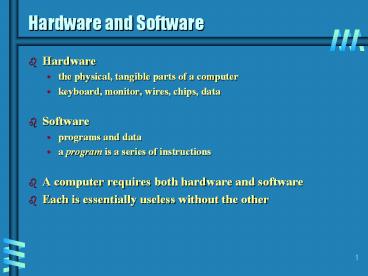Hardware and Software PowerPoint PPT Presentation
Title: Hardware and Software
1
Hardware and Software
- Hardware
- the physical, tangible parts of a computer
- keyboard, monitor, wires, chips, data
- Software
- programs and data
- a program is a series of instructions
- A computer requires both hardware and software
- Each is essentially useless without the other
2
CPU and Main Memory
Chip that executes program commands Intel
Pentium III Sun Sparc Processor
Central Processing Unit
Primary storage area for programs and data that
are in active use Synonymous with RAM
3
Secondary Memory Devices
Information is moved between main memory and
secondary memory as needed
Secondary memory devices provide long-term storage
Central Processing Unit
Hard disks Floppy disks ZIP disks Writable
CDs Tapes
Main Memory
4
Input / Output Devices
I/O devices allow user interaction
Central Processing Unit
Monitor screen Keyboard Mouse Bar code
scanner Light pen Touch screen
Main Memory
5
Digital Information
- Computers store all information digitally
- numbers
- text
- graphics and images
- audio
- video
- program instructions
- In some way, all information is digitized -
broken down into pieces and represented as numbers
6
Binary Numbers
- Once information is digitized, it is represented
and stored in memory using the binary number
system - A single binary digit (0 or 1) is called a bit
- Devices that store and move information are
cheaper and more reliable if they only have to
represent two states - A single bit can represent two possible states,
like a light bulb that is either on (1) or off
(0) - Combinations of bits are used to store values
7
Bit Combinations
Each additional bit doubles the number of
possible combinations
8
Bit Combinations
- Each combination can represent a particular item
- There are 2N combinations of N bits
- Therefore, N bits are needed to represent 2N
unique items
21 2 items
22 4 items
23 8 items
24 16 items
25 32 items
9
A Computer Specification
- Consider the following specification for a
personal computer - 600 MHz Pentium III Processor
- 256 MB RAM
- 16 GB Hard Disk
- 24x speed CD ROM Drive
- 17 Multimedia Video Display with 1280 x 1024
resolution - 56 KB Modem
- What does it all mean?
10
Memory
11
Storing Information
12
Storage Capacity
- Every memory device has a storage capacity,
indicating the number of bytes it can hold - Capacities are expressed in various units
Unit Symbol Number of Bytes
KB 210 1024
kilobyte megabyte gigabyte terabyte
MB 220 (over 1 million)
GB 230 (over 1 billion)
TB 240 (over 1 trillion)
13
RAM vs. ROM
- RAM - Random Access Memory (direct access)
- ROM - Read-Only Memory
- The terms RAM and main memory are basically
interchangeable - ROM could be a set of memory chips, or a separate
device, such as a CD ROM - Both RAM and ROM are random (direct) access
devices! - RAM should probably be called Read-Write Memory
14
The Central Processing Unit
- A CPU is also called a microprocessor
- It continuously follows the fetch-decode-execute
cycle
15
The Central Processing Unit (CPU)
- The CPU contains
Performs calculations and decisions
Arithmetic / Logic Unit
Coordinates processing steps
Control Unit
Small storage areas
Registers
16
The Central Processing Unit
- The speed of a CPU is controlled by the system
clock - The system clock generates an electronic pulse at
regular intervals - The pulses coordinate the activities of the CPU
- The speed is measured in megahertz (MHz)
17
Monitor
- The size of a monitor (17") is measured
diagonally, like a television screen - Most monitors these days have multimedia
capabilities text, graphics, video, etc. - A monitor has a certain maximum resolution ,
indicating the number of picture elements, called
pixels, that it can display (such as 1280 by
1024) - High resolution (more pixels) produces sharper
pictures