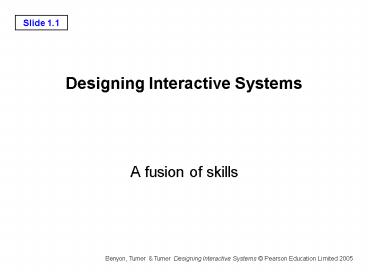Designing Interactive Systems - PowerPoint PPT Presentation
1 / 26
Title:
Designing Interactive Systems
Description:
The iPod is an information appliance designed and optimized for a limited set of ... 1950s - computers invented. 1960s - first screen and mouse developed ... – PowerPoint PPT presentation
Number of Views:593
Avg rating:3.0/5.0
Title: Designing Interactive Systems
1
Designing Interactive Systems
- A fusion of skills
2
We are Interactive Systems Designers
- Our goal is to design interactive systems that
are enjoyable to use, that do useful things and
that enhance the lives of the people that use
them. - We want our interactive systems to be accessible,
usable and engaging. - In order to achieve this we believe that the
design of such systems should be human-centred. - That is, designers need to put people rather than
technology at the centre of their design process.
3
In the past
- Unfortunately the design of computer systems and
products in the past has not always had a good
record of considering the people who use them. - Many systems have been designed by programmers
who use computers every working day. - Many designers are young males.
- Many designers have been playing computer games
for years. - This means that they forget just how difficult
and obscure some of their designs can be to
people who have not had these experiences.
4
.now
- In the days of the Web, issues of usability are
critical to e-commerce. - Before the immediacy of e-commerce, usability
problems were only discovered after purchase. - If you bought a nice looking CD player and
brought it home only to find it was difficult to
use, you could not take it back! - The shop would say that it delivers its
functions, all you had to do was to learn how to
operate it properly.
5
.now (continued)
- On the Web, customers look at usability first.
- If the system is hard to use, or if they do not
understand it, they will go somewhere else to
make their purchase. - People are learning that systems do not have to
be hard to use and are becoming more critical
about the design of other products, such as their
CD players, too.
6
Interactive systems
- are many and various!
- OSX is a functional operating system - a huge
piece of software which has a new, modern
interface - The iPod is an information appliance designed and
optimized for a limited set of functions - Some interactive systems are primarily artistic
by nature - The AIBO is a programmable product for fun and
companionship - Some interactive systems are concerned with
helping people cooperate and create communities
7
So what is interactive systems design about?
- Design - how to do it
- Technologies - what can technology do? What
content does something have? - People - who will use it, who will be affected by
it? - Activities and contexts - what will people have
to do in what circumstances?
8
Design
What is design?Its where you stand with a foot
in two worlds the world of technology and the
world of people and human purposesand you try to
bring the two together (Mitch Kapor in T.
Winograd Bringing design to Software (1996), p.1)
9
Design
- The creative process of specifying something new
and - The representations that are produced along the
way - e.g site map, blueprints, sketches, etc.
- It typically involves much iteration -
- both problem and solution evolve during design
10
Design. A spectrum of activities
- Engineering design - using scientific principles
- Architect designs buildings, urban planner
designs roads, etc. - Artistic - creative design where imagination is
key - Design as craft design is a conversation with
materials - E.g. pottery designer works with clay, clothes
designer works with fabrics, interior designer
works with furniture, paints, lighting, etc.
11
Design. A spectrum of activities (continued)
- Our materials are interactive systems we work
within and shape this medium - Such as cameras, phones, web sites, DVDs,
computer applications any device or system that
is interactive
12
Interactive systems
- The term we use to describe the technologies that
interactive systems designers work with. - They are components, devices, products and
software systems concerned with processing
information. - They deal with the transmission, display, storage
or transformation of information that people can
perceive and that respond to peoples actions - That includes such things as phones, web sites
and washing machine controllers - and increasingly clothes, jewellery and buildings!
13
People and technologies
14
. are different!
15
The User Interface
- All those parts of the system we come into
contact with - Physically we might interact with a device by
pressing buttons or moving levers and the
interactive device might respond by providing
feedback through the pressure of the button or
lever. - Perceptually the device displays things on a
screen, or makes noises which we can see and
hear. - Conceptually we interact with a device by trying
to work out what it does and what we should be
doing. The device provides messages and other
displays which are designed to help us do this.
16
What are the user interfaces here?
Figure 1.6 Various user interfaces. Sources
Horstmann Controls Ltd Hewlett-Packard Ltd.
17
The user interface
- Input
- some methods are needed to enter commands (tell
the system what we want it to do) - We also need to be able to navigate through the
commands and the content of the system - We need to enter data or other content into the
system - Output
- So the system can tell us what is happening -
provide feedback - So the system can display the content to us.
18
Designing interactive systems
- . is more than just designing the user interface
. is more than designing the input, output and
content - It is about designing the whole human-computer
interaction - It is about designing the human-human interaction
that is often enabled through devices - It is about designing whole environments of
interlinked devices and objects - Think of designing museum exhibits, or an
amusement park - Or an airport, a hotel lobby or a shopping mall
19
Being Human-Centred
- We take a human-centred approach to designing
interactive systems. That means - thinking about what people want to do rather than
just what the technology can do - designing new ways to connect people with people
- involving people in the design process
- designing for diversity
20
How did we get here?
- 1950s - computers invented
- 1960s - first screen and mouse developed
- 1970s - business start to take up computers
seriously. First internet created - 1980s - Arrival of microchip and micro-computers,
1984 - Apple Macintosh (Xerox Star). Games
consoles arrive. First conferences on human-
computer interaction.
1990s - World wide Web arrives.. And on to
ubiquitous computing.
21
Where are we headed? (who really
knows?)Information Appliances is one view
- Everyday things requiring everyday skills to use
- With a clear, focused function
- Provide peer-to-peer interaction
- And have a direct user interface - physical
interaction - Support the idea of closure - completing a task
- Allow you to do things on impulse
- Are personalizable and portable
22
Figure 1.8 Concepts for future business cards
and ideas of identity. Source IDEO, 2003.
Courtesy of IDEO.
23
The Skills of the Interactive Systems Designer
- Knowing about people
- Sociology, anthropology, psychology, culture
- Knowing about technologies
- Software, communications, materials, databases,
etc. - Knowing about activities and contexts
- Communities of practice, information systems,
organizations, knowledge management - Knowing about design
- Fashion, interior, information design,
architecture, product design
24
Figure 1.9 Disciplines contributing to
interactive systems design
25
Why being human-centred is important
- Safety
- Is human error really often the fault of bad
design? - Effectiveness
- Human-centred design will result in better
designs. They will make more money - especially
with e-commerce - Ethics
- Designs affect peoples lives. Designers need to
consider the affect they are having
26
Conclusion
- Designing Interactive Systems is a challenging
and fascinating discipline - Designing Interactive Systems is concerned with
design systems for people, undertaking activities
in contexts using technologies - Designing Interactive Systems needs to be
human-centred to ensure safe, effective and
ethical systems are produced.