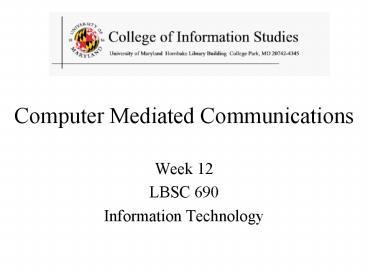Week 12 PowerPoint PPT Presentation
1 / 34
Title: Week 12
1
Computer Mediated Communications
- Week 12
- LBSC 690
- Information Technology
2
Agenda
- Questions
- Computer mediated communications
- Computer-supported cooperative work
- Educational computing
- Project testing
3
Computer Mediated Communication
- CMC refers to human communication via
computers--including computer network
communication on the Internet and the World Wide
Web. People interested in CMC study a range of
phenomena--from the dynamics of group
communication in Usenet news articles to how
people use hypertext to shape meaning.
from http//www.ibiblio.org/cmc/center.html
4
Describing CMC Applications
- How many participants?
- One or many
- When?
- Synchronous or asynchronous
- Where?
- Local or remote
5
Cooperative systems
Inspired by the table in Shneidermans Designing
user interfaces
6
Electronic Mail (email)
- Asynchronous and distributed
- A great start for Internet communication
- Available even beyond the Internet
- Many email providers
- AOL, MSN, Yahoo, universities
- Mailing lists provide simple way to talk to many
people at once - listservs
7
USENET News and BBS
- Asynchronous and distributed
- USENET are similar to a large set of mailing
lists - Hierarchical organization
- Most general appears first (comp., soc., alt. )
- Most specific appears last (comp.edu.languages.nat
ural) - Google groups keeps all the news
- Bulletin Board Systems are Web extension
- Not through emails, but web pages
- More popular than USENET now
- An example http//www.bianca.com/
8
Hands on point try online BBS
- Go to http//discus.hope.edu/f03/
- Pick up a board to read
- Describe how it is organized
- Powered by discusware at http//www.discusware.com
/
9
Threads in emails and news
- Many ways to organize messages
- Chronologically
- Same sender
- Same receiver
- Threads provides another way
- under the same subject, in the same topic
- Easy to retrieve a set of topic related messages
10
Instant Messenger (IM)
- Synchronous and distributed
- talk on UNIX in old days
- Popular for similarity to human talking
- A common space shows dialogue history
- Both people can type at the same time
- Must has a screen name
- e.g., atouchofwind
- both sides have to use the same provider
11
Internet Relay Chat (IRC)
- Synchronous and distributed
- Like IM, but with lots more people
- Same thing as a chat room on AOL
- Whole lines are sent at a time
- Each line is labeled with the senders screenname
- Still not allowed in open labs at UMD?
- Was simply too popular!
- Yahoo chat http//chat.yahoo.com/
12
Netmeeting
- The idea of real-time communication between pairs
or groups over the internet or intranet using
audio, video and data communication. - Also refers to Microsoft software
- Popular in corporations
- Especially in economic downturns
13
Successful Story Glass wall
- Glass wall at PARC
- Facilitates unplanned interactions
- Supports informal communications
14
Hands on Point Shared White Board
- Open a browser
- Go to http//products.figleaf.com/
- Login with a screen name
- Click draw if it is available
- Draw a circle or add things
- Click release once you are down
- Another example Coccinella http//hem.fyristorg.
com/matben/
15
Tools inside class/meeting room
- Synchronous and Local
- Support face to face communication
- Meeting support systems
- Brainstorming
- Online review
- Annotated minutes
- Example
- Multichat, one minute paper
16
Computer Supported Cooperative Work (CSCW)
- Also known as groupware
- Work
- Grounded in the study of work processes
- Cooperative
- Assumes a shared objective, task
- Information technology supported
- Computers are just one type of tools used
17
Key factors in CSCW
- Combined, integrated technologies
- Communication and coordination within the group,
- Main challenges are from social, not technical or
economic
18
Key Issues in CSCW
- group awareness,
- multi-user interfaces,
- concurrency control,
- communication and coordination within the group,
- shared information space and
- the support of a heterogenous, open environment
19
Case Study Virtual Reference
- Reference and virtual reference
- Is virtual reference CSCW?
- What are the required functions of virtual
reference systems?
20
Case Study Virtual Reference and CMC tools
- Pros and cons of using each CMC techniques in
virtual reference?
21
The Real Example
- What about your project team coordination?
- Face to face meetings
- What about other means of CMC?
22
Educational Computing
- Computer Assisted Education
- What most people think of first
- Computer Managed Instruction
- What most people really do first!
- Computer Mediated Communication
- All that CSCW stuff applied to education
- Computer-Based Multimedia
- Just another filmstrip machine?
23
Rationales
- Pedagogic
- Use computers to teach
- Vocational
- Computer programming is a skill like typing
- Social
- Computers are a part of the fabric of society
- Catalytic
- Computers are symbols of progress
24
Conditions for Success
- Most prerequisites are not computer-specific
- Need, know-how, time, commitment, leadership,
incentives, expectations - In one study, only one addressed resources
- The most important barrier isnt either
- Teacher time is by far the most important factor
25
Alternatives
- Facilities
- Computer classrooms (e.g., teaching theaters)
- Computers IN classrooms (e.g., HBK 3108)
- Objectives
- Computer Literacy is the most common class
- Not so in the Maryland teaching theaters
- Comparatively few technology classes
26
Discussion Point Computers as Educational Media
- What are the most salient characteristics
- Books
- Video
- Computers
27
Distance Education
- Correspondence courses came first
- Focus on dissemination and evaluation
- Instructional television was next
- Dissemination, interaction, and evaluation
- Ordinary television supports only dissemination
- Computer Assisted Instruction
- Same three functions
- Goal is to be better, cheaper, or both
28
Discussion Point distance education vs
face-to-face teaching
- What we gain from distance education?
- What we lose from distance education?
29
Case Study How WebCT was selected
- Course Management System
- CT stands for Course Tools
- Integrated set of education tools for
- Facilitating learning, communications
- Organizing course and admin materials
- Face-to-face to online distance learning
30
Evaluating a Web course management tool
- FeaturesBack-endOther
From Sunil Hazari http//www.sunilhazari.com/educa
tion/webct/oldstuff/default.htm
31
Project Evaluation
- Review
- Informal colleague review
- Formal expert review
- Usability testing
- Study the usefulness of the system
- Informal or formal
- Survey
- Clear goal first, then focused items next
32
Usability Testing
- Two key issues
- Test types
- Sampling strategies
- Black box tests
- Assumes no knowledge of the design
- For example, test every link on every page
- Glass box tests
- Use design knowledge to test likely failures
- For example, run queries that exercise joins
33
Sampling Strategies
- Systematic tests
- Broad tests
- Web page example test every link from the top
page - Database example Run each query once
- Deep tests
- Web page example follow a full sequence of links
- Database example Run a query with different data
- Ad hoc tests
- Specify how users are selected, give them a task
34
Golden rules
- Test often
- During the development stage
- After completion
- Select the right tester
- Anyone but the developer