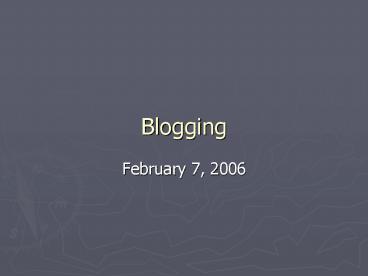Blogging - PowerPoint PPT Presentation
1 / 34
Title:
Blogging
Description:
What is a Blog ... VCU's Blog. We have just upgraded the Blogging system. We are using Moveable Type 3.2 ... For example a news Blog could have the following ... – PowerPoint PPT presentation
Number of Views:98
Avg rating:3.0/5.0
Title: Blogging
1
Blogging
- February 7, 2006
2
What is a Blog
- Is a way to easily update information on the Web
in a news or announcement type format. - Is often used for up-to-the-minute news stories.
- Can be easily updated using a web form, from
anywhere. - Has the ability to separate content from design
using XML so that the Blog can be displayed in
multiple places using different styles.
3
VCUs Blog
- We have just upgraded the Blogging system
- We are using Moveable Type 3.2
- Can have Personal Blogs and Organizational/Class
Blogs - Can have multiple contributors to a single Blog
- Friendly URLs for your Blog
- http//blog.vcu.edu/yourblog
4
Online Help
- Blog Information
- http//blog.vcu.edu
- General Help
- http//www.ts.vcu.edu/faq/blog/
- Displaying your Blog in an HTML page
- http//www.ts.vcu.edu/faq/blog/grabrss.html
5
Getting Started
- Login (http//blog.vcu.edu/)
- If you dont have an account one will be
automatically created for you - If you would like a special Blog for your
organization or class then fill out the Special
Blog Request Formhttp//www.ts.vcu.edu/faq/blog/
getblog.html - Add new content often
6
Login
- Go to
- http//blog.vcu.edu/
- Click on Login
- Use your eID and Password to login
- The URL of your Blog is
- http//blog.vcu.edu/Your_eID/
7
After your Login
8
Add a new entry
9
Adding Entry with an Image
10
Adding Entry with an Image
11
Editing Entries
12
Categories
- Categories can be used to break up posts in
smaller groups - For example a news Blog could have the following
categories - National News
- Research News
- VCU News
13
Categories
14
Using Categories
15
Comments
- To prevent comment spamming you can choose to
approve all comments before they are posted to
your blog.
16
Comment Approval
17
Comment Settings
18
Setting the Blogs Title
19
Blog Settings
20
The Rebuild Button
- If you make a change to your Blog you will need
to Rebuild it. - If you made a change to your Blog, but do not see
the change after you refreshed the page, try
Rebuilding the Blog
21
Moveable Type Templates
22
What are all the templates for?
23
Adding a pre-made Style-Sheet
- Choose one of these, modify it, or use it as a
template to design your own - http//www.sixapart.com/movabletype/styles/library
- You might also need to upload any associated
images to you blog using the Upload Files
option.
24
IMPORTANT NOTE
- DO NOT replace the entire Stylesheet.
- Only replace the bottom half where the design
references are made. - This section will start with/ name Template
Name designer Designer Name designer_url
http//www.website.com developer Developer
Namedeveloper_url http//www.website.com /
25
Podcasting
26
Podcasting
27
Subscribe to Podcast
28
Listen to the Podcast
29
Same Blog, Different Places
- Blog Home Page
- http//blog.vcu.edu/tsnews/
- Departmental Home Page
- http//www.ts.vcu.edu/
- Portal
- http//my.vcu.edu
- Other RSS Feed Readers
30
Blog Home Page Department Home Page
31
myVCU Portal RSS Feed Readers
32
RSS
- This is the way your headlines can be displayed
in multiple places (and be current) and linked
back to your Blog. - The headlines and links to your posts are stored
in the http//blog.vcu.edu/yourblog/index.xml
file. - Blog Classes
- There are a couple new Blog Classes that will
be offered to help people ajust to the new Blog
or help new people learn about blogging. - Monroe Park Campus
- urse_detail.asp?ID2983"Feb. 7th at 1pm
/ - urse_detail.asp?ID2984"Apr. 18th at 9am
- MCV Campus
- urse_detail.asp?ID2983"Mar. 27th at 9am
- I am also available to come to your class or
department to give special instruction if you
want to get your students or employees
blogging. - http//blog.vcu.edu/2006/01/blog_classes_1.h
tml - http//blog.vcu.edu/2006/01/blog_classes_1.h
tml
33
Using RSS
- Add an RSS feed to another HTML page
- http//www.ts.vcu.edu/faq/blog/grabrss.html
- Syndicating Blog in the myVCU Portal
- Add the myRSS Feeds Portlet
- Customize the portlet and enter your Feed URL
(http//blog.vcu.edu/yourblog/index.xml) - Podcasting
- http//www.ts.vcu.edu/faq/blog/podcasting.html
34
Questions?