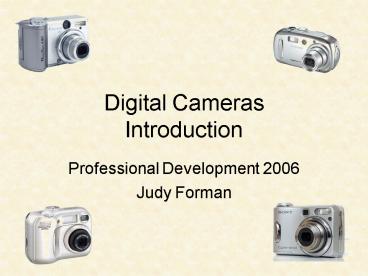Digital Cameras Introduction - PowerPoint PPT Presentation
1 / 10
Title: Digital Cameras Introduction
1
Digital CamerasIntroduction
- Professional Development 2006
- Judy Forman
2
Digital Cameras Point and Shoot Basics
- Camera Size - physical size
- Point and Shoot generally fit in your pocket
- Resolution of Pictures
- megapixels more is better, finer detail
- Memory Capacity
- megabytes MB higher number holds more
pictures - Battery Power look for long life and
rechargeable - AA batteries rechargeable, available
everywhere, lithium longest life - Batteries configured for camera
- (consider buying extra rechargeable battery)
3
Digital CamerasBattery Compartments
4
Digital CamerasRemoving/Inserting the Battery
5
Digital Cameras Basic Point and Shoot Buttons/
Top Controls
- On/Off
- On light is green
- Shutter Button depress slightly to focus, press
and hold to take photo - Auto for still photos
- easiest for taking photos without taking time to
try settings - for Movie
- Taking short movie clips
- 30 to 180 seconds
6
Digital Cameras Basic Point and Shoot Buttons/
Back Controls
- Picture taking
- Switch set here to take photographs
- Picture viewing
- Switch set down to view pictures
- View Screen
- Press Display button if not on
7
Digital Cameras
- Zoom Lever pull to right to zoom closer to
subject - Optical Zoom uses the physical lens of the camera
to magnify the subject. The "T" means "Telephoto"
and makes the subject appear larger. The "W"
means "Wide Angle" and makes the subject appear
smaller.
8
Digital CamerasGetting your pictures from camera
- Different Methods
- Cable connection
- Memory card reader
- Camera base, connected to computer
- Wireless transfer Kodak easyshare one
9
Digital Camera Memory Card
- Handling Memory Cards from Digital Cameras
10
Digital Camera
- BEST ADVICE
- Read through your cameras guidebook. Youll
discover features such as - Continuous shooting
- Manual mode
- Self-timer setting
- Turn off the flash
- Landscape stitch assist
- Changing resolution
- And more.