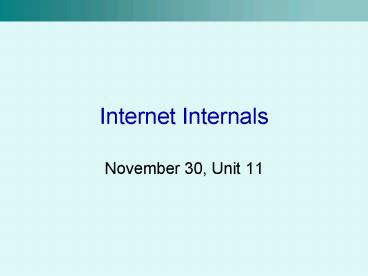Internet Internals PowerPoint PPT Presentation
1 / 29
Title: Internet Internals
1
Internet Internals
- November 30, Unit 11
2
HTTP How Files are Transferred
- Back at the beginning of the course we went over
how our browser requests and receives web pages
from a server - Browser asks the server for aq particular page,
then the server sends the HTML - Your browser then realizes it needs an image,
which it then requests from the server - The image is sent and the web page is complete
3
HTTP In More Detail
- The previous example is very simplified
- The conversation between your browser and the
server must follow strict conventions - We have the URL http//www.sfu.ca/about/index.ht
ml - The browser must first determine the server it
needs to contact (just like in simplified
example) - In this case www.sfu.ca
4
HTTP Request
- Once it has the web server, it must send an HTTP
request - GET /about/index.html HTTP/1.1
- Host www.sfu.ca
- The first line is the request line
- Tells the server that we want the page
/about/index.html - The web server takes this request and finds the
file that we want - If it is a regular web page, it sends it
- If it is a cgi script, it executes it
5
HTTP Request cont.
- GET /about/index.html HTTP/1.1
- GET is the HTTP method that tells the server that
we want to retrieve a page - There are other HTTP methods
- HTTP/1.1 tells the server that we are speaking
version 1.1 of HTTP - Host www.sfu.ca
- This is an example of an HTTP header
- There can be many headers
- Host here gives the server name
- Why? This server might respond to requests for
more than one domain
6
HTTP Server Response
- Remember that when the server receives a request
for a file, it must provide a response - In the simplified version we just said ok
- HTTP/1.1 200 OK
- Date Wed, 30 Nov 2006 133000 GMT
- Last-Modified Mon, 28 Nov 2005 122723 GMT
- Server Apache/1.3.29 (Unix)
- Content-Type text/html
7
HTTP Server Response, cont.
- HTTP/1.1 200 OK
- Status Line
- HTTP version 1.1 response
- 200 OK indicates the page has been found and is
being sent - Date
- Gives the current time
- It is a header
- Last-Modified
- Says when the file was last modified
- Is also a header
8
HTTP Server Response, cont.
- Server Apache/1.3.29 (Unix)
- Header
- Indicates the type of web server software the
server is running - Apache is the most common on the Internet running
approximately 2/3 of web servers - Remember, one of the biggest differences between
a home PC and a server is the software that runs
on the computers
9
HTTP Server Response, cont.
- You should be familiar with the rest of the
server response - Content-Type text/html
- Indicates the MIME type
- We generate this header manually when writing our
Python script - The response when requesting an image is similar
- MIME type is image/jpeg
- Also specify the length of the content
- Content-length 9325
10
Caching
- We are already familiar with the concept of
caching from web crawlers - But what about caching on your own computer?
- If you request the same page twice within a short
period of time, should you reload the entire
page? - What if all the pages you are looking at have the
same image on it. Should you keep downloading it
repeatedly?
11
Caching on Home Computer
- Caching involves storing a copy of the web page
locally on your machine - Decreases time to reload the page
- Decreases your network traffic
- But what if a web page changes between visits?
- Your browser can check the last-modified date to
determine if it needs to download a fresh copy - Also, your browser will only assume pages will
not change for a few hours - After that will automatically get a new page
12
Caching, cont.
- Web-scripts do not usually generate a
last-modified header because typically their
content changes frequently - Caching is important for speed and you should
keep in mind - Using one style sheet for all of your pages is
preferable to using separate style sheets for
each page - Style sheet only must be downloaded once for an
entire site - The same is true for images
- Using the same logo image on all pages reduces
download time
13
ISP Caching
- Your ISP may also cache pages which you and other
users visit - Why?
- If the page you need is already cached on their
servers, you reduce their network traffic to the
outside Internet which reduces their expenses - Remember that you are probably connected to a
single gateway run by your ISP. If it can get the
page you need without having to contact the
actual server hosting the page - You get your page faster
- They save money
- Cache servers are invisible to you
14
Redirects
- If you move your web page from one place to
another either on the same server or on another
server, it can break the links to your pages - You can use a redirect to fix this so that users
do not get a page not found error message or a
silly our site has moved to www.mypages.com.
Please update your bookmarks - Basically a redirect automatically tells your
browser the new location of the page - Invisible to you
- You dont have to do anything
- Neither does your browser have to do anything
special
15
Content Negotiation
- Not all browsers and users are the same
- Not all can display SVG images or Unicode
characters - Each person browsing the web has a set of the
types of files they think are acceptable - Because of this, your browser and the web server
can exchange information about which files are
acceptable and send the best version - This process is called content negotiation
16
Content Negotiation, cont.
- There are three areas in which your browser and
the server can exchange information about - File type
- Language
- Character set
- File type
- Browser sends a list of the MIME types it can
handle internally and usually accepts any other
type of file if thats all thats available - Ex. Browser might prefer html but only PDF is
available. It will try to find an external
program to handle the PDF file (like Acrobat) - Ex. Browsers that can handle SVG images will
accept them, otherwise the server will send a PNG
17
Content Negotiation Language
- Browser has a list of languages the user can read
in order of preference - Server tries to send the best page
- The one that the browser can read
- And the user can read
- Means you can have multilingual sites so that
users who speak different languages get different
pages - Requires no effort on the part of the browser
- No translation is required
18
Content Negotiation, cont.
- Character Set
- Not all browsers can handle Unicode for example
- Also other specific character sets that browsers
may not be able to read - Why use content negotiation?
- Different users can view the same site tailored
to their preferences and capabilities
19
Implementing Content Negotiation
- Once the server is capable of content negotiation
it requires little effort on the part of the
developer - The only major change is that files must be
linked without their extensions - Instead of page.html, we just link to page
- The most appropriate file is sent
- Not used online much because people arent aware
of it
20
DNS
- Whenever we browse online, we are using Dynamic
Name Servers (DNS) without probably realizing it - What do Name Servers do?
- Tell us exactly where to find the server with a
given name - Most websites have a human-readable name
- www.sfu.ca
- www.ebay.com
- www.wikipedia.com
21
DNS, cont.
- Human-readable names are great for us because
they are easy to remember - But computers identify themselves and each other
according to their IP address - 216.30.176.2
- 192.168.1.1
- These are much harder to remember
- We use Dynamic Name Servers to translate the
human-readable name to the IP address of the
server we want
22
DNS as a Database
- The DNS system is the worlds largest database
- No other database gets as many requests per day
as the DNS system (billions) - It is a distributed system
- No one DNS server has the address of every other
server on the planet - There are lots of DNS servers
- Every day some IP addresses and/or domain names
change - Every day new domain names are added
23
Domain Names
- We are familiar with domain names
- www.google.ca
- www.google.com
- www.mit.edu
- www.cs.sfu.ca
- Top-level or first-level domains are the last bit
of the domain name we are familiar with - .ca, .com, .net, .mil, .edu , .biz, .de, etc.
- Hundreds of these
24
Second-Level Domains
- Within each top-level domain we can have any
number of second-level domains - www.yahoo.com
- www.google.com
- www.ebay.com
- Each second-level domain, within the same
first-level domain, must have a unique name (we
cant have two www.ebay.com) - And, www.yahoo.com and www.yahoo.ca are in
different domains - .com and .ca are different top-level domains
25
How DNS is Handled
- Because each domain name must be unique , some
central entity must control who gets which domain
names - For instance, the company Verisign handles the
.com top-level domain - Does not maintain a list of every single server
in the .com domain - Too many
- But it administrates the .com domain
26
Getting a Domain
- When you want to register a domain name, you have
to go through a company/organization that handles
this sort of thing - Many registrars (Network Solutions is best known)
- They work with the company who administrates the
top-level domain you want to be a part of - Network solutions maintains a database of all of
the domains they have registered and to whom they
are registered
27
ICANN
- So how does a company like Verisign get to
administrate a HUGE top-level domain like .com?
(and .net) - They get a contract from ICANN
- ICANN International Corporation for Assigned
Names and Numbers - They handle IP distribution as well as who
administrates the top-level domains - They are non-profit but were given the contract
to do this work from the US government where no
competition for the contract was allowed
28
ICANN, cont.
- So why the info about ICANN?
- Recently in the news concerning a deal with
Verisign breaking anti-trust laws - http//news.bbc.co.uk/1/hi/technology/4482292.stm
- Most people around the world do not like the idea
of the US controlling the Internet contracts like
this - Part of recent talks at an Internet Summit
- Many people want an independent UN body to handle
this - So why does the US (or a US company have
control?) - The early Internet was largely built and funded
by the US government - They do not want to lose control of something
they see as something they invented - BTW, Al Gore did NOT invent the Internet
29
Questions?