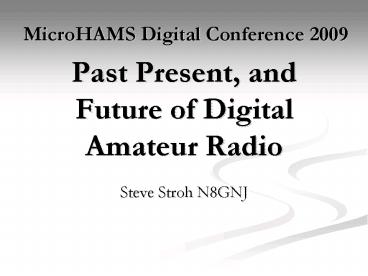Past Present, and Future of Digital Amateur Radio - PowerPoint PPT Presentation
1 / 34
Title:
Past Present, and Future of Digital Amateur Radio
Description:
Amateur Digital Communications is getting sophisticated enough to be of interest ... by publishing what you're doing - publish, publish, publish (blogs, wikis) ... – PowerPoint PPT presentation
Number of Views:146
Avg rating:3.0/5.0
Title: Past Present, and Future of Digital Amateur Radio
1
Past Present, and Future of Digital Amateur Radio
MicroHAMS Digital Conference 2009
- Steve Stroh N8GNJ
2
OrEverything I Needed To Know About
Broadband Wireless Internet Access
3
I Learned From Amateur Radio Digital
Communicationsaka Packet Radio
4
Im a recovering technology writer
- My specialty was is Broadband Wireless Internet
Access - My base knowledge of wireless and TCP and
digital communications - All came from Amateur Radio
5
Over The Years, I Was Amazed
- At how much of my knowledge of Packet Radio was
applicable - How much they got wrong
- That I knew was wrong (Cisco infamous quote)
6
Packet Radio started in the early 1980s
- Theres a huge knowledge base out there
- Thats largely lost on current Digital Amateur
Radio activities - Weve been reinventing Digital Amateur Radio over
the last decade - Slowly
- Imperfectly
7
Now Were About To Start On A New Era Of Amateur
Digital
- D-Star is getting a real toehold now
- Amateur Digital Communications is getting
sophisticated enough to be of interest in
emergency communications again - Were getting over the Packet Radio Fetish and
embracing TCP/IP, web, and networking - New generations of Digital Hams will emerge,
because D-Star is good enough to interest them - 128 Kbps, TCP/IP, Plug and Play / Off The Shelf
8
And Im A Little Surprised
- At how much of our tribal knowledge of Digital
Amateur Radio Communications isnt being applied - Partly my fault our written knowledge base of
Digital Amateur Radio Communications is largely
offline - Or at least not on the web which is to say,
inaccessible to the vast majority of new hams
9
So I thought it might be fun to share some of
what I learned from Packet Radio, and how I
applied it in my writng about Broadband Wireless
Internet Access
10
Physical Layer 101 - SNR
- In the end, its about how much signal and how
much noise makes it to the receiver - You can play a lot of tricks with protocols,
modulation techniques, channel access techniques,
processing - But in the end it boils down to SNR
- It is astonishing how few in the wireless
industry get this simple fact
11
Physical Layer 101 - Antennas
- See above antennas are the single biggest factor
in SNR - Followed closely by feedlines ideally, lack of
feedlines - Huge breakthrough in the BWIA industry when
systems migrated from - Radios in the rack, antennas on the tower
- Modulator in the rack, transverter / power amp on
the tower with the antennas - Entire radio on the tower, within a couple of
feet of the antenna - Hams should do that too
12
Physical Layer 101 - Antennas (cont.)
- Hams get this pretty well but
- They pick not-great sites for systems because
theyre available / cheap / free - Sometimes its better to pay for a really good
site - It doesnt have to be paid out of individual
pockets - theres money out there for Emergency
Communications - Or go cellular lots of antennas / systems
spread out to provide wide coverage - Google maps coverage plot - where doesnt a
system have coverage?
13
Physical Layer 101 - Antennas (cont.)
- High, good sites have their advantages
- Easy for users to aim at with beams
- Hams can be flexible enough to use a hybrid high
profile and cellular approach - Unlike commercial systems - theyre either high
profile or cellular and committed to whichever
one they choose
14
Physical Layer 101 - Repeaters
- Huge lesson we learned in building packet radio
systems - digital repeaters work really, really
well - No hidden transmitters - all users systems knew
when there was someone else was transmitting - Full Duplex realtime throughput - not listen,
buffer, retransmit like a digipeater - Bit regeneration
- Repeaters like this are an incredibly effective
use of a channel - very efficient, very few
retries needed
15
Physical Layer 101 - Repeaters (cont.)
- But for digital these days, we build far more
digipeaters than repeaters - Repeaters are hard
- Repeaters are expensive
- We dont have any repeater pairs available
- Yes Yes Yes and Yes and I still think we
should build digital repeaters rather than
digipeaters - One gripe I have with D-Star is that their
high-speed access points arent repeaters and
in my opinion, they should be.
16
Stuff Breaks
- Need to plan for it, build for it
- Really strive for reliability
- Monitor the site / system continuously, record
data - Have redundant equipment
- On site, on hot standby if possible
- Preconfigured, tested, ready to pull off the
shelf if not
17
Stuff Breaks (cont.)
- PCs can be reliable, but usually arent
- They get killed by temperatures - they simply
arent specd for wide temperature variations - They get killed by physical movement - not
secured when the building shakes - They get killed by bad power - PC power supplies
really, really suck - They get killed by gunk in the air filling up the
fan vent after a year
18
Stuff Breaks (cont.)
- Use industrial power supplies
- Strap it down, whatever it is - you never know
when it will move - Use embedded PC boards or industrial PCs
- Try not to use fans because eventually they will
clog and fail - Try not to use hard disks - use solid state
drives (not flash like CF - that will get killed
from read/write cycles) - Use a watchdog timer
- Remote power reset
19
Stuff Breaks (cont.)
- In an emergency, you might get a ride to the site
on a helicopter with 10 minutes notice - Have a checklist and organized supplies before
you go - Spare equipment
- Tools, parts, wire, connectors, flashlights,
spare batteries, tape, etc. - Documentation, disks, passwords, configurations,
etc. - Food, water, basics (like gloves)
20
The Tensions Of Dictatorship Versus
Decentralization
- The most efficient form of government is a
dictatorship - Preferably, benign
- But dictatorships are hard to do right, and
benignly - Amateur Radio has this unfortunate tendency with
abuse of power - I think that half the reason we started using
TCP/IP over Packet Radio was so we could send
email directly between each other and bypassing
the BBS (almost always run by a control freak)
21
The Tensions Of Dictatorship Versus
Decentralization (cont.)
- Some of the worst fights I witnessed were the
Packet parameter wars - Theyre probably still raging
- One recommendation I can make is to thoroughly
document - Recommended parameters / settings
- Recommended technical specifications (minimum
power) - Explain the reasoning behind the recommendations
- Users may not agree with or follow the
recommendations, but theyre more likely to do so
if they understand the reasoning behind them
22
The Tensions Of Dictatorship Versus
Decentralization (cont.)
- Design systems to reduce the need for dictators
to emerge - Example - IP Addresses, subnet masks, gateways,
etc. - Make it as simple as possible
- Subnets for each system
- DHCP
- Put a web server on each system, with a Wiki, a
way to look at whos using the system, etc. - Face to face meetings help a lot faceless
dictators seem more numerous
23
The Internet As Part Of An Amateur System
- Contrary to popular belief, the Internet doesnt
go down - Internet Access goes down often
- Edge of the disaster theory
- If you plan ahead really plan ahead, you can use
/ rely on Internet - ISPs in New Orleans stayed online during
Hurricane Katrina, but only because of good
planning and hard work - Example - put your radios at the Westin Building,
Fisher Plaza, or Boeings old Kent facility
thats now a fiber hub
24
The Internet As Part Of An Amateur System (cont.)
- But dont rely on Internet Access systems
- Especially personal / home systems
- Especially dont rely on cellular Internet access
systems - Cable systems are only good for 6 hours or so
then the batteries on the poles are exhausted - But if it is working, use it opportunistically
- And be prepared to do so with go packs that can
plug into Ethernet, get an IP address, and start
routing between radio and Internet
25
The 9 Layer Model
- Layer 8 is the Financial Layer
- All systems have to ultimately be paid for
- But thats another discussion
- Layer 9 is the Administrative Layer
- Systems dont manage themselves
- Even Macs
26
Administrivia Matters
- Techies just dont appreciate that administrivia
really matters - If a system is going to be successful, it needs
to have the administrivia attended to - Ideally someone whos conversant with the
technology, but is really good at managing the
details - Keep the paperwork up to date
- Do some basic Public Relations / Advertising for
the organization / system - Pay the bills
- Press the flesh
- Write things down
27
Meetings Are Important
- In the Internet era, we think that meetings
arent all that necessary - We have better methods for the mundane conveyance
of information - But meetings are important for the social context
- We arent communicating between machines, were
ultimately communicating between people - And knowing the person behind the keyboard is
important and beneficial - Vitally important for new Amateurs
- Publish the meetings widely
28
Make Room!
- For new users
- For youthful enthusiasm (like, hey dude)
- New technologies
- Within our shared spectrum
- On our existing systems
- Systems that are actually used
- Trump systems that are old and tired
29
Make Room! (continued)
- Make accommodations for access by users of
inexpensive, low-performance, systems - Write things up with the new person in mind
- How the system works
- How to build your system at home
- Names of people that would be willing to help
30
Make Room! (cont.)
- Ask for forgiveness rather than ask for
permission - Is the channel in use? No? Then use it!
- Quiet channel time is a resource wasted forever
- If you have a better idea, dont get slowed down
or deterred by those that dont get it - You find kindred spirits by publishing what
youre doing - publish, publish, publish (blogs,
wikis) - Bdale Garbee - wished he hadnt built the lesser
system - Always educate people that dont understand but
are willing to learn - But dont get deterred by others lack of vision
31
One Last Thing
32
Zero Retries
- Packet Radio Newsletter from the glory days
- In this new era of Amateur Digital
Communications, I think its needed again - Obviously, digital distribution via Internet
- But same format - longer articles, monthly,
photos - Digital communications, emphasis (but not
exclusive) to PNW - Ill be Editor and a writer, but welcome
contributions
33
Thanks!
- Steve Stroh N8GNJ
- steve_at_stevestroh.net
34
(No Transcript)