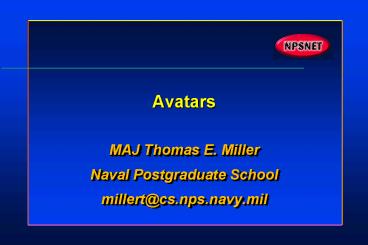Avatars - PowerPoint PPT Presentation
1 / 57
Title:
Avatars
Description:
Using an avatar, the real-world person moves through the virtual world, ... Physical description of the avatar ... with Anticipation avatar positions itself ... – PowerPoint PPT presentation
Number of Views:1862
Avg rating:3.0/5.0
Title: Avatars
1
Avatars
- MAJ Thomas E. Miller
- Naval Postgraduate School
- millert_at_cs.nps.navy.mil
2
(No Transcript)
3
Avatars
- In virtual reality, an avatar is a
symbolic-virtual-world representation of a
real-world person. Using an avatar, the
real-world person moves through the virtual
world, seeing what the avatar sees, and
interacting by telling the avatar what to do.
1
4
Overview
- Motivation
- Avatar Features
- Geometric Body Modeling
- Behaviors
- Participants
- Conclusions
- References
- Questions
5
Motivation
- Human Factors Analysis
- Crash simulation, Motion analysis, Workplace
assessment - Entertainment
- Dance or movement notation, animation, games
- Communication
- Virtual conferencing
- Education and Training
- Motion understanding, Battlefield Simulation
2, 9
6
Avatar Features
- Features of an avatar can be divided into two
groups - Physical description of the avatar
- Behaviors of the avatar ( how it moves, interacts
with its environment etc ) -
7
Example
8
8
Geometric Body Modeling
- There are two basic schemes to model bodies
- Boundary Schemes models surfaces
- Collection of 3D points, Lines or Parallel Rings
Polygons Curved Surfaces ( Patches ) - Volumetric Schemes
- Voxels, Constructive Solid Geometry, Potential
Functions
2
9
Boundary Schemes
- Collection of 3D points, Lines or Strips
- Used in vector graphic displays
- Polygons ( Polyhedral )
- Relatively simple to define, manipulate and
display - Polygons best define flat shapes, therefore
models get complex - Most common form of modeling
10
JackMOO
4
11
Boundary Schemes continued
- Curved Surfaces
- Use curved surfaces defined by parametric
equations called patches - Display constraints make these models bad for
real-time use but good for animation - Care must be taken in modeling the joint
connections - Tin Toy ( 1988, Pixar ) 1st Computer animated
film to win an Oscar!
12
Tin Toy
3
13
Volumetric Schemes
- Voxels
- Tessellation of cubes or parallelepipeds
- Very accurate representation ( anatomical )
- High resolution image is expensive in space
- Real time display is difficult
-
2
14
Volumetric Schemes continued
- Constructive Solid Geometry
- Dont need to regularly tessalate
- Not restricted to cubes
- Must polygonize primitives for display
- More useful if the set of primitives is
restricted in one or more ways -
15
Volumetric Schemes continued
- Single Primitive Systems
- Ellipsoids cartoony looking
- Cylinders used for early models joint
connections bad, bad cross sections - Superquadrics ( mathematical generalization of
spheres ) used overlapping for faces and
figures - Spheres regular 3D objects or as flat shaded
disks to form scales ( high density of overlap )
16
Volumetric Schemes continued
- Potential Functions
- Volume of a sphere treated as a potential
function with a center and a field function that
decreases monotonically from the center outward - No set radius, surface is determined by threshold
values - Adjacent potential functions have overlapping
fields, therefore a point in space is defined by
their sums and they blend smoothly - Difficulty in generating many overlapping
functions - Very slow display times
17
Behaviors
- Avatar Motion
- Autonomy
- Attention Control motor behaviors triggered by
action requests - Locomotion with Anticipation avatar positions
itself appropriately to interact with a target
object
18
Defining Avatar Motion
- Motion capture from direct live video or sensors
- Pre-stored motion data
- 2D sprites
- 3D global transformations
- 3D local (joint) transformations
9
19
Defining Avatar Motioncontinued
- Motion synthesis
- Joint angle interpolation
- Inverse kinematics ( Determining joint angles
from postures ) - Dynamics
- Other generators (e.g. locomotion, faces)
20
Motion Synthesis Examples
- End effector position and orientation can control
joints along an articulated chain - A path or footsteps can control leg and foot
rotations through a locomotion model - A balance constraint can be superimposed on gross
body motions
9
21
Motion Synthesis Examplescontinued
- Dynamics calculations can move joints subject to
arbitrary external and internal applied forces - Secondary motions can enhance a simpler form
22
Pre-stored Motion Data
- Advantages
- Speed of execution
- Algorithmic security
- minimizes computation
- Disadvantages
- Lack of generality
- every joint must be controlled explicitly
- Lack of anthropometric extensibility
- changing joint-to-joint distances will change the
computed locations of end effectors, making
external constraints and contacts impossible to
maintain
9
23
Motion Synthesis
- Advantages
- Reduced parameter set size
- less information needs to be acquired or
communicated - Generalized motion control
- walk, run, jump, etc.
- Disadvantages
- Difficulty of inventing natural-looking motions
- Possibility of no solution or poor computational
result - Invalid position results
9
24
Whos Doing What ?
- Jack UPenn, Transom Corp/EAI
- DI-Guy Boston Dynamics Video
- Blaxxun Avatar Den, Avatar Studio,
- Cybertown
25
Whos Doing What ?continued
- Chatteries - Active Worlds, Excite Chat
- Games - Everquest
- Web3D Consortium Human Animation Working Group
- HoloDesk/Skeleton Builder continuous mesh
conversions of H-Anim humanoids
26
Jack
- An interactive system for definition,
manipulation, animation, and performance analysis
of virtual human figures - Can be substituted for live individuals for
workspace or cockpit evaluation. - Demonstrates various human limitations,
constraints, and capabilities.
27
Jackcontinued
- May be moved in real-time by position and
orientation information or other motion
generators such as walk-to or look-at. - May have its actions synthesized by a program so
that it can make its own decisions, navigate
spaces, and so on. - Represents anyone'' rather than a single
specific person or character
28
Transom/EAI
- In 1996, Transom acquired from the University of
Pennsylvania the worldwide, exclusive rights to
further develop, commercialize, and support the
Jack software. - Now in its third commercial release under the
trade name Transom Jack, the original Jack
software was the result of over 10 years and 14
million of research and development at Penns
Center for Human Modeling Simulation under the
direction of Professor Norman I. Badler.
29
Jack
8
30
More Jack
8
31
DI Guy
- DI-Guy is software for adding life-like human
characters to real-time simulated environments. - Each character moves realistically, responds to
simple commands, and travels about the
environment as directed. - DI-Guy animates each character automatically
- Even when switching from one activity to another,
DI-Guy makes seamless transitions and moves
naturally like a real person.
10
32
DI Guycontinued
- DI-Guy is Real Time
- Fully interactive
- DI-Guy Works in DIS/HLA
- Used for high-end simulation and virtual reality
application by customers like Lockheed Martin,
Booz Allen Hamilton, Raytheon, STRICOM, CBDCOM,
ARDEC, Naval Air Warfare Center, Mitsubishi Heavy
Industries, and the US Army, Navy, and Marines.
33
DI Guy Actions
- Stand
- Walk, Walk backwards Walk crouched
- Go prone
- Kneel
- Crawl
- Fire Weapon
- Die
34
Boston Dynamics
- Boston Dynamics was formed in 1992 as a spin-off
from the MIT Artificial Intelligence Laboratory,
where the founders developed advanced robotic
systems. - The robotics work done at MIT was adapted at
Boston Dynamics to apply it to lifelike human
animation and analysis.
35
The DI Guy
10
Show BDI Video
36
Blaxxun Avatar Den
37
Blaxxun Avatar Studio( Set Body Type/Dimensions )
38
Blaxxun Avatar Studio( Select Clothing )
39
Blaxxun Avatar Studio( Add Animations )
40
Blaxxun Avatar Studio( Scan In Your Face )
41
Active Worlds
42
Excite Chat
43
Humanoid Animation Standard 1.1
- Goal is create a scheme for interoperable virtual
humans - Model once, animate anywhere
- Guiding Principles
- Compatibility
- Flexibility
- Simplicity
5, 6
44
H-ANIM
- Humanoid is a hierarchical collection of
segments, each of which is attached to a joint - Each segment is a separate piece of geometry
- Joints allow segments to be rotated relative to
one another
45
Essential Elements of H-Anim
- Naming Convention
- Defines a set of names for each joint and segment
in the human body - Neutral Body Pose ( default starting position )
- All joint rotations are zero
5
46
JointHierarchy
5
47
Nancy
Nancy, Running Woman, Stricom Demo
7
48
5
49
Evaluating Avatars
- What do you want to model with your avatar?
- What does the avatar need to look like?
- What characteristics of the avatar are important
to success of the application?
50
Some Evaluation Criteria
- Appearance
- Cartoon Shape to Physiologically Accurate Model
- Function
- Cartoon Actions to Human Limitations
- Time
- Off-Line Generation to Real-Time Production
9
51
Some Evaluation Criteriacontinued
- Autonomy
- Direct animation to Intelligent/Cognitive
- Individuality
- Specific Person to Varying Personalities
- Level and Control of Detail
- Appropriate level of detail for model
52
Conclusions
- Build avatars to meet your modeling needs.
- Never build your own avatar. Use a tool or buy it
from someone. - Adds visually compelling content to your
simulation. - ActiveWorlds ticker symbol is AWLD.
53
References
- 1. Ames, Nadeau, D. and Moreland. VRML 2.0
Sourcebook , ed. 2. John Wiley Sons, Inc, NY,
1997. - 2. Badler, Phillips, Webber. Simulating Humans.
Oxford University Press, NY, 1993. - 3. Pixar
- http//www.pixar.com/funstuff/sh_videodescrip.html
54
References continued
- JackMoo A web-based system for virtual human
simulation - http//www.cis.upenn.edu/jshi/JackMOO/webs.htm
- 5. The Humanoid Animation Working Group
- http//ece.uwaterloo.ca/h-anim/
55
References continued
- Roehl and Fletcher. The H-Anim Standard (Tutorial
Notes), web3D/ VRML2000, Feb 21 24, 2000. - Cindy Ballreich
- http//www.ballreich.net/vrml/h-anim/
56
References continued
- Transom Corporation
- http//www.transom.com/Public/index.html
- 9. Dr. Norman Badler
- http//www.cis.upenn.edu/badler/paperlist.html
- 10. Boston Dynamics
- http//www.bdi.com
57
Questions ?