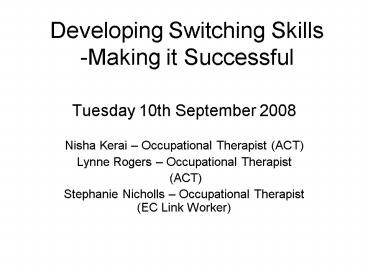Developing Switching Skills Making it Successful - PowerPoint PPT Presentation
1 / 60
Title:
Developing Switching Skills Making it Successful
Description:
Nisha Kerai Occupational Therapist (ACT) Lynne Rogers Occupational ... Cbeebies http://www.bbc.co.uk/cbeebies/ QED / Inclusive Technology. Switch It Games ... – PowerPoint PPT presentation
Number of Views:117
Avg rating:3.0/5.0
Title: Developing Switching Skills Making it Successful
1
Developing Switching Skills-Making it Successful
- Tuesday 10th September 2008
- Nisha Kerai Occupational Therapist (ACT)
- Lynne Rogers Occupational Therapist
- (ACT)
- Stephanie Nicholls Occupational Therapist (EC
Link Worker)
2
Contacting ACT
- Helpline 0121 472 0754
- Website http//www.actwmids.nhs.uk/
- Email format Firstname.Secondname_at_sbpct.nhs.uk
- Main phone number 0121 627 8235
- Address ACT, WMRC, 91 Oak Tree Lane, Selly Oak,
Birmingham. B29 6JA
3
Timetable
- 9.00 Registration and Coffee
- 9.30 Introduction
- 9.45 Switch Ranges and Types
- 10.45 Tea/coffee
- 11.00 Assessing for Switch Access
- 12.15 Lunch
- 12.45 Mounting and Plugging in Switches
- 1.45 Tea/coffee
- 2.00 Scanning
- 3.00 Ideas and Resources
- 3.30 Close
4
Introducing ACT
- Regional NHS Tertiary Assistive Technology
Service all ages and conditions - Mission statement
- To empower people with disabilities, using
techniques and technologies which optimize
potential for communication and control. - Staff OT, SLT, Clinical Scientists, Workshop
team, Administrators about 30 people. - Other teams in UK are similar but each is unique
5
The West Midlands AAC Care Pathway
- Brief history
- About the training packages
- The documentation and how it can be used.
- Sourcing the documentation
6
The West Midlands AAC Care Pathway
7
The West Midlands AAC Care Pathway
8
Learning outcomes
- Following the course participants will
- Be aware of the range of switches on the market
and their different characteristics - Feel confident in assessing and providing simple
switch access solutions - Be able to use and position switches in
innovative ways - Understand the risk implications of switch access
- Have a knowledge of the potential of switch
access and more complex systems
9
Introductions
- Your role / experiences of switching?
- Why you are on the course?
- A question for us to answer during the day
10
Switch Ranges and Types
- Different Switch Types
- Properties of Switches
11
Switch Properties
- Identify switches around the room
- Describe 2 properties of the switches and
describe how they may be used. - Presenter demonstration
12
Contact Switches
- Pressure required to operate
- Positive feedback
- Travel distance
- E.g. Jelly Bean, Specs Switch, Buddy button
- Adjustable pressure
13
Low Pressure Switches
- Touch or low pressure required to operate
- Little physical feedback
- Zero Travel distance
- Skin conductants
14
Suck Blow switches
- Mouth operated
- Intrusive
- Mounting?
- Cleaning blockages
15
Leaf Switch
- Cope with spasms
- Two way deflection
16
Chin Switch(es)
- Head Movement (!)
- Easy mounting
- Consistent positioning
- Can get multiple neck switches
17
Eye Blink Switches
- Switch with a blink
- Glasses/head band mounting
- Future Eye Gaze
18
Pneumatic Switches
- Operated by air-pressure
- Squeeze / Push
19
Remote Switches
- Wireless
- IR beam
- Proximity switch
- Mounting Options
20
Bespoke Switches
- Slide Switch
- Recessed Switches
21
Video - Jessica
22
Other Switches
- Touch switches
- Head Switches (Turk)
- Sound switches / Voice activated
- String switch
- Muscle switches (Piezo EMG)
- Vibration switch
- Tilt switch
- Thermal sensing
23
Coffee/Tea Break
- A chance to look at kit / chat
24
Assessing for switch access
25
Switch Access
- Switching Considerations
- Size
- Position
- Type
- Cognitive issues
- E.g. switch feedback
- Physical issues
- E.g. type of movement
- Environmental issues
- E.g. amount of setup?
26
Assessment for Switch Access
- Activity
- Role Play
27
Assessments - Physical Aspects
- Posture and positioning
- Active movement/ ability to move
- Tone
- Reflexes
- Abnormal Movement
- Tremor
- Repeatability
- Sensory loss
28
Assessments
- Cognitive Aspects
- Memory
- Attention
- Problem solving
- Sequencing
- Initiation
- Impact on scanning / timing
- Personal psychological / motivation
29
Assessments
- Environmental Aspects
- Position of client
- Position of equipment
- Complexity of the equipment
- Ability of environment to support Environmental
Control - Risk Factors
30
Switch Access Switch Ranges and Types
- Other things to do with switch inputs
- Latch
- Delay
- Invert
- Debounce
- PIC box
- Doubler / Splitter
31
Assessing for Switch Access
- No right or wrong way necessarily
- Matching the switch to the movement and the
client - Risk factors what switch is most reliable,
are there long term issues? - Monitoring and review best at a local level,
who is empowered?
32
Video
- Brenda
33
Lunch
34
Mounting
- Factors to consider with mounting
- risk
- stability
- repeatability
- degeneration/improvement
- effectiveness
- environment, set up etc..
35
Video attitudes and strategies
36
Explore other solutions
- Velcro
- Dycem
- Flexible arm
- Floor stand
- Double sided sticky tape
- Maxess
- Foam
- Then consider when to refer to ACT or other
agencies
37
Video Attitudes and Strategies
38
Connecting Switches
- Computers Joy Cable / Box (software)
- AAC devices-
- low tech - using bleep box with partner assisted
scanning - VOCAs - Big Mack / Dynamic Screen
- Mains Controllers
- Environmental Control
- Switch adapted toys
39
Introducing switches
- Single switch
- Cause effect
- Moving onto two switches
- Consistent use of instruction
- Repeating with different people / environments
40
Developing scanning skills - 1
- Have identified person may benefit from having
access to a switch increased control over their
environment. - Can not introduce with high tech until we have
addressed a number of issues - Concepts of switching / scanning is complex and
must be introduced in a structured way - Use team to carry out assessment and develop
switching - Established / identified person has skills
(cognitive and physical) and motivation / reason
/ opportunity
41
Developing scanning skills - 2
- Identified single switch site (team)
- Give person a single switch in appropriate
position to explore cause and effect errorless
/ motivating. - Model use
- The person has a single switch that they are
happy using, is switch press purposeful /
reliable / meaningful.
42
Developing scanning skills - 3
- Timing Is it possible that the person learns to
press the switch at a particular time (switch it
games to teach - If timing is an issue two switches may be
needed - Need to consider which scanning method will suit
individual - how many switches are needed to
access this scanning method (will explore in more
detail later). - Do we need to introduce a second switch
- Can a second switch site be identified
43
Developing scanning skills - 4
- Develop scanning initially with low tech system
to establish concept - Timing not an issue
- People are more forgiving / can check selection
was correct - Use a bleep box / singles message device to make
selection - Alphabet chart / Aided Language Display (ALD)
- Step by Step
- Multi message static display VOCA (Tech 8 / 32)
- EC / games sometimes more effective than AAC to
develop scanning skills (will discuss in resource
section later) Some EC harder to scan than
others e.g. Freeway v SRS Lite - Dynamic screen device
44
Case study - Jack
- Slide switch Tech 32
45
Scanning methods
- Linear or simple scan. Can hold to advance the
scan, or tap to advance or automatically scan and
be pressed to select. - Row/ Column scan or Column/row scan can be done
with 2 or 1 switch - Block or progressive segmenting scan scanning
quartering or halving the selection
46
Scanning Practical including coffee/tea break
- Look out for the following as you try out the
systems - Number of switches?
- Switch patterns what is highlighted to show the
scan movement? - How the scan makes you feel as you use it (angry/
frustrated/ easy)? - How quick was it for you to make a choice
- Was timing a consideration?
- Other peoples reactions?
- Are there any people you work with that would
suit these different methods?
47
Other considerations
- Integration - hold down switch
- Number of switches can increase the speed of
selection - Scan time
- Initial scan time
- Auto repeat often set to two
- Auditory / visual prompts
48
Video communication matters
49
Resources
- Switch toy library http//www.stepscharity.org/ind
ex.php
50
Scope Website - Supporting AAC through Education
(SCOPE)
- Chapter 5 Accessing Equipment..http//www.scope.o
rg.uk/ - Info on switching scanning and other adaptation
to make accessing technology easier. - Module 6 Section 16 17 details of software
and suppliers contact details - Module 9 (PMLD) Access progression for switch use
- Module 12 Contacts, Web resources and
discussion groups
51
- Priory woods http//www.priorywoods.middlesbrough.
sch.uk/resources/restop.htm - Cbeebies http//www.bbc.co.uk/cbeebies/
52
- QED / Inclusive Technology
- Switch It Games
- Cause Effect / Timing / Choosing with Switches
(colour coded)
53
Keytools - http//www.keytools.co.uk/home.php
54
Power Point
55
My Family
56
This is my dog Barnie
57
I love going for walk and listening to the birds.
58
(No Transcript)
59
Future Courses
- Developing Switching Skills, Making It Successful
- Tuesday 10th September - Using Symbol Based Voice Output Communication
Aids - Wednesday 17th Sept - Text to Speech - Wednesday 15th October
- Alternative Access to Computers - Friday 21st
November - Meeting the Changing Communication Needs of
People with Acquired Conditions - Thursday 11th
December
60
- Questions
- Discussion / Cases
- Have we covered course objectives
- Link worker courses
- Further opportunity to look at equipment