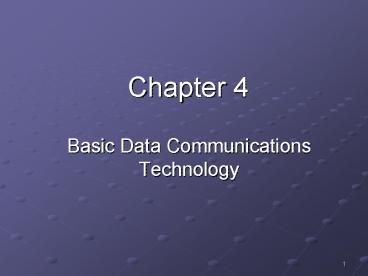Basic Data Communications Technology - PowerPoint PPT Presentation
Title:
Basic Data Communications Technology
Description:
Useful in cellular phone environments where line quality varies significantly ... Looks up and validates the user ID and/or password in a directory. ... – PowerPoint PPT presentation
Number of Views:72
Avg rating:3.0/5.0
Title: Basic Data Communications Technology
1
Chapter 4
- Basic Data Communications Technology
2
Objectives
- Modem Operation
- Modem Comparative Features
- Communications Software
3
Business Requirements for Modems (1)
- Faster
- New modem standards
- Digital transmission services
- More Efficient
- Data compression
- Compatibility with older modems (Backward
Compatibility) - More reliable
- Error prevention
- Error detection
- Error correction
- Line Failure Backup
- Flow Control
- Error Control Standards
- More secure
- Unauthorized access prevention
- Encryption
4
V.34 Features
5
V.32 Features
6
V.34
- ITU (CCITT) V.34 standard
- provides 28.8Kbps over standard VG dialup line.
- Worldwide standard.
- Fast retrain
- the ability to adjust data rates on the fly
depending on line conditions. This is done
automatically by the modem.
7
Figure 4-4 Quantization Noise
8
Figure 4-5 V.90 Implementation
9
Data Compression
- V.42bis data compression
- This compression scheme can increase the
effective throughput of a V.34 modem to 115.2Kbps
(41). - Actual throughput is still 28.8Kbps over the
line. - Compression works by finding repetitive patterns
of characters and abbreviating them.
10
Data Compression Transmission Rate vs.
Throughput
11
V 42.bis
- Compression Lempel-Ziv algorithm.
- Principle Looks for repetitive pattern of up to
32 characters. - Both modems store this pattern with an 11-bit key
in an updated library. - The following similar patterns are replaced by
the key. - The more repetitive pattern, the higher the
compression ratio.
12
Cheaper (2)
- Compatibility with other modems.
- As newer technologies enter the market, the
ability to communicate with other (older) modem
technologies will save money since it isn't
necessary to replace all of your equipment at
once. - Hayes AT command set is the industry standard.
It refers to the modem's ability to respond to a
basic set of commands, defined by Hayes.
13
Reliability (1)
- Goal reduce the error rate.
- Improved reliability implies faster data
transmission. Fewer retransmission increase the
throughput. - Error prevention
- Error detection
- Error correction
14
Reliability (2)
- Error prevention.
- Line conditioning is available for VG leased
circuits. It helps eliminate noise and
interference. - Repeaters and amplifiers help assure signal
quality over longer distances. Signals tend to
lose their strength over great distances (this is
known as attenuation). - Adaptive protocols which dynamically adjust
packet sizes.
15
Error Prevention
- Errors occur when data is misinterpreted due to
noise or interference on transmission lines. - Reducing the amount of noise or interference.
- Employing modulation techniques able to adapt to
and overcome noisy lines.
16
Line conditioning
- Value added service provided by phone companies.
- Additional equipment is installed to guarantee
signal quality. - A repeater is used to overcome attenuation.
- A repeater regenerates the digital signal.
- A repeater on an analog circuit is called an
amplifier. - An amplifier does not distinguish between voice
data signal and the background noise.
17
Adaptive Protocols
- Adapt transmission session parameters in response
to various line conditions. - Techniques play on one of two things
- Amount of data per packet
- Transmission rate is varied according to line
conditions. - Adaptive size packet assembly
- Dynamic speed shifts Transmission rate
18
Adaptive size packet assembly
- MNP class 4 protocol
- Increase and decrease amount of data per packet
based on circuit condition. - Protocol optimizes amount of data per packet by
building packets containing the greatest amount
of data that can be transmitted reliably without
requiring retransmission.
19
Dynamic speed shifts
- MNP class 10 adaptive protocol.
- Allows two modems changing their speed up or down
during the transmission session in response to
varying line conditions. - Assures highest data rate used most of the time.
- Useful in cellular phone environments where line
quality varies significantly over short periods
of time.
20
Error Detection Process
21
Error Detection
- Additional bits added by transmitter for error
detection code
22
Error Detection Techniques
- Parity can be used (even, odd, space, mark,
none). - Longitudinal Redundancy Checks (LRC).
- Checksums.
- Cyclic Redundancy Check (CRC), can be CRC-16 or
CRC-32 (16-bit or 32-bit).
23
Parity Checkings Inability to Detect Multiple
Bit Errors
24
Longitudinal Redundancy Checks
25
Check Sum
- Block oriented error detection characters
- A checksum is calculated by
- adding the decimal face values of all characters
in a block of data. - divide the sum by 255
- The remainder of the operation is the checksum to
be transmitted and verified by the receiving
modem.
26
CRC
- Cyclic Redundancy Check
- For a block of k bits, transmitter generates an n
bit sequence called frame check sequence (FCS) - Transmit a kn bit number which is exactly
divisible by some number (polynomial generator). - Receiver divides the received block by that
number, if no remainder, assumes no error.
27
Error Correction
- The receiving modem has detected an error and
requests a re-transmission of the erroneous block
of data from the sending modem. - The transmitting modem retransmits the incorrect
data. - Three main issues
- How is retransmission requested ?
- How much data must be retransmitted ?
- How is retransmission time minimized ?
28
Automatic Retransmission Request
- ARQ (Automatic Retransmission Request) is a
general term to describe this process. - ARQ turns unreliable data link into a reliable
one - Request for retransmission may occur in different
ways - Discrete ARQ Stop and Wait
- Continuous ARQ Go Back N
- Selective ARQ Selective Reject
29
Discrete ARQ
- Also known as Stop and wait protocol.
- The receiving modem sends an ACK (positive
acknowledgment) for every block correctly
received. - A negative acknowledgment or NAK for every
erroneous block of data received.
30
Continuous ARQ
- Also known as Go-Back N Protocol
- Sliding Window Protocols
- ACK signals are sent much less frequently.
- A NAK is sent (along with the block number) if an
error occurs. - Transmitting modem slides its window back to the
block number in error.
31
Selective ARQ
- Also known as Selective Reject or Selective
retransmission - Only rejected frames are retransmitted
- Subsequent frames are accepted by the receiver
and buffered - Minimizes number of retransmitted block and time.
- More complex login in transmitter receiver
32
Model of Frame Transmission
33
Go Back-N
34
Selective Reject
35
Flow Control
- Blocks of data to be sent are saved in memory a
buffer. - A buffer management technique is necessary.
- Flow Control prevents buffer overflow (no data
overruns). i.e. the sending entity does not
overwhelm the receiving entity - A signal is sent from the receiving device to
tell the transmitter to stop or resume the flow
of data. - Hardware Flow Control
- Software Flow Control
36
Hardware Flow Control
- Involves the use of additional pins on the
interface to start or stop the flow of data. - RS-232 uses pins 4 5 for RTS (request to send)
and CTS (clear to send) - CTS pin high ?Transmitter sends data
- CTS pin low ? Transmitter stops transmitting
data
37
Software Flow Control
- Sending special characters in the data.
- The most popular flow control standard is known
as XON/XOFF. - When a device cannot receive data it sends a XOFF
(Ctrl-S) - To resume transfer of data receiving device sends
an XON character (Ctrl-Q).
38
Forward Error Correction (1)
- Correction of the received data without the need
for retransmission. - Similar approach as for error detection.
- If the redundant bits calculated at the receiver
do not match the received ones, the forward error
correction circuitry at the receiver uses those
bits to correct the incoming data signal.
39
Forward Error Correction (2)
- Cost More redundant data is added to the
transmitted blocks. - Thus Reduction in data throughput
- Compromise
- Not enough redundant data, the overall throughput
is reduced due to retransmissions. - Too much redundant data will also reduce the
throughput due to time spent to send data and
processing at the receiver.
40
Trellis Coded modulation
- Modems that employ TCM can overcome twice as much
noise on a given circuit as QAM modems without
TCM. - Uses convolutional encoding.
- TCM adds a redundant bit to avoid misinterpreting
the received sequence.
41
Error Control Standards
- MNP4
- Optimize the full-duplex mode over dial-up lines
- Use adaptive size packet assembly and elimination
of redundant or overhead information from
transmissions. - V.42
- Incorporates MNP 4 and the Link Access Protocol
for Modems (LAP-M). - LAP-M uses selective ARQ.
- Provides for negotiation during modem handshaking
to allows modems decide which protocol to use. - V.42 is not to be confused with CCITT V.42bis for
data compression.
42
MNP4 and V.42
- Error control protocols implemented within
modems. - Modems assure error-free transmissions.
- Error control protocol, supplied by
communications software running on PCs, is not
needed.
43
Security
- Security is required for the transmission of
sensitive data. - Access control can be accomplished by password
protection and dial-back security systems. - Encryption can be used to alter the data so that
it is unrecognizable. - The DES standard is very popular, using a public
key and private key system.
44
Security
- Granting dialup network access to only
authorized people is done through one or both of - Password protection
- Dial back or callback security.
45
Password protection
- Typically a modem answers a call and requires a
password. - If no password is entered in a given time the
modem terminates the call. - Some modems require an additional layer beyond
password protection.
46
Callback unit
- Once the password is validated, the answering
modem - Terminates the call
- Looks up and validates the user ID and/or
password in a directory. - Finds the phone number of the user
- Dials back the valid user and establishes the
communication session.
47
Callback
- Advantages
- Only valid users are allowed.
- Valid users are maintained in one central updated
directory. - Users can have time restricted access
- Some dial back units record all network access.
- Disadvantages
- Dial back unit always incurs any long distance
charges. - Not suitable for traveling users.
- Some units feature variable callback the user
enters a password and a phone number to which the
unit should return the call.
48
Modem Trends
- USB
- ADSL
- Cable
- Cellular/wireless
49
Modem Technology Analysis Grid
50
Part II
- Communications Software Technology Analysis
51
Communications Software
- Communications Software interprets business DC
needs into a language understood by the
communication hardware. - Interactive GUI
- Commands are passed to the OS.
- The OS interfaces directly to the Hardware (Modem
or Card) - Communication SW is the interface between DC
needs and the DC HW - Comm. Software is required to turn a PC into a
terminal or network client.
52
Hardware/Software Interface
- Several Interfaces are involved in the process
of the communications SW interaction with a
modem - Use of application program interfaces (API),
commands for the OS that are embedded in
communications SW. - Basic input output system (BIOS) handles
interaction of OS with HW. - Physical connection between PC and Modem (RS232).
53
The Role of Communication Software
54
Hayes AT Command Set
- How can the Communications SW talk to the modem.
? - What language or Commands does the modem
understand ? - How does the Communications SW initialize the
modem ? - Answer Hayes AT Command Set.
- Modems that understand Hayes commands are known
as Hayes compatible.
55
Hayes AT Command Set
- De facto standard for commands for both SW
modems - AT means attention (literally)
- Modem setup strings sent from SW to modem to
initiate communication session - Comm. SW packages contain various packaging of
modem setup strings various levels of user
friendliness.
56
Redirection for LAN based modems
- Many PCs can share one LAN based modem
- Cost Effective (compared to individual modems)
- Shared modems are connected to a communications
server or remote access server. - Communication software still resides on clients
PC, but commands must be sent to shared modem via
the NIC
57
Redirection for LAN-Based Modems
58
Technology Analysis
- Communications Software has undergone significant
evolution. - Most manufacturer often include high-quality
Communications Software at no extra cost. - Operating systems often include Communications
Software functionality. - Many of todays Communications Software are
categorized as Remote control or remote access
products. - Remote control or remote access software will be
reviewed in the chapter dedicated to Remote
Access and Wireless Networking (Chapter 10 2nd
Edition).
59
Popular Communications Software Packages
60
Communication Software Technology Analysis Grid