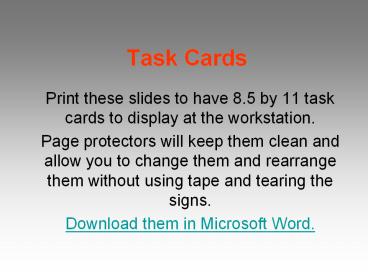Task Cards - PowerPoint PPT Presentation
1 / 12
Title:
Task Cards
Description:
Include 1-3 items from the clip art gallery on your that supports the. theme of your poem. ... complete this activity using clip art or your own images ... – PowerPoint PPT presentation
Number of Views:445
Avg rating:3.0/5.0
Title: Task Cards
1
Task Cards
- Print these slides to have 8.5 by 11 task cards
to display at the workstation. - Page protectors will keep them clean and allow
you to change them and rearrange them without
using tape and tearing the signs. - Download them in Microsoft Word.
2
- Students will visit the
- classroom workstation
- to complete technologyrelated activities that
demonstrate their comprehension of the novels
andstories from basal reader stories. These
anchor activities will be available to students
in the form of a menu or task cards. The teacher
will assign the number of activities and
deadlines.
3
Using the SOUND RECORDER.
1
- Pretend you are a character in the story. Write
two journal or diary entries that the character
would have written. - The first entry should be centered around an
important event that took place at the beginning
of the story. The second one should be one that
the character would write at the end of the story
or even after the story is over. - These entries should reveal major events in the
story, informationabout the characters
personality, and information about the characters
feelings towards events and other characters in
the story. Record the file and save it according
to your teacher's instructions.
4
POETRY TASK
2
- Write and illustrate a poem about the story.
Place the text of your poemon a PowerPoint slide
with a preset color scheme for the
background.Include 1-3 items from the clip art
gallery on your slide that supports thetheme of
your poem.
5
BOOK Advertisement
3
BOOK Advertisement
- Create a flyer in Word or Publisher advertising
a book you recentlyfinished and scored 85 or
better on the AR test. Keep in mind that you are
trying to encourage your peers to read this
book. Make your advertisementcolorful and
interesting by adding clip art and at least one
form of word art and one auto shape.
6
Friendly Letter
4
- Use Word to write a letter ---to a friend,
classmate, or parent--about your book. - In this letter you will share your reaction to
the book and your opinion of the book. You must
use the correct friendly letter format to
complete this task.
7
My favorite part of the story
5
- Draw a picture of your favorite part of the book.
Scan it and insert it into a Word document or
onto a PowerPoint slide. - Type a paragraph (or detailed caption) that
explains the picture.
8
Increasing Vocabulary
6
- Create a crossword puzzle or a word search puzzle
using at least 15 vocabulary words from the
story. Attach a neat list of the words and their
definitions (please mention the part of speech)
along with the answer key.CROSSWORD PUZZLE MAKER - Record a definition that demonstrates
how the word is related to the story.
http//www.theteacherscorner.net/printable-workshe
ets/make-your-own/crossword/crossword-puzzle-maker
.php
9
Identifying Major Events
7
- Draw three pictures related to major events in
the story - beginning, middle, end. A typed or
neatly written paragraph that gives
anexplanation should accompany each picture. The
pictures should be labeled todetermine the
sequential order. POWERPOINT option Use
PowerPoint to complete this activity using clip
art or your own images scanned.
10
Redesign the Jacket
8
- Redesign the jacket (front and back covers) of
your novel. Include the usual front cover
information such as title and author. Include a
paragraph sharing your reaction to and opinion of
the book on the back cover. You can use Word
or Microsoft Publisher to create this item. OR
You can create it on paper, then scan the item
you made.
11
Create a Bookmark
9
- Use construction paper to make a bookmark that
illustrates an important event in the story or
your favorite part of the story. On the back of
your bookmark, list 5 adjectives that you would
use to describe the story. Scan the front and
back of your bookmark to create a digital image.
12
SOUND RECORDER Audio Book Reviews
10
Listen
look