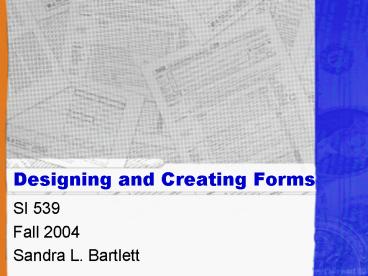Designing and Creating Forms - PowerPoint PPT Presentation
1 / 23
Title:
Designing and Creating Forms
Description:
form action='fred.php' method='post' input type='text' name='aName' ... form action='fred.php' method='post' textarea name='aTextArea' rows='2' cols='20' ... – PowerPoint PPT presentation
Number of Views:175
Avg rating:3.0/5.0
Title: Designing and Creating Forms
1
Designing and Creating Forms
- SI 539
- Fall 2004
- Sandra L. Bartlett
2
What is a form?
- A conversation between the page and the user
- User may not understand the question
- Major Religious Superior of Congregation
- Answer space is too big or too small
- Unsure what answer is appropriate
- What medicine do you take?
- Jump from one topic to another and back
- Order of topics
- "Hi" before "Bye", Name before Address
3
Designing for usability
- Identify the users critical tasks
- 80 of users use 20 of features
- Optimize around those tasks
- Put controls front and center
- Minimize number of steps
- Eliminate distractions
- Move rarely used things to another page
- Make separate views for groups with different
critical tasks - What is most important to you may not be what is
most important to the user
4
Tricks to help
- Reduce the number of fields
- Use drop down menus, instead of making the user
type in the information (states) - Group and label like fields (address)
- Put most important fields at the top
- Place buttons after the fields on which they act
(submit, reset) - Align fields and field labels
- Before After
5
Do it with tags!!
- ltform action"fileWithWhatToDo"
- method"post"gt
- lt/formgt
- ltform action"doFred.php"
- method"post" gt
- lt/formgt
- A form is a container for controls.
6
Action attribute
- ltform action"fileWithWhatToDo"
- method"post"gt
- lt/formgt
- Value is a URI that references a server side form
handler - .php (fred.php)
- .asp (fred.asp)
- .cgi (fred.cgi)
- .jsp (fred.jsp)
- etc.
7
Method attribute
- ltform action"fileWithWhatToDo"
- method"post"gt
- lt/formgt
- Value tells how to send data from the form to the
server - GET / POST
- GET is the default
- GET
- Appends ? to the action URI and then lists the
names and values of the form elements in pairs - New URI is sent to the server
- POST
- Name/value pairs are sent in the message body of
an HTTP POST request
8
Which Method to use?
- GET
- You can see the data in the URL
- Limit on how many characters can be sent
- Can't send files
- Can be bookmarked and revisited
- POST
- You can't see the data in the URL
- No limit on how much info can be sent
- Can send files
- Can't be bookmarked or revisited
9
Where is the info in PHP?
- On projects (newest)
- _POSTcontrolName
- _GETcontrolName
- On skinner (old)
- controlName (not preferred)
- HTTP_POST_VARScontrolName
- HTTP_GET_VARScontrolName
10
Forms contain controls
- Buttons
- Regular, submit, reset
- Checkboxes
- Radio buttons
- Menus
- Text input
- Hidden
- etc.
11
Example
- Form
- PHP form handler
- Note names of controls in HTML must follow PHP
naming rules in this class no matter what you see
in example code.
12
INPUT controls
- ltform action"fred.php" method"post"gt
- ltinput type"text" name"aName"gt
- ltinput type"password" name"aName"gt
- ltinput type"hidden" name"aName"gt
- ltinput type"submit" name"submit"
- value"submit"gt
- ltinput type"reset" name"reset"
- value"reset"gt
- lt/formgt
13
INPUT controls (checkbox)
- ltform action"fred.php" method"post"gt
- ltinput type"checkbox" name"check1"
- value"c1"gtCheckbox1 text
- ltinput type"checkbox" name"check2"
- value"c2"gtCheckbox2 text
- Checkbox3 text
- ltinput type"checkbox" name"check3"
- value"c3"gt
- lt/formgt
- (Lets the user see meaningful values, but return
the primary key.)
14
INPUT controls (radio buttons)
- ltform action"fred.php" method"post"gt
- ltinput type"radio" name"group"
- value"r1"gtRadio1 text
- ltinput type"radio" name"group"
- value"r2"gtRadio2 text
- Radio3 text
- ltinput type"radio" name"group"
- value"r3"gt
- lt/formgt
- (all radio buttons in a group must have the same
name)
15
TEXTAREA
- ltform action"fred.php" method"post"gt
- lttextarea name"aTextArea"
- rows"2"
- cols"20"gt
- lt/textareagt
- lt/formgt
16
SELECT control (drop down menu)
- ltform action"fred.php" method"post"gt
- ltselect size"1" name"aName"gt
- ltoption value"v1"gtChoice onelt/optiongt
- ltoption value"v2"gtChoice Twolt/optiongt
- ltoption value"v3" selectedgt
- Choice
Threelt/optiongt - lt/selectgt
- lt/formgt
- (Size 1 and not multiple makes it display as a
drop down menu)
17
SELECT (list box)
- ltform action"fred.php" method"post"gt
- ltselect size"3" name"aName"gt
- ltoption value"v1"gtChoice onelt/optiongt
- ltoption value"v2"gtChoice Twolt/optiongt
- ltoption value"v3" selected"true"gt
- Choice Threelt/optiongt
- lt/selectgt
- lt/formgt
- (size gt 1, so options are displayed in a list
- size number of options, so no scroll bar)
18
SELECT (list with scroll bar)
- ltform action"fred.php" method"post"gt
- ltselect size"2" name"aName"gt
- ltoption value"v1"gtChoice onelt/optiongt
- ltoption value"v2"gtChoice Twolt/optiongt
- ltoption value"v3" selected"true"gt
- Choice Threelt/optiongt
- lt/selectgt
- lt/formgt
- (size gt 1, so options are displayed in a list
- size lt number of options, so scroll bar appears)
19
SELECT (multi-line)
- ltform action"fred.php" method"post"gt
- ltselect size"3" name"aName" multiple"t"gt
- ltoption value"v1"gtChoice onelt/optiongt
- ltoption value"v2"gtChoice Twolt/optiongt
- ltoption value"v3" selected"true"gt
- Choice Threelt/optiongt
- lt/selectgt
- lt/formgt
- (multiple, so options are displayed in a list.
- Name must be an array so it can return all the
values. - Hold down the shift key and click to select more
than one option)
20
Example
- Form
- PHP form handler
- Note names of controls in HTML must follow PHP
naming rules in this class no matter what you see
in example code.
21
PHP for forms
- The names of your HTML controls are used to index
the _POST array nameaName -gt _POSTaName - The values of the variables come from the user
interaction with the control, or defaults you
have set using the value or selected attributes
in the HTML - Use them to make queries to your database
22
Example
- Choose a table to view
- ltform action"fred.php" method"post"gt
- ltselect size"3" name"fred"gt
- ltoption value"t1"gtt1lt/optiongt
- ltoption value"t2"gtt2lt/optiongt
- ltoption value"t3"gtt3lt/optiongt
- lt/selectgt
- lt/formgt
- query "select from _POSTfred"
- result mysql_query(query)
23
More on Forms after the midterm
- Be sure all the information has been entered
- Be sure all the entered information is the right
type