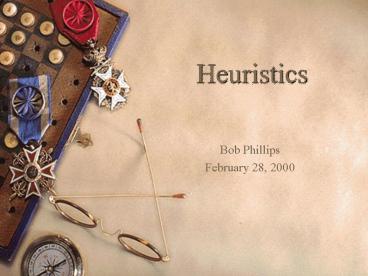Heuristics PowerPoint PPT Presentation
1 / 35
Title: Heuristics
1
Heuristics
- Bob Phillips
- February 28, 2000
2
Heuristics Defined
- A rule of thumb, a simplification, or an educated
guess that reduces or limits the search for
solutions in domains that are difficult and
poorly understood. Unlike algorithms, heuristics
do not guarantee optimal, or even feasible
solutions, and are often used with no theoretical
guarantee. - The Free Online Dictionary of Computing
3
Usability Heuristics Principles
- Simple and Natural Dialogue
- Speak the Users Language
- Minimize User Memory Load
- Strive for Consistency
- Offer Informative Feedback
- Provide Clearly Marked Exits
- Shortcuts for Frequent Users
4
Usability Heuristics Principles
- Good Error Messages / Easy Undo
- Prevent Errors / Simple Recovery
- Help and Documentation
- Heuristic Evaluation
- a.k.a., the Good, the Bad, and the Ugly
5
Simple and Natural Dialogue
- Graphic Design and Color
- Less is More
6
Good Graphics Designand Color
7
Poor Graphics Design 1 Color
Visible to the Elderly? to the Color Blind?
8
Poor Graphics Design 2 Color
Visible to the Elderly? to the Color Blind?
9
Poor Graphics Design 3 Color
Visible to the Elderly? to the Color Blind?
10
Simple Design Less is More
11
Simple Design More is Less
12
Simple Design More is Less
13
Simple DesignPatient-Entered Health Data
Modern left-to-right, single questionblock/page
14
Simple DesignPatient-Entered Health Data
15
Simple DesignPatient-Entered Health Data
top-down, single-page
Traditional Interface
16
Simple DesignPatient-Entered Health Data
17
Speaking the Users Language
- Terminology in user interfaces should be based on
the users language and not the jargon of health
care professionals. - Exception If the interface will be used
exclusively by health care professionals,
domain-specific terminology should be utilized.
18
Speaking the Users Language
EXAMPLE
NOT otalgia
NOT rhinorrhea
19
Minimize User Memory Load
- Whenever users are required to provide input, the
system should describe the required format and,
if possible, provide an example of legal and
sensible input.
20
Minimize User Memory Load
EXAMPLE legal and sensible input
21
Minimizing Load a Pause
22
Interface Consistency
23
Interface Consistency
24
Poor Feedback IndicatorDifficult to Visualize
Indicator ? ?
25
Good Feedback IndicatorEasy to Visualize and
Interpret
26
Clearly Marked Exits
Exit ??
27
Shortcuts for Frequent Users
28
Good Error Message
29
Excellent Error Message
30
Good Error Message
31
Poor Error Message
32
Preventing ErrorsMenu Selection
33
Online Help and Documentation
34
Online Help and Documentation
35
Heuristic Evaluation(a.k.a. the Good, the Bad,
and the Ugly)