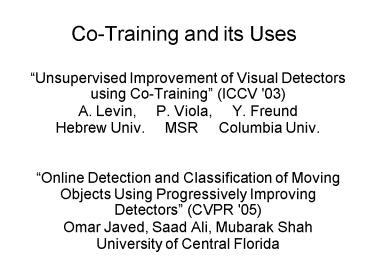CoTraining and its Uses - PowerPoint PPT Presentation
1 / 16
Title:
CoTraining and its Uses
Description:
Want to detect cars on a road, used to count # of cars that pass an area ... 50 labeled samples used. Put cameras in 3 areas and let the online update run for each ... – PowerPoint PPT presentation
Number of Views:91
Avg rating:3.0/5.0
Title: CoTraining and its Uses
1
Co-Training and its Uses
- Unsupervised Improvement of Visual Detectors
using Co-Training (ICCV '03)? - A. Levin, P. Viola, Y. Freund
- Hebrew Univ. MSR Columbia Univ.
- Online Detection and Classification of Moving
Objects Using Progressively Improving Detectors
(CVPR '05)? - Omar Javed, Saad Ali, Mubarak Shah
- University of Central Florida
2
Co-Training
- Classifiers need labeled data, but
- data is expensive. So,
- Have classifiers teach each other!
3
Co-Training Visualized
4
Levin, Viola, Freund's Work Idea
- Want to detect cars on a road, used to count of
cars that pass an area - Build classifiers on training set, find threshold
above which all samples correctly labeled - On the unlabeled data, any sample which falls
above the threshold is considered labeled and
passed to the other classifier
5
Feature and Classifier Types
- Appearance information is encoded using a
gray-level histogram - Camera is stationary, use background subtraction
to find motion regions. These regions serve as
the other feature (ie is there motion, and what
does it look like) - A LogAdaBoost (Collins) classifier is trained for
each using 50 positive samples - 22,000 unlabeled samples are also fed in and
incorporated using co-training
6
Co-Training for Detection
- After initial train, find ?p and ?n. Label some
unlabled data, find new ?p and ?n, repeat - Are many possible negative samples, pick those
closest to ?n - For a pos sample, number of windows have high
score, only pick the local max - Let it run loose on some data! Performance won't
be higher than previous methods, improvement is
in small of labeled data
7
Results (kinda)?
- ROC for Gray-level feature (left) and motion
feature (right).Green lines are before
co-training. Black lines are after
co-training. - Gray-level and background subtraction detection
results before and after co-training
8
UC Florida's Work The Idea
- Train an initial detector. But this detector cant
achieve its maximum performance if its too
general - Perform an online update of the classifier.
Classifier will learn to perform well in its
specific environment
9
Feature and Classifier Types
- Perform PCA, keep m largest eigenvectors. Do this
for pedestrian and for vehicle data - Feature vector is rTSmp, rTSmv where r is the
sample (in column-vector form, size dx1 where d
of pixels) and S is the dxm eigenvector matrix - Construct a Bayes classifier for each coefficient
of the feature vector
10
How Co-Training is Used
- Classifiers are trained using AdaBoost, where the
base classifier is the Bayes classifiers - Find the ?p and ?n, label the samples. Make more
conservative by enforing that 1/10 of base
classifiers must confidently label a sample in
order to add it to the classifier - Only keep negative samples close to ?n
11
Results
- 50 labeled samples used. Put cameras in 3 areas
and let the online update run for each
12
Co-Tracking! (is awesome)?
- Start with a few labeled frames
- Build an initial classifier, one for each feature
type - In the first unlabeled frame, use your
classifiers to find the object - Each classifier gets a vote to the final tracking
result
13
Feature and Classifier Types
- Color Histogram often very discriminative, but
performs poorly over illumination changes - Histogram of Gradients (HoG) often not as
discriminative, but (mostly) invariant to
illumination changes - Features are complimentary. And usually at least
one will find the object
14
How Co-Training is Used
- After classifiers vote and a final location is
found this frame is labeled. Add the object
location as positive sample if confidence is
high - Need negative samples, but tradeoff of certainty
vs. usefulness - Find BG regions HoG did poorly, pass them as
negative samples to color classifier, and vice
versa
15
Results!
16
Thank You!