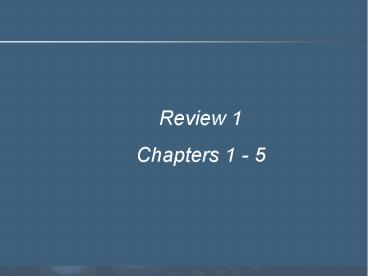Understanding Computers, Chapter 1 - PowerPoint PPT Presentation
Title:
Understanding Computers, Chapter 1
Description:
Review 1 Chapters 1 - 5 * Chapter 1 Explain why it is essential to learn about computers today and discuss several ways computers are integrated into our business and ... – PowerPoint PPT presentation
Number of Views:115
Avg rating:3.0/5.0
Title: Understanding Computers, Chapter 1
1
Review 1 Chapters 1 - 5
2
Chapter 1
- Explain why it is essential to learn about
computers today and discuss several ways
computers are integrated into our business and
personal lives. - Define a computer and describe its primary
operations. - Identify the major parts of a personal computer,
including input, processing, output, storage, and
communications hardware. - Define software and understand how it is used to
instruct the computer what to do. Explain what a
network, the Internet, and the World Wide Web
are, as well as how computers, people, and Web
pages are identified on the Internet. - Discuss the societal impact of computers,
including some benefits and risks related to
their prominence in our society.
3
Chapter 2
- Understand how real world data is transformed for
use by a computer and be able to identify a few
of the coding systems used to accomplish this. - Explain the functions of the hardware components
commonly found inside the system unit, such as
the CPU, memory, buses, and expansion cards. - Understand how the computer systems CPU and
memory components process program instructions
and data. - Name and evaluate several strategies that can be
used today for speeding up the operations of a
computer.
3
4
Chapter 3
- Name several general properties of storage
systems. - Describe how magnetic disk systems (such as hard
drives) work. - Identify some flash-memory-based storage devices
and media and explain how they are used today. - List at least three other types of storage
systems.
4
5
Chapter 4
- List several different pointing devices and
describe their functions. - Describe the purposes of scanners and readers and
list some types of scanners and readers in use
today. - Understand how digital cameras differ from
conventional cameras. - Explain how audio input is accomplished.
- Describe the characteristics of a display device
and explain some of the technologies used to
display images.
5
6
Chapter 5
- Understand the difference between system software
and application software. - Explain the different functions of an operating
system and discuss some ways that operating
systems can differ from one another. - List several ways in which operating systems can
enhance processing efficiency. - Name todays most widely used operating systems
for desktop PCs and servers. - State several devices other than desktop PCs and
servers that require an operating system and list
one possible operating system for each type of
device.
6