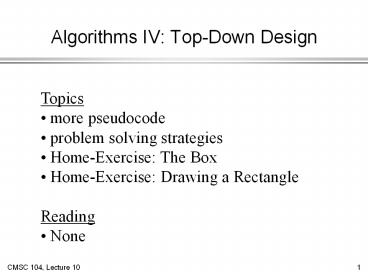Algorithms IV: Top-Down Design - PowerPoint PPT Presentation
Title:
Algorithms IV: Top-Down Design
Description:
from GBurt's text ... Topics more pseudocode problem solving strategies Home-Exercise: The Box Home-Exercise: Drawing a Rectangle – PowerPoint PPT presentation
Number of Views:157
Avg rating:3.0/5.0
Title: Algorithms IV: Top-Down Design
1
Algorithms IV Top-Down Design
- Topics
- more pseudocode
- problem solving strategies
- Home-Exercise The Box
- Home-Exercise Drawing a Rectangle
- Reading
- None
2
Pseudocode and Then Some
- We can write an algorithm for finding the average
of two integers - 1. Get an integer, ltnum1gt, from the user
- 2. Get an integer, ltnum2gt, from the user
- 3. ltSumgt ltnum1gt ltnum2gt
- 4. ltaveragegt ltsumgt / 2
- 5. Display The average of ltnum1gt and
ltnum2gt is ltaveragegt - Steps 1, 2 5 will make use of code found in the
run-time library.
3
Investigating Steps 1 5
- Get an integer, ltnum1gt, from the user
- Display The average ltaveragegt.
- Are these really single steps?
- Each of them is really a sequence of steps, a
subprogram. Two kinds of subprograms - Functions - an answer is returned to the main
program. - Procedures - no answer returned to the main
program
4
Functions and Procedures
- In our example, the function that gets a value
from the user and the procedure that prints out
the answer were already written. - Many times it is necessary for us to write our
own procedures or functions.
5
Problem Solving Strategies
- If we look at the problem as a whole it may seem
impossible, because it is so complex. - Complex problems can be solved using a Top-Down
approach aka Stepwise refinement - Break the problem into parts
- Then break the parts into parts
- Soon each of the parts will be easy to do
6
Advantages of Top-down Design
- Breaking the problem down into parts helps us to
clarify what needs to be done. - At each step of refinement, the new parts become
less complicated and therefore easier to figure
out. - What if youve broken a problem down as much as
you can and you still dont know? - Missing information
- More detail is needed
7
A Practical Example
- Scenario
- We own a home improvement company
- We do painting, roofing and basement
waterproofing - A section of town has recently had flooding
- We want to send out waterproofing pamphlets to
our customers in that area
8
Our Algorithm
- Get the customer list from a file
- Sort the list according to zipcode
- Make a new file of only the customers with the
zipcode 21222 from the sorted customer list - Print an envelope for each customer in the new
file
9
Single steps ?
- None of our steps are single steps
- Employ Top-Down Design
- Start with the large idea and break into large
parts - Each part will end up being a function or a
procedure
10
Pseudocode for our Main Program
- Call ltGet Customer Listgt
- Call ltSort on customer listgt by zipcode
- Call ltMake Target Listgt from customer list using
only zipcode 21222 - Call ltPrint Envelopesgt using target list
11
The Next Step
- Write algorithms for each of the functions or
procedures. - These may include steps that are really several
steps, too. - Give names to these new functions and procedures.
- Write algorithms for them.
- Continue this process until done.
12
Structured Programs
- Top-down design will be used for all of our
programming projects - This is the standard way of writing programs.
- Programs produced using this method and using
only the 3 kinds of structures, sequential,
selection and repetition are called structured
programs. - Structured programs are easier to modify later
and also easier for other programmers to
understand.
13
Another Example
- Problem Write a program that draws this picture
of a house.
14
The Algorithm
- Draw the outline of the house
- Draw the chimney
- Draw the door and doorknob
- Draw the windows
15
Similarities
- All three windows are identical.
- They are simply in different positions.
- We can write a function called ltDrawWindowgt that
will draw one window at a position we specify and
call it 3 times with the three different
positions. - Another benefit of Top-down design is
reuseability. We are reusing the code for
ltDrawWindowgt.
16
The Pseudocode
- Call ltDrawHouseOutlinegt giving a position
- Call ltDrawChimneygt giving position
- Call ltDrawDoorgt giving position
- Call ltDrawWindowgt giving position 1
- Call ltDrawWindowgt giving position 2
- Call ltDrawWindowgt giving position 3
17
Problem Solving Techniques
- We have investigated three problem solving
techniques - Multiple attacks
- Working backwards
- Top-down design
18
Writing Algorithms from Scratch
- Do the following 2 projects as exercises at home
- Given a problem statement, write the
corresponding generic algorithm for the solution. - Use the following procedure
- Determine the algorithm inputs and outputs
- Pseudocode a rough algorithm
- Complete the pseuodocode
19
The Box
- Problem Write an interactive program to compute
and display the volume and surface area of a box.
The program must also display the box
dimensions. Error checking should be done to be
sure that all box dimensions are greater than
zero.
20
Drawing a Rectangle
- Problem Write an interactive program that will
draw a solid rectangle of asterisks (). The
program must also display the dimensions of the
rectangle. Error checking must be done to be
sure that the dimensions are greater than zero.