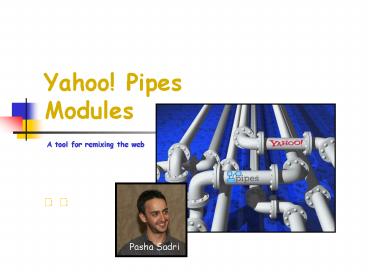Yahoo Pipes Modules PowerPoint PPT Presentation
1 / 110
Title: Yahoo Pipes Modules
1
Yahoo! Pipes Modules
A tool for remixing the web
?
?
2
About Yahoo! Pipes
- Pipes is an interactive data aggregator and
manipulator that lets you mashup your favorite
online data sources - Like Unix pipes simple commands can be
combined together to create output that meets
your needs
// To find the 10 most popular words in a
documenttr -c 'a-zA-Z' '\n' lt file grep .
sort uniq -c sort nr head -10
3
About Yahoo! Pipes
- Combine many feeds into one, then sort, filter
and translate to create your ultimate custom feed
- Geocode your favorite feeds and browse the items
on an interactive map - Remix your favorite data sources and use the Pipe
to power a new application - Build custom vertical search pages that are
impossible with ordinary search engines - Power badges on your web site
- Extend your web site by accessing the JSON or RSS
output from Pipes
4
About Yahoo! Pipes
- The frontend processing is done with
- JavaScript
- AJAX
- Canvas HTML 5 tag (with MSIE workaround)
- The backend processing is done with
- MySQL
- squid (for caching)
- PHP
- Perl (lots of CPAN modules)
5
Yahoo! Pipes ? User Guides
- James Maguires Yahoo! Pipes User Guide
- http//itmanagement.earthweb.com/netsys/article.ph
p/3659226 - Mr. Speakers Introduction to Yahoo Pipes
- http//mrspeaker.webeisteddfod.com/2007/02/10/yaho
o-pipes/
6
Yahoo! Pipes ? Video Tutorials
- Create a basic pipe, combine two feeds
- http//blip.tv/file/get/Jc174-YahooPipesBasics201.
wmv - Sorting, filtering, and debugging
- http//blip.tv/file/get/Jc174-YahooPipesSortingFil
teringAndDebugging584.wmv - The Yahoo Search module, the Union module and
using other Peoples Pipes - http//blip.tv/file/get/Jc174-YahooPipesTheYahooSe
archModuleUnionModuleAndUsingOther879.wmv
7
Yahoo! Pipes ? Video Tutorials
- Use Feedity to get a feed from a site that
doesn't have a feed (uses Truncate module) - http//blip.tv/file/get/Jc174-YahooPipesUseFeeding
ToCreateFeeds127.wmv - Replace Yahoos most popular search terms with
pictures from Flickr (uses For Each Replace
module) - http//blip.tv/file/get/Jc174-YahooPipesYahooBuzzT
hroughFlickr985.wmv - The Text Input module and the URL Builder module
- http//blip.tv/file/get/Jc174-YahooPipesTextInputM
oduleAndUrlBuilder727.wmv
8
Yahoo! Pipes ? Video Tutorials
- The Location Input module and the String
Concatenate module - http//blip.tv/file/get/Jc174-YahooPipesLocationIn
putModuleAndTheConcatenateModule167.wmv - Use a custom module with For Each Replace
- http//blip.tv/file/get/Jc174-YahooPipesUseACustom
ModuleWithForEachReplace223.wmv
9
YAHOO! PIPES MODULESDATES
10
Date Builder Module
- The Date Builder Module can create a date object
from a string value. - It understands most common date formats as well
as relative date formats such as yesterday and 2
days ago.
11
Date Builder Module
12
Date Formatter Module
- This module will format a DateTime value piped in
from another module as a string. - It supports PHP strftime conversion specifiers.
13
Date Formatter Module
14
Date Formatter Module
15
Date Input Module
- This module accepts user-defined date strings.
- These values can be piped in to date input fields
in another module. - This module can also be used to let users provide
their own input on the Pipe's run page.
16
Date Input Module
17
YAHOO! PIPES MODULESLOCATIONS
18
Location Builder Module
- This module creates a location object from a
string value. - It understands most common address formats
including zipcodes and many major airport codes.
19
Location Builder Module
20
YAHOO! PIPES MODULESNUMBERS
21
Simple Math Module
- This module performs basic arithmetic, such as
addition and subtraction.
22
Simple Math Module
23
YAHOO! PIPES MODULESOPERATORS
24
BabelFish Module
- This module is replaced by the Translate Module.
25
Content Analysis Module
- This module is replaced by the Term Extraction
module.
26
Count Module
- This module counts the number of items in a feed.
- The result is a typed number that you can pipe
into a numeric input field within another module.
27
Count Module
28
Filter Module
- This module filters the input source, including
or excluding fields, that match a set of defined
rules. - After connecting an input source, the Title
pulldown menu dynamically updates to provide
additional criteria.
29
Filter Module
- The text in the input box can be entered manually
or piped in from a Text input module. - To add additional rules click on the '' icon.
30
Filter Module
31
For Each Annotate ModuleThis module is replaced
by the Loop Module in "Assign" mode.
- This module constructs a loop that runs the
sub-module, or pipe, once for each item in the
feed. - The output result will be appended to the
original item using the defined attribute name.
32
For Each Annotate ModuleThis module is replaced
by the Loop Module in "Assign" mode.
- After connecting an input source any pulldown
menus in a sub-module will dynamically update to
provide additional criteria. - You can choose which values to pass to the
sub-module as parameters, or you can pipe them in
from other modules.
33
For Each Annotate ModuleThis module is replaced
by the Loop Module in "Assign" mode.
34
For Each Replace ModuleThis module is replaced
by the Loop Module in "Emit" mode.
- This module will run an enclosed sub-module or
pipe one time for each item in the feed. - The output will replace the original item.
35
For Each Replace ModuleThis module is replaced
by the Loop Module in "Emit" mode.
- After connecting an input source, any pulldown
menus in a sub-module will dynamically update to
provide additional criteria. - You can choose which values to pass to the
sub-module as parameters, or you can pipe them in
from other modules.
36
For Each Replace ModuleThis module is replaced
by the Loop Module in "Emit" mode.
37
Location Extractor Module
- This module analyzes text in each feed items
title and description and attempts to identify
addresses, location names or popular map service
URLs. - If the extractor finds location entities in the
feed, it will annotate each item with a
ylocation sub-element containing that item's
latitude and longitude.
38
Location Extractor Module
39
Loop Module
- This module will run an enclosed sub-module or
pipe one time for each item in the input feed. - If set to 'emit results' the output will replace
the content of the original item. - If set to 'assign results to' the output will be
inserted into a specified attribute. - After connecting an input source, any pulldown
menus in a sub-module will dynamically update to
provide additional criteria. - You can choose which values to pass to the
sub-module as parameters, or you can pipe them in
from other modules.
40
Loop Module
41
Regex Module
http//cheat-sheet.front.lv/wp-content/uploads/200
6/08/pcre-php.pdf
- Apply Perl-compatible regular expressions (PCREs)
to item attributes.
42
Regex Module
43
Rename Module
- This module lets you rename or copy item
attributes.
44
Rename Module
45
Reverse Module
- This module reverses the order of the items
contained in the input feed.
46
Reverse Module
47
Sort Module
- This module sorts items by one or more item
attribute fields. - Sorts can be in either ascending or descending
order. - After connecting an input source, the Title
pulldown menu dynamically updates to provide
additional criteria. - To add additional rules click on the icon.
48
Sort Module
49
Split Module
- This module splits a feed into two identical
copies.
50
Split Module
51
Sub-element Module
- This module will emit the specified attribute or
array for each item in the input feed.
52
Sub-element Module
53
Tail Module
- This module emits the last 'n' items from the
input feed.
54
Tail Module
55
Truncate Module
- This module limits the number of items that
passes through it. - You can enter a number manually or pipe it in
from a Number Input module.
56
Truncate Module
57
Union Module
- This module merges up to 5 sources together.
58
Union Module
59
Unique Module
- This module combines items containing identical
strings. - After connecting an input source, the Title
pulldown menu dynamically updates to provide
additional criteria. - A count of duplicate items will be added as a
yrepeatcount element.
60
Unique Module
61
Web Service Module
- This module POSTs the items in a pipe in JSON
format to an external web service. - This allows developers to extend the Pipes
functionality to do whatever they need. - The original items are replaced by the web
services JSON or RSS response.
62
Web Service Module
63
YAHOO! PIPES MODULESSOURCES
64
Fetch CSV Module
- This module retrieves a source formatted in CSV
(comma-separated values). - Enter the URL that you want to retrieve and set
how the columns in the source are separated.
65
Fetch CSV Module
- You can configure how the emitted element
attributes are named by either - setting them to the column names from a specified
range of rows in the CSV source or - custom naming them based on your own values.
- Optional configurations include the ability to
skip emitting an initial 'x' number of rows.
66
Fetch CSV Module
67
Fetch Data Module
- This module retrieves any XML, JSON, iCal or KML
file. - It tries to extract a list of elements using the
provided path parameter.
68
Fetch Data Module
69
Fetch Feed Module
- This module retrieves one or more RSS, Atom, RDF
or iCal feeds from the URL(s) entered in the
input box. - To add additional sources click on the '' icon.
70
Fetch Feed Module
71
Flickr Module
- This module searches for images on Flickr using
the supplied parameters. - Users can refine the search by entering keywords,
the number of desired results, and a location. - The string in the input boxes can be entered
manually or piped in from a User Input module.
72
Flickr Module
73
Google Base Module
- This module searches Google Base data using the
supplied parameters. - Users can refine the search by entering keywords,
what they are looking for, and restricting the
results to a geographic range. - You can enter a string in the input box or pipe
it in from a User Input module.
74
Google Base Module
75
Item Builder Module
- This module allows you to create a new single
item data source by defining a set of key-value
attributes.
76
Item Builder Module
77
Yahoo! Local Module
- This module searches Yahoo! Local using the
supplied parameters. - Users can refine the search by entering keywords
and restricting the results to a geographic
range. - The string in the input boxes can be entered
manually or piped in from a User Input module.
78
Yahoo! Local Module
79
Yahoo! Search Module
- This module searches the web using keywords.
- Users can refine the search by restricting it to
specific URL sources. - To add additional source restrictions click on
the '' icon. - The string in the input boxes can be entered
manually or piped in from a User Input module.
80
Yahoo! Search Module
81
YAHOO! PIPES MODULESSTRINGS
82
Feed Auto-Discovery Module
- This module detects feed URLs that are embedded
in a webpage using auto-discovery links.
83
Feed Auto-Discovery Module
84
String Builder Module
- This module creates a new string and allows
multiple strings to be joined together. - You can manually enter the text in the input
boxes or pipe it in from another module.
85
String Builder Module
86
String Regex Module
- Apply Perl-like regular expressions to attributes
in a string.
87
String Regex Module
88
String Replace Module
- This module lets you find and replace the first,
last or all occurrences of a string. - You can manually enter the text in the input
boxes or pipe it in from an appropriate User
Input module. - To add additional rules click on the '' icon.
89
String Replace Module
90
Sub String Module
- This module cuts a range of consecutive
characters from a string. - Enter the numeric character starting position and
the length of the characters you want to match.
91
Sub String Module
92
Term Extractor Module
- This module analyzes the text within each feed
item. - It will try to find significant words or phrases.
- If any are found it will add a sub-element
containing the results of the analysis.
93
Term Extractor Module
94
Translate Module
- This module automatically translates a string
from one language into another. - Select the language combination you desire from
the pulldown menu.
95
Translate Module
96
Yahoo! Shortcuts Module
- This module uses Yahoo! Shortcuts to analyze the
input string for entities (person, place, etc). - The module outputs a list of items containing
additional information about every entity
detected.
97
Yahoo! Shortcuts Module
98
YAHOO! PIPES MODULESURLs
99
URL Builder Module
- This module builds URLs in either traditional or
Web 2.0 style query-string format from a series
of input fields. - If a URL is composed of a series of field-value
pairs in the query string, just paste it into the
Base input box. - The module will automatically parse out the
key/value pairs.
100
URL Builder Module
- To build a Web 2.0-style address, enter the Base
URL followed by each directory path element on a
new line. - To retrieve the URL built up using the
URLBuilder, connect its output terminal to the
input box of a Fetch module. - You can further configure the values for each
element in the URLbuilder by wiring a User Input
module to it, making the URL even further
configurable.
101
URL Builder Module
102
YAHOO! PIPES MODULESUSER INPUT
103
Location Input Module
- This module accepts user-defined location
strings. - These values can be piped in to other modules or
pipes that accept a location as input. - This module can also be used to let users enter
their own location data on a Pipes run page.
104
Location Input Module
105
Number Input Module
- This module accepts user-defined numeric strings.
- These values can be piped in to other modules or
pipes that accept numeric input. - This module can also be used to let users enter
their own numeric data on a Pipes run page.
106
Number Input Module
107
Text Input Module
- This module accepts user defined text strings.
- These values can be piped in to other modules or
pipes that accept text input. - This module can also be used to let users enter
their own text data on a Pipes run page.
108
Text Input Module
109
URL Input Module
- This module accepts user-defined URLs.
- These values can be piped in to other modules or
pipes that accept URLs as input. - This module can also be used to let users enter
their own URLs on a Pipes run page.
110
URL Input Module