Robots: An Introduction - PowerPoint PPT Presentation
Title:
Robots: An Introduction
Description:
A robot can be defined as a computer controlled machine with some degrees of freedom that is, the ability to move about in its environment A robot typically has – PowerPoint PPT presentation
Number of Views:310
Avg rating:3.0/5.0
Title: Robots: An Introduction
1
Robots An Introduction
- A robot can be defined as a computer controlled
machine with some degrees of freedom - that is, the ability to move about in its
environment - A robot typically has
- sensors to sense its environment, particularly to
make sure it does not hit any obstacles in its
way - goals (otherwise there is no need to have the
robot) - planning to determine how to accomplish those
goals - some robots are pre-programmed with the plan
steps to carry out the given goals so planning is
not needed - path planning to determine how to move about its
environment using the available degrees of
freedom - this may be the motion of an arm to pick
something up or it may be a series of movements
to physically move it from location 1 to location
2 - The robot usually has a 3-phase sequence of
operations sense (perception), process
(interpretation and planning), action (movement
of some kind)
2
Types of Robots
- Mobile robots robots that move freely in their
environment - We can subdivide these into indoor robots,
outdoor robots, terrain robots, etc based on the
environment(s) they are programmed to handle - Robotic arms stationary robots that have
manipulators, usually used in construction (e.g.,
car manufacturing plants) - These are usually not considered AI because they
do not perform planning and often have little to
no sensory input - Autonomous vehicles like mobile robots, but in
this case, they are a combination of vehicle and
computer controller - Autonomous cars, autonomous plane drones,
autonomous helicopters, autonomous submarines,
autonomous space probes - There are different classes of autonomous
vehicles based on the level of autonomy, some are
only semi-autonomous
3
Continued
- Soft robots robots that use soft computing
approaches (e.g., fuzzy logic, neural networks) - Mimicking robots robots that learn by mimicking
- For instance robots that learn facial gestures or
those that learn to touch or walk or play with
children - Softbots software agents that have some degrees
of freedom (the ability to move) or in some
cases, software agents that can communicate over
networks - Nanobots theoretical at this point, but like
mobile robots, they will wander in an environment
to investigate or make changes - But in this case, the environment will be
microscopic worlds, e.g., the human body, inside
of machines
4
Current Uses of Robots
- There are over 3.5 million robots in use in
society of which, about 1 million are industrial
robots - 50 in Asia, 32 in Europe, 16 in North America
- Factory robot uses
- Mechanical production, e.g., welding, painting
- Packaging often used in the production of
packaged food, drinks, medication - Electronics placing chips on circuit boards
- Automated guided vehicles robots that move
along tracks, for instance as found in a hospital
or production facility - Other robot uses
- Bomb disabling
- Exploration (volcanoes, underwater, other
planets) - Cleaning at home, lawn mowing, cleaning pipes
in the field, etc - Fruit harvesting
5
(No Transcript)
6
Robot Software Architectures
- Traditionally, the robot is modeled with
centralized control - That is, a central processor running a central
process is responsible for planning - Other processors are usually available to control
motions and interpret sensor values - passing the interpreted results back to the
central processor - In such a case, we must implement a central
reasoning mechanism with a pre-specified
representation - Requiring that we identify a reasonable process
for planning and a reasonable representation for
representing the plan in progress and the
environment
7
Forms of Software Architectures
- Human controlled of no interest to us in AI
- Synchronous central control of all aspects of
the robot - Asynchronous central control for planning and
decision making, distributed control for sensing
and moving parts - Insect-based with multiple processors, each
processor contributes as if they constitute a
colony of insects contributing to some common
goal - Reactive no pre-planning, just reaction
(usually synchronized), also known as behavioral
control - A compromise is to use a 3-layered architecture,
the bottom layer is reactive, the middle layer
keeps track of reactions to make sure that the
main plan is still be achieved, and the top level
is for planning that is used when reactive
planning is not needed
8
A Newer Form
- Subsumption the robot is controlled by simple
processes rather than a centralized reasoning
system - each process might run on a different processor
- the various processes compete to control the
robot - processes are largely organized into layers of
relative complexity (although no layer is
particularly complex) - layers typical lack variables or explicit
representations and are often realized by simple
finite state automata and minimal connectivity to
other layers - advantages of this approach are that it is
modular and leads to quick and cheap development
but on the other hand, it limits the capabilities
of the robot - Largely, this is a reactive-based architecture
with minimal planning - although there may be goals
- This is also known as a behavioral-based
architecture
9
Autonomous Vehicles
- Since industrial robots largely do not require
much or any AI, we are mostly interested in
autonomous vehicles - whether they are based on actual vehicles, or
just mobile machines - What does an autonomous vehicle need?
- they usually have high-level goals provided to
them - from the goal(s), they must plan how to
accomplish the goal(s) - mission planning how to accomplish the goal(s)
- path planning how to reach a given location
- sensor interpretation determining the
environment given sensor input - obstacle avoidance and terrain sensing
- failure handlings/recovery from failure
10
Mission Planning
- As the name implies, this is largely a planning
process - Given goals, how to accomplish them?
- this may be through rule-based planning, plan
decomposition, or plans may be provided by human
controllers - In many cases, the mission goal is simple go
from point A to point B so that no planning is
required - For a mobile robot (not an autonomous vehicle),
the goals may be more diverse - reconnaissance and monitoring
- search (e.g., find enemy locations, find buried
land mines, find trapped or injured people) - go from point A to point B but stealthily
- monitor internal states to ensure mission is
carried out
11
Path Planning
- How does the vehicle/robot get from point A to
point B? - Are there obstacles to avoid? Can obstacles move
in the environment? - Is the terrain going to present a problem?
- Are there other factors such as dealing with
water current (autonomous sub), air current
(autonomous aircraft), blocked trails (indoor or
outdoor robot)? - Path planning is largely geometric and includes
- Straight lines
- Following curves
- Tracing walls
- Additional issues are
- How much of the path can be viewed ahead?
- Is the robot going to generate the entire path at
once, or generate portions of it until it gets to
the next point in the path, or just generate on
the fly? - If the robot gets stuck, can it backtrack?
12
Some Details
- The robot must balance the desire for the safest
path, the shortest distance path, and the path
that has fewer changes of orientation - Variations of the A algorithm (best-first
search) might be used - Heuristics might be used to evaluate safety
versus simplicity versus distance
Shortest path Simplest path Safest path With
many changes but not safe
13
Following a Path
- Once a path is generated, the robot must follow
that path, but the technique will differ based on
the type of robot - For an indoor robot, path planning is often one
of following the floor - using a camera, find the lines that make up the
intersection of floor and wall, and use these as
boundaries to move down - For an autonomous car, path planning is similar
but follows the road instead of a floor - using a camera, find the sides of the road and
select a path down the middle - For an all-terrain vehicle, GPS must be used
although this may not be 100 accurate
14
Sensor Interpretation
- Sensors are primarily used to
- ensure the vehicle/robot is following an
appropriate path (e.g., corridor, road) - and to seek out obstacles to avoid
- It used to be very common to equip robots with
sonar or radar but not cameras because - cameras were costly
- vision algorithms required too much computational
power and were too slow to react in real time - Today, outdoor vehicles/robots commonly use
cameras and lasers (if they can be afforded) - Additionally, a robot might use GPS,
- so the robot needs to interpret input from
multiple sensors
15
Performing Sensor Interpretation
- There are many forms
- Simple neural network recognition
- more common if we have a single source of input,
e.g., camera, so that the NN can respond with
safe or obstacle - Fuzzy logic controller
- can incorporate input from several sensors
- Bayesian network and hidden Markov models
- for single or multiple sensors
- Blackboard/KB approach
- post sensor input to a blackboard, let various
agents work on the input to draw conclusions
about the environment - Since sensor interpretation needs to be
real-time, we need to make sure that the approach
is not overly elaborate
16
Obstacle Avoidance
- What happens when an obstacle is detected by
sensors? It depends on the type of robot and the
situation - in a mobile robot, it can stop, re-plan, and
resume - in an autonomous ground vehicle, it may slow down
and change directions to avoid the obstacle
(e.g., steer right or left) while making sure it
does not drive off the road notice that it does
not have to re-plan because it was in motion and
the avoidance allowed it to go past the obstacle - or it might stop, back up, re-plan and resume
- an underwater vehicle or an air-based vehicle may
change depth/altitude - While obstacle avoidance is a low-level process,
it may impact higher level processes (e.g.,
goals) so replanning may take place at higher
levels
17
Failure Handling/Recovery
- If the vehicle is not 100 autonomous, it may
wait for new instructions - If the vehicle is on its own it must first
determine if the obstacle is going to cause the
goal-level planning to fail - if so, replanning must take place at that level
taking into account the new knowledge of an
obstacle - if not, simple rules might be used to get it
around the obstacle so that it can resume - If a failure is more severe than an obstacle
(e.g., power outage, sensor failure,
uninterpretable situation) - then the ultimate failsafe is to stop the robot
and have it send out a signal for help - if the robot is a terrain vehicle, it may pull
over - a submarine may surface and broadcast a message
help me - what about an autonomous aircraft?
18
Autonomous Ground Vehicles
- The most common form of AV is a ground vehicle
- We can break these down into four categories
- Road-based autonomous automobiles
- automatic cars programmed to drive on road ways
with marked lanes and possible must contend with
other cars - All-terrain autonomous automobiles
- automatic cars/jeeps/SUVs programmed to drive off
road and must contend with different terrains
with obstacles like rocks, hills, etc - All-terrain robots
- like the all-terrain automobiles but these can be
smaller and so more maneuverable these may
include robots that use tank treads instead of
wheels - Crawlers
- like all-terrain robots except that they use
multiple legs instead of wheels/treads to
maneuver
19
Road-Based AVs
- We currently do not have any truly autonomous
road-based AVs but many research vehicles have
been tested - NavLab5 (CMU) performed no hands across
America - the vehicle traveled from Pittsburgh to San Diego
with human drivers only using brakes and
accelerator, the car did all of the steering
using RALPH - ARGO (Italy) drove 2000 km in 6 days
- using stereoscopic vision to perform
lane-following and obstacle avoidance, human
drivers could take over as needed, either
complete override or to change behavior of the
system (e.g., take over steering, take over speed)
20
More Road-Based AVs
- Both NavLab and ARGO would drive on normal roads
with traffic - The CMU Houston-Metro Automated bus was designed
to be completely autonomous - But to only drive in specially reserved lanes for
the bus so that it did not have to contend with
other traffic - Two buses tested on a 12 km stretch of Interstate
15 near San Diego, a stretch of highway
designated for automated transit - As with NavLab, the Houston-Metro buses use RALPH
(see the next slide) - CityMobile European sponsored approach for
vehicles that not only navigate through city
streets autonomously, - But perform deliveries of people and goods
- For such robots, the mission is more complex
than just go from point a to point b, these AVs
have higher level planning
21
RALPH
- Rapidly Adapting Lateral Position Handler
- Steering is decomposed into three steps
- Sampling the image (the painted lines of a road,
the edges/berms/curbs) - Determining the road curvature
- Determining the lateral offset of the vehicle
relative to the lane center - The output of the latter two steps are used to
generate steering control - Image is sampled via camera and A/D convertor
board - the scene is depicted in grey-scale along with
enhancement routines - a trapezoidal region is identified as the road
and the rest of the image is omitted (as
unimportant) - RALPH uses a hypothesize and test routine to
map the trapezoidal region to possible curvature
in the road to update its map (see the next
slide)
22
Continued
- The curvature is processed using a variety of
different techniques and summed into a scan
line - RALPH uses 32 different templates of scan lines
to match the closest one which then determines
the lateral offset (steering motion)
23
Another Approach ALVINN
- A different approach is taken in ALVINN which
uses a trained neural network for vehicular
control - The neural network learns steering actions based
on camera input - the neural network is trained by human response
- that is, the input is the visual signal and the
feedback into the backprop algorithm is what the
human did to the steering wheel
24
Training
- Training feedback combines the actual steering as
performed by the human with a Gaussian curve to
denote typical steering - Computed error for backprop is
- actual steering Gaussian curve value
- Additionally, if the human drives well, the
system doesnt learn to make steering corrections - Therefore, video images are randomly shifted
slightly to provide the NN with the ability to
learn that keeping a perfectly straight line is
not always desired
25
Over Training
- As we discussed when covering NNs, performing too
many epochs of the training set may cause the NN
to over train on that set - Here the problem is that the NN may forget how to
steer with older images as training continues - The solution generated is to keep a buffer for
older images along with the new images - the buffer stores 200 images
- 15 old images are discarded for new ones by
replacing images with the lowest error and/or
replacing images with the closest steering
direction to the current images
26
Training Algorithm
- Take current camera image 14 shifted/rotated
variants each with computed steering direction - Replace 15 old images in the buffer with these 15
new ones - Perform one epoch of backprop
- Repeat until predicted steering reliably matches
human steering - The entire training only takes a few minutes
although during that time, the training should
encountered all possible steering situations - Two problems with the training approach are that
- ALVINN is capable of driving only on the type of
road it was trained on (e.g., black pavement
instead of grey) - ALVINN is only capable of following the given
road, it does not learn paths or routes, so it
does not for instance turn onto another road way
27
More on ALVINN
- To further enhance ALVINN, obstacle detection and
avoidance can be implemented (see below) - use a laser rangefinder to detect obstacles in
the roadway
- train the system on what to do when confronted by
an obstacle (steer to avoid, stop) - ALVINN can also drive at night using a laser
reflectance image
28
ALVINN Hybrid Architecture
By combining the steering NN, the obstacle
avoidance NN, a path planner, and a higher
level arbiter, ALVINN can be a fully autonomous
ground vehicle
29
Stanley
- We wrap up our examination of autonomous ground
vehicles with Stanley, the 2005 winner of the
DARPA Grand Challenge road race - Based on a VW Touareg 4 wheel vehicle
- DC motor to perform steering control
- Linear actuator for gear shifting (drive,
reverse, park) - Custom electronic actuator for throttle and brake
control - Wheel speed, steering angle sensed automatically
- Other sensors are
- five SICK laser range finders (mounted on the
roof at different tilt angles) which can cover up
to 25 m - a color camera for long distance perception
- Two RADAR sensors for forward sensing up to 200 m
30
Images of Stanley
The top-mounted sensors (lasers) Computer control
mounted in the back on shock absorbers Actuators
to control shifting
Stanleys lasers can find obstacles in a cone
region in front of the vehicle up to 25 m
31
Stanley Software
- There is no centralized control, instead there
are modules to handle each subsystem
(approximately 30 of them operating in parallel) - Sensor data are time stamped and passed on to
relevant modules - The state of the system is maintained by local
processes, and that state is communicated to
other modules as needed - Environment state is broken into multiple maps
- laser map
- vision map
- radar map
- The health of individual modules (software and
hardware) are monitored so that modules can make
decisions based in part on the reliability of
information coming from each module
32
Processing Pipeline
- Sensor data time stamped, stored in a database of
course coordinates, and forwarded - Perception layer maps sensor data into vehicle
orientation, coordinates and velocities - This layer creates a 2-D environment map from
laser, camera and radar input - Road finding module allows vehicle to be centered
laterally - Surface assessment module determines what speed
is safe for travel (based on the roughness of the
road, obstacles sited, and on whether the camera
image is interpretable) - The control layer regulates the actuators of the
vehicle, this layer includes - Path planning to determine steering and velocity
needed - Mission planning which amounts to a finite state
automata that dictates whether the vehicle should
continue, stop, accept user input, etc - Higher levels include user interfaces and
communication
33
Sensors
- Lasers are used for terrain labeling
- Obstacle detection
- Lane detection and orientation (levelness)
- these decisions are based on pre-trained hidden
Markov models - Lasers can detect obstacles at a maximum range of
22 m which is sufficient for Stanley to avoid
obstacles if traveling no more than 25 mph - The color camera is used to longer range obstacle
detection by taking the laser mapped image of a
clear path and projecting it onto the camera
image to see if that corridor remains clear - obstacle detection in the camera image is largely
based on looking for variation in pixel
intensity/color using a Gaussian distribution of
likely changes - If the camera fails to find a drivable corridor,
speed is reduced to 25 mph so that the lasers can
continue to find an appropriate path
34
Path Planning
- Prior to the race, DARPA supplied all teams with
a RDDF file of the path - This eliminated the need for global path planning
from Stanley - What Stanley had to do was
- Local obstacle avoidance
- Road boundary identification to stay within the
roadway - Maintain a global map (aided by GPS) to determine
where in the race it currently was - Note that since there is some degree of error in
GPS readings, Stanley had to update its position
on the map by matching the given RDDF file to its
observation of turns in the road - Perform path smoothing to make turns easier to
handle and match predicted road curvature to the
actual road
35
Higher Level Planning
- Unlike ordinary AVs, this did not really affect
Stanley - Stanleys only goal was to complete the race
course in minimal time - Path planning was largely omitted
- Obstacle avoidance, lane centering and trajectory
computations were built into lower levels of the
processing pipeline - Updating the map of its location was important
- Stanley would drop out of automatic control into
human control if needed (no such situation arose)
or it would stop if commanded by DARPA - This could arise because Stanley was being
approached or was approaching another vehicle,
pausing the vehicle would allow the vehicles to
all operate with plenty of separation Stanley
was paused twice during the road race
36
The DARPA Grand Challenge Race
- The race was approximately 130 miles in dessert
terrain that included wide, level spans and
narrow, slanted and rocky areas - 2 hours before the race, teams were provided the
race map, 2935 GPS coordinates, and associated
speed limits for the different regions of the
race - Stanley was paused twice, to give more space to
the CMU entry in front of it - After the second pause, DARPA paused the CMU
entry to allow Stanley to go past it - Stanley completed the race in just under 7 hours
averaging 19.1 mpg having reached a top speed of
38 mpg - 195 teams registered, 23 raced and only 5 finished
37
Autonomous Aircraft
- Today, most AAVs are drone aircraft that are
remote controlled - The AV must perform some of the tasks such as
course alteration caused because of air current
or updraft, etc, but largely the responsibility
lies on a human operator - There are also autonomous helicopters
- Another form of flying autonomous vehicle are
smart missiles - These are laser guided but the missile itself
must - make midcourse corrections
- identify a target based on shape and home in on
it - Because of the complexity of flying and the need
for precise, real-time control, true AAVs are
uncommon and research lags behind other forms
38
Autonomous Submarines
- Unlike the AAVs, AUVs (U underwater) are more
common - Unlike the ground vehicles, AUVs have added
complexity - 3-D environment
- water current
- lack of GPS underwater
- AUVs can be programmed to reach greater depths
than human-carrying submarines - AUVs can carry out such tasks as surveillance and
mine detection, or they may be exploration
vessels - One easy aspect of an AUV is failure handling, if
the AUV fails, all it has to do is surface and
send out a call for help - if the AUV holds oxygen on board, its natural
state is to float on top of the water, so the AUV
will not sink unless it is punctured or trapped
underneath something
39
Autonomous Space Probes
- Most of our space probes are not very autonomous
- They are too expensive to risk making mistakes in
decision making - orbital paths are computed on Earth
- However, due to the distance and time lag for
signals to reach the space probes, the probes
must have some degree of autonomy - They must monitor their own health
- They must control their own rockets (firing at
the proper time for the proper amount of time)
and sensors (e.g., aiming the camera at the right
angle) - Probes have reached as far as beyond Neptune
(Voyager II), Saturn (Cassini) and Jupiter
(Gallileo)
40
Mars Rovers
- Related to the ground-based AVs, Spirit and
Opportunity are two small ground all-terrain AVs
on Mars - The most remarkable thing about these rovers is
their durability - their lifetime was estimated at 3 months but are
still functioning 5 ½ years on - Mission planning is entirely dictated by humans
but path planning and obstacle avoidance is left
almost entirely to the rovers themselves - new software can be uploaded allowing us to
reprogram the rovers over time - The rovers can also monitor their own health
(predominantly battery power and solar cells)
41
Rodney Brooks/MIT
- Brooks is the originator of the subsumption
architecture (which itself led to the behavioral
architecture) - Brooks argues that robots can evolve intelligence
without a central representation or any
pre-specified representations - He argues as follows
- Incrementally build the capabilities of an
intelligent system - During each stage of incremental development, the
system interacts in the real world to learn - No explicit representations of the world, no
explicit models of the world, these will be
learned over time and with proper interaction - Start with the most basic of functions the
ability to move about in the world amid obstacles
while not becoming damaged, even if people are
deliberately trying to confuse them or get in
their way
42
Requirements for Robot Construction
- Brooks states that for a robot to succeed, its
construction needs to follow a certain
methodology - The robot must cope appropriately and timely with
changes in its environment - The robot should be robust with respect to its
environment (minor changes should not result in
catastrophic failure, graceful degradation is
required) - The robot should maintain multiple goals and
change which goals it is pursuing based in part
on the environment i.e., it should adapt - The robot should do something in the world, have
a purpose
43
The Approach
- Each level is a fixed-topology network of finite
state machines - Each finite state machine is limited to a few
states, simple memory, access to limited
computation power (typically vector
computations), and access to 1 or 2 timers - Each finite state machine runs asynchronously
- Each finite state machine can send and receive
simple messages to other machines (including as
small as 1-bit messages) - Each finite state machine is data driven
(reactive) based on messages received - connections between finite state machines is
hard-coded (whether by direct network, or by
pre-stated address) - A finite state machine will act when given a
message, or when a timer elapses - There is no global data, no global decision
making, no dynamic establishment of communication
44
Brooks Round 1 Small Mobile Robots
- Lower level object avoidance
- There are finite state machines at this level for
- sonar emit sonar each second and if input is
converted to polar coordinates, passing this map
to collide and feelforce - collide determine if anything is directly ahead
of the robot and if so, send halt message to the
forward finite state machine - feelforce computes a simple repulsive value for
any object detected by sonar and passes the
computed repulsive force values to the runaway
finite state machine - runaway determines if any given repulsive force
exceeds a threshold and if so, sends a signal to
the turn finite state machine to turn the robot
away from the given force - forward drives the robot forward unless given a
halt message
45
Continued Middle Level
- This layer allows (or impels) the robot to wander
around the environment - wander generates a random heading every 10
seconds to wander - avoid combines the wander heading with the
repulsive forces to suppress low level behavior
of turn, forward and halt - in this way, the middle level, with a goal to
wander, has some control over the lower level of
obstacle avoidance but if turn or forward is
currently being used, wander is ignored for the
moment ensuring the robots safety - control is in the form of inhibiting
communication from below so that, if the robot is
currently trying to wander somewhere, it ignores
signals to turn around
46
Top Level
- This layer allows the robot to explore
- it looks for a distant place as a goal and can
suppress the wander layer as the goal is more
important - whenlook the finite state machine that notices
if the robot is moving or not, and if not, it
starts up the freespace machine to find a place
to move to while inhibiting the output of the
wander machine from the lower level - pathplan creates a path from the whenlook
machine and also injects a direction into the
avoid state machine to ensure that the given
direction is not avoided (turned away from) by
obstacles - integrate this rectifies any problems with
avoid by ensuring that if obstacles are found,
the path only avoids them but continues along the
path planned to reach the destination as
discovered by whenlook
47
Analyzing This Robot
- This robot successfully maneuvers in the real
world - with obstacles and even people trying to confuse
or trick the robot - Its goals are rudimentary go somewhere or
wander, and so it is unclear how successful this
approach would be for a mobile robot with higher
level goals and the need for priorities - The approach however is simplified making it easy
to implement - no central representations
- no awkward implementation (hundreds or thousands
of rules) - no need for centralized communication or
scheduling as with a blackboard architecture - no training/neural networks
48
Brooks Round II Cardea
- A robot built out of a Segue
- Contains a robotic arm to manipulate the
environment (pushes doors open) and a camera for
vision - Arm contains sensors to know if it is touching
something - Robot contains whiskers along its base to see
if it is about to hit anything - Robot uses a camera to track the floor
- Looks for changes in pixel color/intensity to
denote floor/wall boundary - Robot goal is to wander around and enter/open
doors to investigate while not hitting people
or objects
49
Cardea Detecting Doors
50
Cardeas Behavior
Like Brooks smaller robots, Cardea has a
simplistic set of behaviors based on current goal
and sensor inputs Align to a door way or
corridor Change orientation or follow
corridor Manipulate arm Based on sonar, camera
and whisker input and whether Cardea is
currently interacting with a human that is
interested or bored
51
Brooks Round III Cog
- The Cog robot is merely an upper torso and face
shaped like a human - Cog has
- two arms with 12 joints each for 6 degrees of
freedom per arm - two eyes (cameras), each of which can rotate
independently of the other vertically and
horizontally - vestibular system of 3 gyroscopes to coordinate
motor control by indicating orientation - auditory system made up of two omni-directional
microphones and an A/D board - tactile system on the robot arms with resistive
force sensors to indicate touch - sensors in the various joints to determine
current locations of all components
52
Rationale Behind Cog
- Brooks argues the following (much of these
conclusions are based on psychological research) - Humans have a minimal internal representation
when accomplishing normal tasks - Humans have decentralized control
- Humans are not general purpose
- Humans learn reasoning, motor control and sensory
interpretation through experience, gradually
increasing their capabilities - Humans have a reliance on social interaction
- Human intelligence is embodied, that is, we
should not try to separate intelligence from a
physical body with sensory input
53
Cogs Capabilities
- Cog is capable of performing several human-like
operations - Eye movement for tracking and fixation
- Head and neck orientation for tracking, target
detection - Human face and eye detection to allow the eyes to
find a human face and eyes and to track the
motion of the face identifies oval shapes and
looks for changes in shading - Imitation of head nods and shakes
- Motion detection and feature detection through
skin color filtering and color saliency - Arm motion/withdrawal it can use its arm to
contact an object and withdraw from that object,
and arm motions for playing with a slinky, using
a crank, saw or swinging like a pendulum - Playing the drums to a beat by using its arms,
vision and hearing
54
Brooks Round IV Lazlo
- Here, the robot is limited to just a human face
- The main intention of Lazlo is to learn from
human facial gestures emotional states - They will add to Lazlo a face designed to have
the same expressitivity of a human face - Eyebrows and eyes
- Mouth, lips, cheeks
- Neck
- They intend Lazlo to have the same basic
expressions of emotional states at the level of a
5 or 6 year old child such as the ability to
smile or a frown or shake its head based on
perceived emotional state
55
Brooks Round V Meso
- Another on-going project is to study the
biochemical subsystem of humans to mimic the
energy metabolism of a human - In this way, a robot might be able to better
control its manipulators - This approach will (or is planned to) include
- Rhythmic behaviors of motion (e.g. turning a
crank) - Mimic human endurance (e.g., provide less energy
when tired) - Determine states such as overexertion to lessen
the amount of force applied - Better judge muscle movement to be more realistic
(humanistic) in motion
56
Brooks Round VI Theory of Body
- Model beliefs, goals, percepts of others
- If a robot can have such belief states modeled,
it might be able to respond more humanly in
situations - Theory of mind has been studied extensively in
psychology, Brooks group is concentrating on
theory of body - At its simplest level, they are looking at
distinguishing animate from inanimate objects
- Animate stimuli to be tracked include eye
direction detector, intentionality detector,
shared attention - They already have a start on this with Cogs
ability to track eye and head movement
57
Conclusions
- Androids? Long way away
- Mimicking human walking is extremely challenging
- Brooks work has demonstrated the ability for a
robot to learn to mimic certain human operations
(eye movement, head movement, facial expressions) - Human-level responses?
- Steering, acceleration and braking control are
adequate when terrain is not too difficult and
when there is little to no traffic around - Human-level reasoning?
- Path planning and obstacle avoidance are
acceptable - Mission planning is questionable
- Failure handling and recovery are primitive
- the current robots do not have the capability to
reason anew - One good thing about robotic research
- It explores many of the areas that AI
investigates, so it challenges a lot of what AI
has to offer
58
Some Questions
- What approach should be taken for robotic
research? - Is Brooks approach a reasonable way to pursue
either AI or robotics? - Should human and AVs be on the same roads at the
same times? - If we could switch over to nothing but AVs, it
might be safer, but it is doubtful that humans
will give up their right to drive themselves for
some time - How reliable can an AV be?
- Since we are talking about excessive speeds
(e.g., 50 mpg), a slight mistake could cost many
lives - How reliable can AVs be in combat situations?
- Again, a mistake could costs many lives by for
instance firing on the wrong side - AVs certainly are useful when we use them in
areas that are too dangerous or costly for humans
to reach/explore - Space probes and rovers, exploring the ocean
depths or in volcanoes, bomb deactivation robots,
rescue/recovery robots

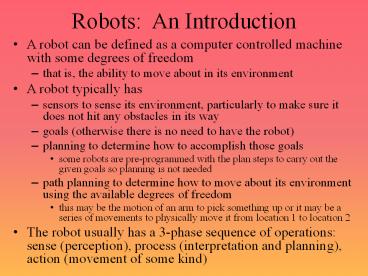





















![Surgical Robots Market Innovations in Healthcare Sector to Give Exponential Growth [2020-2028] PowerPoint PPT Presentation](https://s3.amazonaws.com/images.powershow.com/9678781.th0.jpg?_=20211101014)







