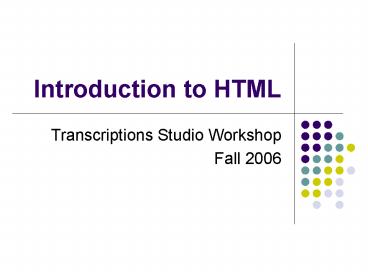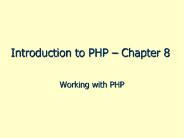Introduction to HTML - PowerPoint PPT Presentation
Title:
Introduction to HTML
Description:
Introduction to HTML Transcriptions Studio Workshop Fall 2006 What is HTML? Hyper Text Markup Language Web authoring software language Specifically created to make ... – PowerPoint PPT presentation
Number of Views:39
Avg rating:3.0/5.0
Title: Introduction to HTML
1
Introduction to HTML
- Transcriptions Studio Workshop
- Fall 2006
2
What is HTML?
- Hyper Text Markup Language
- Web authoring software language
- Specifically created to make World Wide Web pages
- Created by Tim Berners-Lee in 1993 from SGML
3
What is HTML?
- HTML files
- Text files
- Contain mark-up tags
- Tags direct how page is to be displayed by
browser - Can be created from a simple text editor
- File extension .htm or .html
4
Creating an HTML file
- Notepad or Wordpad (PC) or SimpleText (Mac)
- First tag lthtmlgt
- Indicates that you are starting an HTML document
- Last tag lt/htmlgt
- Indicates that you are ending an HTML document
- Note the open close structure to HTML
- Fictional example ltsleepgt and lt/sleepgt
- Save file as index.html
- This is a typical default title for home pages
- Windows may seem to prefer .htm but .html
will also work just fine.
5
Index.html Example
- lthtmlgt
- lt/htmlgt
6
Creating an HTML file (cont.)
- Header information
- ltheadgt to begin, and lt/headgt to end
- Gives information about the page that is not
displayed on the page itself - Page Title
- lttitlegt to begin, and lt/titlegt to end
- Example lttitlegtTranscriptions Studiolt/titlegt
- Note that there are no spaces between lttitlegt
and Transcriptions, nor between Studio and
lt/titlegt - Challenge How would you place title information
in your pages header information?
7
Challenge answer
- lthtmlgt
- ltheadgt
- lttitlegtTranscriptions Studiolt/titlegt
- lt/headgt
- lt/htmlgt
8
Creating Text in HTML
- Body Tags
- ltbodygt and lt/bodygt
- Note that all text that appears on the page
must be encapsulated within the body tags - Text headings
- lth1gt and lt/h1gt
- There are six defined heading sizes
- lth1gt (largest) through lth6gt (smallest)
- Paragraphs
- ltpgt and lt/pgt
9
Text Example
- lthtmlgt
- ltheadergt
- lttitlegtTranscriptions Studiolt/titlegt
- lt/headergt
- ltbodygt
- lth1gtThis is a big heading!lt/h1gt
- lth2gtThis is a smaller headinglt/h2gt
- ltpgtThis is an example of a paragraph.lt/pgt
- lt/bodygt
- lt/htmlgt
10
Text Example (cont.)
- This is a big heading!
- This is a smaller heading!
- This is an example of a paragraph.
11
HTML Organization
- Spacing
- Spacing organizes your work!
- Spacing makes your files easy to read!
- Spacing makes no functional difference to your
web browser - Comments
- Comments are notes in your HTML file
- Comments make no functional difference to your
web browser - lt!-- begins a comment, and --gt ends it
12
Comments Example
- lthtmlgt
- ltheadergt
- lttitlegtTranscriptions Studiolt/titlegt
- lt/headergt
- ltbodygt
- lth1gtThis is a big header!lt/h1gt
- lth2gtThis is a smaller headinglt/h2gt
- ltpgtThis is an example of a paragraph.lt/pgt
- lt/bodygt
- lt/htmlgt
- lt!-- This is an example of a comment.--gt