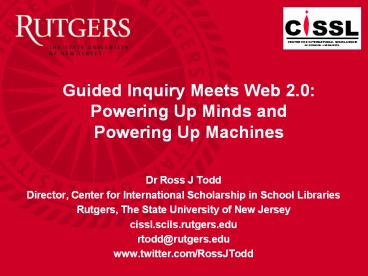Dr Ross J Todd - PowerPoint PPT Presentation
Title:
Dr Ross J Todd
Description:
Guided Inquiry Meets Web 2.0: Powering Up Minds and Powering Up Machines Dr Ross J Todd Director, Center for International Scholarship in School Libraries – PowerPoint PPT presentation
Number of Views:117
Avg rating:3.0/5.0
Title: Dr Ross J Todd
1
Guided Inquiry Meets Web 2.0 Powering Up Minds
and Powering Up Machines
- Dr Ross J Todd
- Director, Center for International Scholarship in
School Libraries - Rutgers, The State University of New Jersey
- cissl.scils.rutgers.edu
- rtodd_at_rutgers.edu
- www.twitter.com/RossJTodd
2
What is a School Library?
- The school library is the schools physical and
virtual learning commons where inquiry, thinking,
imagination, discovery, and creativity are
central to students information-to-knowledge
journey, and to their personal, social and
cultural growth. - ????????
3
Schooling in the Twenty-first Century
www.wordle.net
4
Library Policy Tagcloud
www.wordle.net
5
Springfield Township High School Virtual
Libraryhttp//www.sdst.org/shs/library/
6
(No Transcript)
7
Information-to-Knowledge Journey
- Information Search Process Carol Kuhlthau
- Tasks Initiation Selection Exploration
Formulation Collection Presentation Evaluation - --------------------------------------------------
--------------------------------------------------
--------------------------------------------------
--------- - Feelings uncertainly optimism confusion
clarity sense of satisfaction or - (affective) frustration direction/
disappointment - doubt
confidence - Thoughts vague---------------------------------
-------?focused - (cognitive) ---------------------------
-------------------? - increased interest
- Actions seeking relevant information-----------
--------------------?seeking pertinent
information - (physical) exploring
documenting
Zone of Intervention the critical point / need
for instruction GUIDED INQUIRY
8
- Shift in focus from finding locating and
evaluating information to one of using
information, creating knowledge and sharing of
ideas.
- Shift in focus from finding locating and
evaluating information to one of using
information, creating knowledge and sharing of
ideas.
9
My Concerns and Challenges Web 2.0
- Need to move beyond
- - technology of creating spaces
- - dumping and transmission of content
- - superficiality of engagement transportation
rather than transformation of text - - limited critical thinking creativity
- To the intellectual input of those spaces
- provide intellectual, social and technical tools
across these multiple environments to foster
creativity, knowledge creation and production,
both individual and collaborative, and to foster
the intellectual, social and cultural growth of
our young people
10
Key Competencies in the Wired G.I. World
- 6 Key Competencies in all learning areas that
draw on knowledge, attitudes, and values in ways
that lead to action - 1. Thinking using creative, critical, and
metacognitive processes to make sense of
information, experiences, and ideas developing
understanding, making decisions, shaping actions,
constructing knowledge. Intellectual curiosity is
at the heart of this competency. - 2. Using language, symbols, and texts working
with and making meaning of the codes in which
knowledge is expressed - written, oral/aural, and
visual informative and imaginative informal and
formal mathematical, scientific, and
technological.
11
Key Competencies in the Wired G.I. World
- 3. Relating to others interacting effectively
with others, listening actively, recognising
different points of view, negotiating, and
sharing ideas - 4. Participating and contributing being actively
involved in communities contributing
appropriately as group members - Technical mastery of the information and
knowledge building and sharing tools - Managing self self-motivation, a can-do
attitude, students seeing themselves as capable
learners personal safety and protection
ethical aspects
12
Ethical Issues
- Technical vs intellectual solutions
- How to respond to inappropriate content
- How to deal with inappropriate content where,
how and who of getting help - How to react to inappropriate sites
- How to manage problematic conversations
- Self-protection in the wired world
- What is appropriate and inappropriate to publish
and share online
13
Guidelines for Web 2.0 tools selection
- Does it promote critical thinking?
- Does it support ISP stages?
- Does it provide Guided Inquiry through
intervention and help - Does it encourage authentic learning?
- Does help gather evidence of student performance
and progress? - Does it help us make teaching decisions based on
evidence?
14
Directory of Technology Tools
- http//c4lpt.co.uk/Directory/
- Centre for Learning Performance Technologies
- 25 categories of tools All tools 3,069
- Free Tools 2,331
15
(No Transcript)
16
Excellent Resource
- Web 2.0 for the Classroom Teacher An Internet
Hotlist on Web 2.0 - http//www.kn.pacbell.com/wired/fil/pages/listweb
20s.html - The Internet Resources
- Blog-Podcast-Vlog-Screencast Resources
- Collaboration-Wiki Sites
- Online Productivity/Organization Tools
- Online Teacher Resources Fun Stuff To Try
- Some really good blogs to start reading . . .
17
Web 2.0 for the Classroom Teacher
18
mashable.com
19
Web 2.0 Tools
- Blogging logs / journals/ diaries on the
internet chronological, single authorship
multiple forms, with plug-ins (widgets) for
mixing of content, links - Wikis collaborative, editable writing spaces
collective knowledge - Podcasting distributing compressed audio across
internet screencasting, videocasting - RSS Real Simple Syndication / Rich Site
Summary feed of content collected and organized
through aggregators - Social Networking Social Bookmarking
- Online photo galleries publishing, creating,
using images online
20
Blogging
- Logs / journals/ diaries on the internet
chronological, single authorship multiple forms,
with plug-ins (widgets) for mixing of content,
links - Each individual posting has a stable address
(permalink) allowing reference ping-back
mechanism allowing authors to know when other
blogs have cited their posts - 175,000 blogs created daily (CEO Technocrati)
(search engine for blogosphere) - Why blog express personal beliefs
- Getting started livejournal.com blogger.com
blogster.com etribes.com WordPress.com
edublogs.org
21
(No Transcript)
22
(No Transcript)
23
(No Transcript)
24
Blogs Active Writing Spaces
- What constitutes a sustained response? Whose
voice is being heard? - Expository response provision of information
requires clarity and strong organization of
ideas Authenticity and accuracy of facts source
of facts - Explanatory response focus is on explanation
how and why - Critical response addressing postings with
argument / evidence analysis Presents your own
point of view supported by relevant facts,
drawn from sources, and presented in a logical
manner. - Analytical response comparison, analysis,
identifying patterns, trends, themes, issues,
associations across postings - Synthetical response Developing conclusions,
establishing personal viewpoints and
perspectives, generating position statements from
multiple postings combining ideas in fresh ways
to present new insights - Reflective Response my learnings identifying
implications
25
Synthetical / Conclusive Response
- I predict that
- My informed guess is that
- As a result, I suspect that
- I believe that this means that .
- I conclude that
- Because this happened, it is possible that
- It makes sense that .
- It doesnt make sense that ..
26
Reflective Response
- What have I learned about this class activity?
- What are my most important ideas?
- What conclusions can I draw based on my
understanding - What are implications, consequences of what I
have learned? - What other questions come to mind that I could
investigate? - What do I wish I had done differently?
- What were some of the difficulties I encountered
doing this task? - DIAGNOSTIC REDESIGN OF LEARNING TASKS, SKILLS
DEVELOPMENT
27
Personal Reflection
- What worked well?
- What pleased me?
- How do I know that it was successful?
- Who can/did I share my success with?
- What did I do that helped me to
- - prepare for the task
- - create new ideas
- - practise new skills
- - improve existing skills
- - modify my learning habits
- - find relevant information or materials
- - organise information or materials
- - correctly summarise information
- - understand unfamiliar ideas
- - take relevant notes
- - use my existing knowledge or skills
- - represent information in meaningful ways?
- What could I do differently next time?
- What factors influenced my ability to learn?
28
Evaluating Blogs Some Criteria
- Who is the blogger?
- What sorts of materials is the blogger reading or
citing? - Does this blogger have influence? Is the blog
well-established? Who and how many people link to
the blog? Who is commenting on the posts? Does
this blog appear to be part of a community of
blogs? (The best blogs are likely to be hubs for
folks who share interests with the blogger.) - Is this content covered in any depth, with any
authority? - How sophisticated is the language, the spelling?
- Is this blog alive? It there a substantial
archive? How current are the posts? - Is the blogger upfront about his or her bias?
Does the blog recognize/discuss other points of
view? (For certain information tasks--an essay or
debate--bias may be especially useful. Students
need to recognize it.) - If the blogger is not a traditional expert, is
this a first-hand view that would also be
valuable for research? Is it a unique
perspective? - (In Web 2.0 Meets Information Fluency. By Joyce
Kasman Valenza, Ph.D. Springfield Township High
School)
29
BLOGS Potential Uses
- Building background knowledge expository and
explanatory responses eg present 5 new facts I
have learned - Focus-Formulation Questioning response
developing the deep questions through
interrogation of posting(s) What questions
spring to mind as you read this - Collection Authentic research tool data
collection -gt analysis and synthesis of ideas - Reflective response to instructional program
- Class portal for communication
- Online filing cabinets
- E-Portfolios
30
Wikis
- Collaborative, editable spaces collective
knowledge (eg Wikipedia eg Tsunami 2004 9hrs
for first 76 word story 48 hours later, 6,500
words and edited 1,200 times wikihow.com
wikitravel.com) - Open, contributory, living documents people work
together to generate and maintain a document - Social construction of knowledge negotiation of
meaning groups best effort, not an individual
community watchdog, soft security - Working as a team / group / community in a shared
information space giving students control of
knowledge construction and editorial control
responsibility and ownership - Getting started wikispaces.com pbworks.com
Twiki.org wikispot.org wikihow.com
31
Scaffolds for Working in a Wiki What does it
take?
- Constructing the sustained response creative
publishing competencies - How teams work together in safety and security
- Dealing with team issues, conflict eg someone
edits without justification / explanation
arguments - Negotiation skills negotiating to agree on
correctness, meaning, relevance - Team management / project management planning,
timelines, role assignment, delegation - Communication eg explaining intentions behind
edits - Document management / versions
32
Wiki Opportunities
- Brainstorming TOPIC what, when where, why etc
- Building background knowledge of a curriculum
topic eg Content Jigsaw - Collective notebook / collective study guide
- Metalanguage glossaries of key words
- Construct a picture of prior knowledge identify
pockets of expertise and knowledge gaps
misconceptions, inaccuracies - Collaborative resource lists
- Peer assessment / formative assessment
- Knowledge creation, drafting, review, feedback
- Teachers wiki co-constructed curriculum
lesson plans, instructional exemplars, assessment
rubrics
33
My fav endangered animal, and why
great sources
Big ? I Have
I wonder about
What does it mean to be endangered?
Why should we save them?
Who cares about them?
Dont lose these words
34
What to do with Wikipedia
- Students use W. to brainstorm ideas, build
background knowledge you will not stop it! -
highlight pockets of knowledge / gaps - Take group through a key Wikipedia article on a
topic related to class work, pointing out its
strengths and weaknesses, and inviting the class
to edit it - Students use other sources to determine accuracy
of the facts in a Wikipedia article - Assign groups of students to evaluate Wikipedia
entries, using research from other sources as an
evaluative tool compare and contrast deal with
conflicting ideas - The class takes on creating specific Wikipedia
articles related to class work Class creates,
expands and updates the articles. A collection
of teacher approved articles can be produced in
many subjects, making Wikipedia better as time
goes on. - Watch what happens modification, spammed, and
how to deal with this
35
Wikis and Formative Assessment
- Use of wikis to post and share research task
plans, focus the knowledge building task, develop
the focus question(s) and formulate personal
knowledge outcomes, develop real world
justifications for research choices - Use of wikis for classroom teacher
teacher-librarian feedback on research plan,
resources - Creating the knowledge product drafts Use of
collaborative PQP student peer review involving
PRAISE, QUESTIONS, POLISH students apply
assessment rubric at draft stage, and develop
class understanding of assessment criteria
36
Evaluating Wikis
- What is the purpose of the collaborative project
and who began it? - How many people appear to be involved in editing
the wiki? - Does it seem that the information collected is
improved by having a variety of participants? - How heavily edited were the pages you plan to
use? - How rich is the wiki? How many pages does it
contain? - Does the project appear to be alive? Are folks
continuing to edit it? - Does the information appear accurate? Can I
validate it in other sources? Can I triangulate? - (In Web 2.0 Meets Information Fluency. By Joyce
Kasman Valenza, Ph.D. Springfield Township High
School)
37
Maximize available tools eg
- wordle.net
- wordsift.com
- wallwisher.com
- google.com - Wonder Wheel
- google.com/squared
38
Metalanguage Comprehension Readibility
39
www.wordle.net
- Readability of texts
- Identification of central concepts / vocabulary
- Relevance of focus
- Comparative analysis analysis, critical
thinking eg contrast speeches, compare history
to historical fiction themes in literature
compare for bias - Summaries of writing pieces
- Highlight assessment criteria
- Summary for discussing reports
- Summarizing classroom polls / surveys
- Customizing image headers for research task
presentation - Thirty-Eight Interesting Ways to use Wordle in
the Classroom - http//digigogy.blogspot.com/2009/04/thirty-ways-
to-use-wordle.html - Fantastic article on use of Wordle in School
Library Journal - http//www.schoollibraryjournal.com/article/CA666
6671.html Its a Mad, Mad Wordle
40
(No Transcript)
41
www.wordsift.com
42
www.wordsift.com
43
(No Transcript)
44
(No Transcript)
45
www.wallwisher.com
- Brainstorming
- Understanding of learning / assessment criteria
- Collecting facts / note taking then analyzing
into patterns / trends - Student generated resource list for research task
- Reflections on learning
46
Google wonderwheel and squared
47
(No Transcript)
48
(No Transcript)
49
(No Transcript)
50
Time Line Ned Kelly
51
Google.com/squared
52
Google.com/squared
53
Google.com/Squared Guided Inquiry
- Topic selection
- Building background knowledge
- Show how factual ideas can be organized
- Visual and textual link to focused resources
- Aid to in-depth analysis
- Other?
54
(No Transcript)
55
www.twitter.com
56
Twitter Resources
- 10 things teachers should know to get started
with twitter - http//azk12.org/blog/archives/46-10-Things-Teach
ers-Should-Know-to-Get-Started-with-Twitter.html
27 ways to use twitter http//docs.google.com/pre
sent/view?pli1skipauthtrueiddhn2vcv5_118cfb8m
sf8
57
www.twitter.com Guided Inquiry
- Set up class twitter account
- Collate classroom views
- Data collection (use class tweets or Twitter
Poll http//twtpoll.com/ - Summarise topics/views as tweets Teach
bite-sized info - Precis, then elaboration
- Produce a Tweet dialogue between two opposing
characters in relation to topical issue - Crafting a conclusion statement (140 characters)
- Poetry writing / slogan writing
- Global assembly ask network to comment on issue
/ topic - Communicate with experts
- Reflections on learning (allow parents to
follow) - Information search find websites, pictures, or
other online documents that fit a certain
criteria related to your subject area.
58
http//www.bubbl.us/ brainstorming software
59
Example of Bubbl.us
60
Digital Storytelling
- http//capzles.com/
- Combine videos, blogs, mp3s, photos, text into
multimedia story lines - http//www.tikatok.com/
- Where children write, publish their own story
- http//glogster.com
- Interactive posters
- www.fotopedia.com
- Collaborative photoencyclopedia
61
(No Transcript)
62
http//www.tikatok.com/
63
http//www.glogster.com/
64
http//www.fotopedia.com/
65
Other Resources
- Debate Graph wiki debate visualization tool
- http//debategraph.org/
- Argument mapping
- http//www.austhink.org/critical/pages/argument_ma
pping.html - Mindmapping Online Mind Mapping Software
- http//www.mindomo.com/
- Concept Mapping / Graphic Organizers
- http//www.graphic.org/
- http//mywebspiration.com/ Collaborative visual
thinking beta version
66
Data Collection Authentic Research
- PollDaddy (free account)
- http//polldaddy.com
- Zoho Polls (free account)
- http//polls.zoho.com/
- SurveyMonkey (sophisticated analyses)
- http//www.surveymonkey.com/
- Blogs, Twitter as simple data collection tools
67
(No Transcript)
68
Hall of Fame Research Greatness
- Where/when born, died, lived
- Education/Jobs/Career
- Challenges overcome
- Qualities that led to greatness
- Awards/Commendations
- Political offices held
- Best remembered for what
- Connection to NJ
- ?
69
Critical thinking and Deep Knowledge?
- Walt Whitman (Camden) Considered by many to be
the most influential poet in U.S. history
70
Instructional Interventions
- Class blog personal viewpoint on greatness
- Creative writing My dream of greatness
- Sharing writing on class wiki
- Class blog synthesis of responses what seems
to be the idea of greatness in the class - Matching personal dreams with NJ database search
skills - Building background knowledge life and times of
people of interest selecting focus - Creative knowledge building interventions
putting ideas together Using variety of
analytical methods Forming evidence-based
opinions / viewpoints Developing conclusions
positions positing actions, implications and
solutions reflecting on these in terms of
original knowing - Wiki to share final products group review and
reflection
71
Lonely, Nervous, Brave, Determined,
Sassy Daughter of parents who filled their house
with music Music must have filled her loneliness
when her father died Moved to New York for a
better life. Who loved the night magic of Harlem,
Who loved the celebrities and begging for
autographs with her friends Who really loved
singing and scatting Who loved her Aunt that
took care of her as a child. Who felt loss, when
her mother died Who felt anger when she was put
in an orphanage Who felt trapped in those walls
but they couldnt keep her down because she felt
the pull of her song and the night magic of
Harlem. Who felt nervous and fear at
auditions Who feared not being able to sing
because she had no one to care for her Who
feared dying from diabetes and possibly going
blind, Who feared whom she would pass her
singing crown down to Who wanted to see someone
take over her singing crown Who would have liked
to have spent more time with her late parents Who
wanted to work with the best bands Who changed
the world of jazz and swing Who was very proud of
her awards and achievements She was The First
Lady Of Song she was Sassy and a Legend of
Jazz Born in Virginia, grew up in New York,
adopted by the world. Ella was great Fitzgerald
Ella
72
Björk New Worlds in Selmasongs album
- If living is seeing
- Im holding my breath
- In wonder I wonder
- What happens next?
- A new world, a new day to see