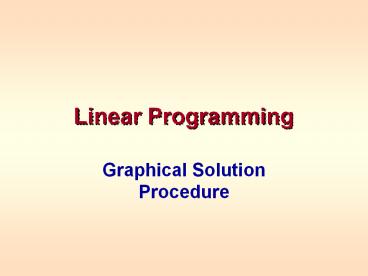Linear Programming - PowerPoint PPT Presentation
1 / 14
Title:
Linear Programming
Description:
Linear Programming Graphical Solution Procedure Two Variable Linear Programs When a linear programming model consists of only two variables, a graphical approach can ... – PowerPoint PPT presentation
Number of Views:60
Avg rating:3.0/5.0
Title: Linear Programming
1
Linear Programming
- Graphical Solution Procedure
2
Two Variable Linear Programs
- When a linear programming model consists of only
two variables, a graphical approach can be
employed to solve the model. - There are few, if any, real life linear
programming models with two variables. - But the graphical illustration of this case helps
develop the terminology and approaches for
solving larger models.
3
5-Step Graphical Solution Procedure
- Graph the constraints.
- The resulting set of possible or feasible points
is called the feasible region. - Set the objective function value equal to any
number and graph the resulting objective function
line. - Move the objective function line parallel to
itself until it touches the last point(s) of the
feasible region. - This is the optimal solution.
- Solve for the values of the variables of the
optimal solution. - This involves solving 2 equations in 2 unknowns.
- Solve for the optimal value of the objective
function. - This is done by substituting the variable values
into the objective function formula.
4
Graphing the Feasible Region
2X1 1X2 10003X1 4X2 24001X1 1X2
7001X1 - 1X2 350 X1, X2 0
5
Graphing the Feasible Region
2X1 1X2 10003X1 4X2 24001X1 1X2
7001X1 - 1X2 350 X1, X2 0
6
Graphing the Feasible Region
2X1 1X2 10003X1 4X2 24001X1 1X2
7001X1 - 1X2 350 X1, X2 0
2X1 1X2 1000
3X1 4X2 2400
7
Graphing the Feasible Region
2X1 1X2 10003X1 4X2 24001X1 1X2
7001X1 - 1X2 350 X1, X2 0
2X1 1X2 1000
1X1 1X2 700
Redundant Constraint
3X1 4X2 2400
8
Graphing the Feasible Region
2X1 1X2 10003X1 4X2 24001X1 1X2
7001X1 - 1X2 350 X1, X2 0
2X1 1X2 1000
1X1 1X2 700
1X1 - 1X2 350
FeasibleRegion
3X1 4X2 2400
9
Characterization of Points
3X1 4X2 2400
2X1 1X2 1000
1X1 - 1X2 350
10
Graphing the Objective Function
Set the objective function value equal to any
number and graph it.
11
Identifying the Optimal Point
Move the objective function line parallel to
itself until it touches the last point of the
feasible region.
12
Determining the Optimal Point
Solve the 2 equations in 2 unknowns that
determines the optimal point.
Multiply top equation by 4
8X1 4X2 40003X1 4X2 2400
Subtract second equation from first
5X1 1600 or X1 320
Substituting in first equation
2(320) 1X2 1000 or X2 360
(320, 360)
13
Determining the Optimal Objective Function Value
Substitute x-values into objective function
MAX 8 X1 5 X2
4360
(320, 360)
14
Review
- 5 Step Graphical Solution Procedure
- Graph constraints
- Graph objective function line
- Move the objective function line parallel until
it touches the last point of the feasible region - Solve for optimal point
- Solve for the optimal objective function value
- Redundant Constraints
- Identification of points
- Infeasible
- Interior
- Boundary
- Extreme