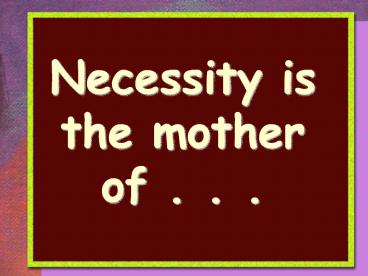Necessity is the mother of . . . - PowerPoint PPT Presentation
1 / 43
Title:
Necessity is the mother of . . .
Description:
When a Course Director has to be two places at once, ... excerpts from feature film of Frank McCourt's dystopian memoir, Angela's Ashes ... – PowerPoint PPT presentation
Number of Views:81
Avg rating:3.0/5.0
Title: Necessity is the mother of . . .
1
Necessity is the mother of . . .
2
THEVIRTUAL LECTURE
3
- When a Course Director has to be two places at
once,
4
- when course content and context make it difficult
to bring in a substitute lecturer,
5
- whats a poor professor to do?
6
- ???
7
- This is the story of one quick experiment with,
8
- and some student responses to,
9
- a Virtual Lecture,
10
- including . . .
11
- fireside chats,
12
- PowerPoint presentations with commentary,
13
- and edited film clips
14
- Youve listened to the lecture
- now watch the DVD!
15
Necessity Is the Mother of the Virtual Lecture
- The Problem
- The Solution
- The Implementation
- The Delivery
- The Response
- The Next Time
16
The Problem
17
The Problem
- lecture conflict
- How to be in two places at once?
18
The Problem
- introduce adult nostalgia for childhood and
limitations of memory - view and discussThe Sweater (10-minute film)
- introduce innocence and experience
- introduce utopia and dystopia
- study excerpts from Roald Dahls utopian
autobiography Boy - introduce and view excerpts from feature film of
Frank McCourts dystopian memoir, Angelas Ashes - introduce and explicate William Blakes Songs of
Innocence and of Experience
19
The Solution
20
The Solution
- cancel class?
- No time, no time!
- have tutorial instructors present lecture?
- voluntary basis
- one instructor volunteers to present one topic of
the lecture - invite guest lecturer?
- content and context of course and
interdisciplinary approach would make it
difficult to find someone to maintain continuity
about topics, concepts, and approaches
21
The Solution
- because there are already two films to watch
during that class - because one tutorial instructor will introduce
and lecture on one of those films - to maintain continuity in the course
- professor will be two places at once by doing a
virtual lecture - tutorial instructors will play the DVD
22
The Implementation
23
The Implementation
- fireside chats
- scripted
- video camera
- digitized video
- edited video
- PowerPoint presentations with audio commentary
- created PowerPoint presentations
- recorded commentary while playing PowerPoint
presentation
- film clips
- digitized
- edited
- Virtual Lecture DVD
- authored all materials on DVD
- menus and auto-play
24
The Implementation
- Hardware
- video camera (or WebCam)
- computer sound card
- computer TV capture card
- DVD player
- DVD burner
- Software
- Microsoft PowerPoint
- PowerPoint presentations
- HyperCam
- convert PowerPoint presentation to a movie with
audio commentary - (PowerPoint 2001 for the Macintosh can output to
a QuickTime movie natively.) - Pinnacle Studio
- capturing movies
- editing movies
- adding transitions
- authoring and burning DVDs
25
The Implementation
- time
- the advantage of this was that this lecture was
time-managed right down to the minute (unlike my
live lectures) - the disadvantage of this is that this is
enormously time-consuming - 40 hours of preparation for one hour of lecture
26
The Delivery
27
The Delivery
- tutorial instructors called class to order
- one tutorial instructor introduced, played, and
lectured on short film - tutorial instructors put the Virtual Lecture
DVD in player and pressed Play - virtual lecturer outlined what would happen in
the rest of the class - virtual lecturer introduced concepts
- virtual lecturer discussed current readings
- virtual lecturer introduced film clips
- virtual lecturer told students when to take a
break - Press Pause
- virtual lecturer played film clips
- virtual lecturer introduced new text and
explicated poems
28
Press PLAY
29
The Response
30
Student Responses (Unsolicited on WebCT
Discussion Board the day of the lecture)
- I was just wondering if todays lecture notes
will be posted. I found it very hard to keep up
with the slides and instead took notes which were
not found on the slides. - At the beginning of the video he said that he
was going to post the notes. I was pretty
worried as well because the slides were going
really quickly. . . .
31
Student Responses (Unsolicited on WebCT
Discussion Board the day of the lecture)
- I actually wasnt expecting anything today, I
thought that it was really nice of him to do the
video and pretend that he was actually in class
with us. I think everyone really appreciates
that, not only me. Thanks, Prof. - I completely agree with you, I still cant
believe we watched our prof on the big screenlol
! Another prof would have cancelled class if
they couldnt be present! I must say it was an
unforgettable lecture, especially when he said,
After the break. . . .
32
Student Responses (Unsolicited on WebCT
Discussion Board the day of the lecture)
- I really enjoyed the twenty-minute movie clip
today. I felt so bad that three of the children
had died. I thought it was really sad and
realistic when the child said that they saw them
put their brother/sister in a box and put them in
the ground. . . . I remember when I was a child
and someone in my family had died, I thought that
they were just sleeping and didnt really
understand what was going on until much later on.
I hope that I can watch this whole movie because
it seems really good and shows a really good
point of view from a childs perspective. What
did you guys think?
33
Student Responses- Solicited via WebCT Discussion
34
What did you like about the Virtual Lecture?
- I liked that we were able to talk about the
topic at hand right away and that it stayed on
topic throughout. Oh and especially the little
jokes the person in the back has a question. - It was a unique way to communicate and still
have lecture when the professor was not able to
make it to class. It was organized really well.
It was good that there were no TAs or other
substitutes lecturing, and it was the Professor,
as we are used to his style. - I found no difference in you not being there, I
feel it was exactly like you were with us in the
lecture hall. - I actually respected that you went through all
the trouble. . . . I was impressed at your
technological skills haha!
35
What didnt you like about the Virtual
Lecture?
- I didnt like that people were loud. It was
like, Oh, hes not here, so we dont have to
listen. - It was a bit too fast.
- It was impossible to ask questions or
communicate in case the students felt you were
going too fast, or did not understand
something.
36
What worked in the Virtual Lecture?
- It was a good idea to go from the Prof to the
PowerPoint really quickly and it didnt waste any
time. - The clips were integrated properly into the
lecture it was clear and it was easy to
comprehend. - Posting the videos on the WebCT site afterwards.
I loved the fact you could watch it over and
pause if u needed some extra time to write some
notes, or if you didnt understand something and
wanted to hear it again. Also, I loved that it
was an option in case you could not attend the
class. - I think it all worked. I mean, theres nothing
like having the professor actually in the lecture
hall, but I think it was equally as educating.
37
What didnt work in the Virtual Lecture?
- A lot of students left because they saw that the
professor wasnt there, so thought that they did
not have to stay. - A little fast. . . .
- We couldnt interact, we couldnt stop it and
have feedback, move back over things that were
unclear. Even if we saw things we wanted to
mention we had to let the video play without
interruption.
38
Did the fireside chats, when the professor was
videotaped talking to you, work?
- Yes, it worked because it was as if he was
talking to useye contact was great. - Yep, the lecture was easy to understand.
- Although the fireside chats were corny, they
worked, and thats really all that matters.
39
Did the PowerPoint presentations, with the
professors voice in the background, work?
- Definitely helped because thats what he does in
class an it helps to listen to his statements
more than just reading them to yourself. - Yeah that was helpful too, it felt like the
professor was still there in the lecture hall.
40
What could be done better about a Virtual
Lecture?
- If the professor could speak a bit slower and
allow time for each section/slide while recording
a video lecture. - Maybe you should have a screen in the
cornershowing you talking to us during the
PowerPoint presentation so that it feels like you
are there.
41
Positive Responses
- Theres nothing worse than coming into a lecture
to have a guest lecturer lecture, especially if
they are uncomfortable in front of the class.
Many students, in my experience, have either left
the lecture or just ignored every word and it
discourages them. I think this VIRTUAL LECTURE
was a good idea! Two BIG THUMBS UP!
42
The Next Time
43
Future Considerations
- better technological solutions
- sound quality
- picture quality
- technical assistance
- pacing
- humour
- variety
- direct address
- terms, concepts, and background information in
PowerPoint presentation - textual analysis in PowerPoint presentation
- film
- interactivity
- short lecture segments interspersed with
discussion animated and conducted by live
tutorial instructors - posting of lecture for future study by students
- advantages and disadvantages