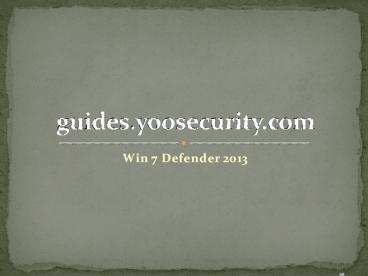Win 7 Defender 2013 - PowerPoint PPT Presentation
Title:
Win 7 Defender 2013
Description:
Looking for professional & trusted security experts for your computers? Use our premium YooSecurity 24/7 expert services to remove any infections and safeguard your computer on a daily basis. Just on your demand... YooSecurity security experts are available 24/7 for technology services and repairs on computers and mobile devices, including virus/malware removal, computer maintenance and data recovery. For more information visit:- – PowerPoint PPT presentation
Number of Views:38
Title: Win 7 Defender 2013
1
guides.yoosecurity.com
- Win 7 Defender 2013
2
Your PC is infected Win 7 Defender 2013 virus?
How to get rid of it?
- Win 7 Defender 2013 Virus is the new variant of
the fake anti-virus family. - It is a fake security program released recently.
You have windows 7and this thing popped out
saying you have Trojan viruses, worms, keyloggers
and you dont know if it is real or just a rogue
antispyware software. - Why? Well, Win 7 Defender 2013 virus looks as it
is real for its interface is almost the same as
the legit software. - People have somehow got the fake antivirus
program on their computer called Win7 Defender
2013 and they need to get it off but it wont
allow them to open registry editor. This nasty
thing always did what it claimed.
3
Your PC is infected Win 7 Defender 2013 virus?
How to get rid of it?
- Once activated, it starts to performs a fake
system scan, which convince the user that there
are no other ways to fix this problem. - The rogue antispyware shows false scan results in
order to scare customers into purchasing it. - It installed its self on your computer and it is
blocking you from shutting it down in task
manager. - It may block antivirus and antispyware programs,
that is why you will have to end its processes
before installing any removal tool.
4
1. Screenshot of Win7 Defender 2013 Virus Fake
Alert
5
2. Latest Version of Win7 Defender Firewall Alert
6
2. Latest Version of Win7 Defender Firewall Alert
7
How Did I Get Win 7 Defender 2013 Virus Scam As I
Have Anti-virus Software Installed On My PC?
- 1. Most of the people go through browsing
malicious webpages through their computers which
are completely contained with various malicious
agents which enters the PC while browsing, and
make various unintentional changes in the system
settings, browser settings, and Windows Registry
settings. Win 7 Defender 2013 Virus is running
and protecting your system. No actions need to be
taken. - 2. Peer to peer file sharing over the connected
network sharing various kinds of files such as
freewares, documents, video or audio files, etc
over the peer to peer connection over the
internet can also be the possible cause of Win7
Defender 2013 Virus scam. - 3. Win7 Defender 2013 Virus is not fully
protecting your system some action needs to be
taken. Note that this doesnt indicate a pending
disaster most often, its for something simple,
such as the malware definitions being out of date
or some of the programs functionality being
disabled. Win 7 Defender 2013 malware will
indicate what you need to do to bring the
protection back to the green level, but it just
pretends to be a legit one. - 4. There is an immediate threat to your
system. Win7 Defender 2013 spyware has
encountered an active virus or spyware program
and needs to take action.
8
Best Way to Remove Win 7 Defender 2013 Virus
Malware With Manual Removal Guide
- Step A Restart computer in safe mode with
networking. To do this, just need to press F8 key
before the system is started like this
9
Best Way to Remove Win 7 Defender 2013 Virus
Malware With Manual Removal Guide
- Step B Press CtrlAltDel keys to open the Task
manager to stop the progress. Because the name
will be changed fast, it will be show with
different name.
10
Best Way to Remove Win 7 Defender 2013 Virus
Malware With Manual Removal Guide
- Step C Delete all the related file
- Step D Delete associated register entries
created in computer system. - KEY_CURRENT_USER\Software\Classes\.exe\shell\open\
command (Default) LocalAppData\kdn.exe
-a 1? - HKEY_CURRENT_USER\Software\Classes\exefile\shell\o
pen\command (Default) LocalAppData\kdn.exe
-a 1? - HKEY_CLASSES_ROOT\.exe\shell\open\command
(Default) LocalAppData\kdn.exe -a 1?
- HKEY_LOCAL_MACHINE\SOFTWARE\Clients\StartMenuInter
net\FIREFOX.EXE\shell\open\command (Default)
LocalAppData\kdn.exe -a C\Program
Files\Mozilla Firefox\firefox.exe - HKEY_LOCAL_MACHINE\SOFTWARE\Clients\StartMenuInter
net\FIREFOX.EXE\shell\safemode\command
(Default) LocalAppData\kdn.exe -a
C\Program Files\Mozilla Firefox\firefox.exe
-safe-mode - HKEY_LOCAL_MACHINE\SOFTWARE\Clients\StartMenuInter
net\IEXPLORE.EXE\shell\open\command (Default)
LocalAppData\kdn.exe -a C\Program
Files\Internet Explorer\iexplore.exe - HKEY_LOCAL_MACHINE\SOFTWARE\Microsoft\Win7
Defender 2013 AntiVirusOverride 1' - HKEY_LOCAL_MACHINE\SOFTWARE\Microsoft\Win7
Defender 2013 FirewallOverride 1'