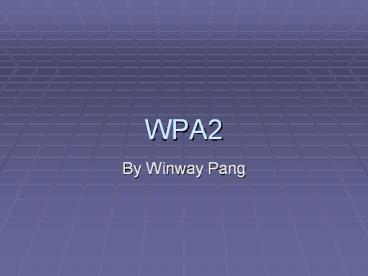WPA2 - PowerPoint PPT Presentation
1 / 19
Title:
WPA2
Description:
WPA2 By Winway Pang Overview What is WPA2? Wi-Fi Protected Access 2 Introduced September 2004 Two Versions Enterprise Server Authentication 802.1x Personal ... – PowerPoint PPT presentation
Number of Views:324
Avg rating:3.0/5.0
Title: WPA2
1
WPA2
- By Winway Pang
2
Overview
- What is WPA2?
- Wi-Fi Protected Access 2
- Introduced September 2004
- Two Versions
- Enterprise Server Authentication 802.1x
- Personal AES Pre-Shared Key
- Full implementation of 802.11i
3
Bit of History
- 802.11-1997
- First wireless networking standard
- Security via WEP
- Wired Equivalent Privacy
- WEP shown to have weaknesses in 2001 involving
its use of RC4-Stream Cipher - Today it can be cracked in several minutes using
standard hardware and freeware software.
4
Bit of History
- 802.11i WPA
- Draft implementation
- WPA implemented a subset of 802.11i
specifications. - Replaced WEP with WPA-TKIP in 2003
- Most wireless cards easily upgraded via firmware
- Most pre-2003 routers could not be upgraded
- Weakness has been discovered
- Involved TKIP algorithm use of RC4 cipher.
5
WPA2
- 802.11i WPA2
- Full implementation
- Adopted in September, 2004
- Replaced WPA with WPA2-AES in 2004
- Backwards compatible with WPA
- Uses AES-CCMP
- Advanced Encryption Standard Counter Mode with
Cipher Block Chaining Message Authentication Code
Protocol (Very Strong) - Provides RSN (Robust Security Network)
6
Robust Security Network via 802.1X
- IEEE 802.1X is the standard defined by IEEE for
port based network access control. - Basically a protocol to make sure only legitimate
clients can use a network secured by WPA2
7
Robust Security Network via 802.1X
- Three players are needed to run the 802.1X
protocol which uses EAP or Extensive
Authentication Protocol - A client (STA/Supplicant)
- A wireless access point (AP STA/Authenticator)
- An authentication server (AS)
8
Robust Security Network via 802.1X
9
Robust Security Network via 802.1X
10
Robust Security Network via 802.1X
- PMK Pairwise Master Key
- Sent from the AS to the Authenticator
- Both the Supplicant and Authenticator now have
the same PMK - PMK is permanent for the entire session
- Must generate a Pairwise Transient Key for
encryption of data. - Done using 4-way handshake
11
Robust Security Network via 802.1X
- 4-Way Handshake
- Confirm that the client holds the PMK.
- Confirm that the PMK is correct and up-to-date.
- Create pairwise transient key (PTK) from the PMK.
- Install the pairwise encryption and integrity
keys into IEEE 802.11. - Transport the group temporal key (GTK) and GTK
sequence number from Authenticator to Supplicant
and install the GTK and GTK sequence number in
the STA and, if not already installed, in the AP. - Confirm the cipher suite selection.
12
Robust Security Network via 802.1X
13
Robust Security Network via 802.1X
- Nonce
- A value that shall not be reused with a given
key, including over all reinitializations of the
system through all time.
14
Robust Security Network via 802.1X
- PTK (Pairwise Transient Key 64 bytes)
- 16 bytes of EAPOL-Key Confirmation Key (KCK)
Used to compute MIC on WPA EAPOL Key message - 16 bytes of EAPOL-Key Encryption Key (KEK) - AP
uses this key to encrypt additional data sent (in
the 'Key Data' field) to the client (for example,
the RSN IE or the GTK) - 16 bytes of Temporal Key (TK) Used to
encrypt/decrypt Unicast data packets - 8 bytes of Michael MIC Authenticator Tx Key
Used to compute MIC on unicast data packets
transmitted by the AP - 8 bytes of Michael MIC Authenticator Rx Key
Used to compute MIC on unicast data packets
transmitted by the station - Last two only used when TKIP is used.
15
WPA2-PSK
- Pre-Shared Key Mode
- Network traffic encrypted using a 256 bit PMK
- User enters key (Pairwise Master Key)
- 64 hex digits
- 8-63 Printable ASCII characters
- Takes the passphrase, salts it with SSID of AP,
then runs it through 4096 iterations of HMAC-SHA-1
16
WPA2-PSK
- Authentication, Connection, Establishment of PTK
and GTK. - Similar process as when an AS is present except
the PSK is used as the PMK. - Creation of PTK and GTK is the same as in
Enterprise mode.
17
Data Encryption via AES-CCMP
- From PC-Mag
- (AES-Counter Mode CBC-MAC Protocol) The
encryption algorithm used in the 802.11i security
protocol. It uses the AES block cipher, but
restricts the key length to 128 bits. AES-CCMP
incorporates two sophisticated cryptographic
techniques (counter mode and CBC-MAC) and adapts
them to Ethernet frames to provide a robust
security protocol between the mobile client and
the access point. - AES itself is a very strong cipher, but counter
mode makes it difficult for an eavesdropper to
spot patterns, and the CBC-MAC message integrity
method ensures that messages have not been
tampered with.
18
References
- http//www.wi-fi.org/knowledge_center/wpa2
- http//en.wikipedia.org/wiki/Wi-Fi_Protected_Acces
s - http//standards.ieee.org/getieee802/download/802.
11i-2004.pdf - http//en.wikipedia.org/wiki/IEEE_802.11i-2004
- http//en.wikipedia.org/wiki/IEEE_802.1X
- http//www.maxi-pedia.com/WPAWPA2WiFiprotected
access - http//www.pcmag.com/encyclopedia_term/0,2542,tAE
S-CCMPi37582,00.asp
19
Questions?