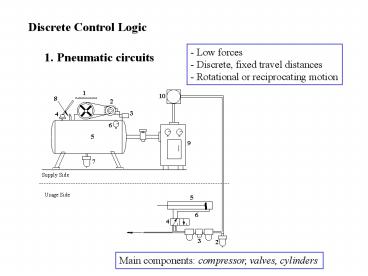Discrete Control Logic - PowerPoint PPT Presentation
1 / 31
Title:
Discrete Control Logic
Description:
Discrete Control Logic - Low forces - Discrete, fixed travel distances - Rotational or reciprocating motion 1. Pneumatic circuits Main components: compressor, valves ... – PowerPoint PPT presentation
Number of Views:94
Avg rating:3.0/5.0
Title: Discrete Control Logic
1
Discrete Control Logic
- Low forces - Discrete, fixed travel distances -
Rotational or reciprocating motion
1. Pneumatic circuits
Main components compressor, valves, cylinders
2
Pneumatic components cylinders
tepping away from this mat, the person has to
manually switch the robot back ON
3
Pneumatic components valves
valve actuation
4
Simple Pneumatic control
START, A, A-
5
Pure Pneumatic control design Cascade method
Example Punch Press Operation (i) part is
clamped in position (ii) press punches the
part (iii) the clamp is released (iv) part is
removed from the table
START, A, B, B-, A-, C, C-
Functions of A, B, C ?
How to design pneumatic system?
6
Pure Pneumatic control design Cascade method
(1) Write cylinder action sequence (2) Partition
sequence into minimum no. of groups (no letter
repeated in group) (3) Merge last group, first
group (if possible) (4) Each cylinder is
double-acting (5) Each cylinder is controlled by
5/2 valve (both pilot lines pneumatic) (6) Each
and position of cylinder limit valves (7)
Each group gt manifold line. The manifold
line connects to the limit valves associated with
the cylinders. (8) The air pressure in the
manifolds is controlled by 5/2 valves called
group valves. no. of group valves (no of groups
1)
7
Cascade method forming groups
START, A, B, B-, A-, C, C-
Break it down into groups START, A, B / B-,
A-, C / C- GRP 1 GRP 2 GRP 3
Merge Group 3 with Group 1 ? START, A, B / B-,
A-, C / C- GRP 1 GRP 2 GRP 1
8
Cascade method draw cylinders, manifolds, valves
- Draw the cylinders - For each cylinder, draw
the limit valve (3/2 way) - For each cylinder,
draw the control valve - Draw manifold lines -
Limit valve connections a2, b2 and c1 get
their air supply from manifold 1 a1, b1 and c2
get their air supply from manifold 2 - Group
valve connections air supply initially to GRP
1 (manifold 1), when pilot line 1 is
active. line 1 activated by c2 (transition from
GRP 2 ? GRP 1) line 2 activated by b2 -
Connect air supply of each cylinders valve, and
supply and ports of each cylinder - Connect
the logic lines according to sequence START ? A
? B ? B- ? A- ? C ? C-
9
Cascade method forming groups
10
Pure Pneumatic Controls
- For more complex logic, difficult to debug -
Less versatile than electronic control (e.g. no
counters, poor timer control)
11
Programmable Logic Controllers
History avoiding complex/large relay boards -
Why are relay boards required?
PLC Basics computer relays
12
PLC example 1
Pressure_Switch is ON? Warning_Light ON
13
PLC example 1
STEP 1 Write this logic into a PROGRAM STEP
2 Load program into PLC STEP 3 Connect the
sensor output to External Input terminal. STEP
4 Connect the PLC External Output Terminal to
Warning Light STEP 5 EXECUTE the logic program
on the PLC.
14
PLC example 1
Programming language LADDER LOGIC
15
PLC example 1
Programming language LADDER LOGIC
THEN
IF
16
PLC example 2
Outer mat ON ? warning light ON
Inner mat ON ? warning light ON AND Robot OFF
Stepping away from inner mat ? Manually switch
robot ON
17
PLC example 2
Two actuators Warning light, Robot master switch
LOGIC for Warning light
External Input 1 outer mat
External Input 2 inner mat
External output light
18
PLC example 2
LOGIC for Warning Light
LOGIC for Robot
PROBLEM ?
19
PLC example 2
LOGIC for Robot
Robot must STAY OFF until manual reset to ON
Solution LATCH
Internal (logical) relay
External Input 2 inner mat
latch
External output robot
20
PLC example 2
LOGIC for Robot
Robot must STAY OFF until manual reset to ON
21
Ladder Logic Programs
Switch (Relay) naming conventions
Lecture notes (Rockwell Automation
PLC) External inputs I0/1, I0/2, , I1/1,
I1/2, In/m External outputs O0/1, O0/2,
, O1/1, O1/2, On/m Internal Relays B0,
B1, etc.
Lab (SMC PLC) External inputs X0, X1,
External outputs Y0, Y1, , Internal Relays
R0, R1, etc.
22
PLC Example XOR Logic
A xor B (A is ON AND B is OFF) OR (A is OFF
AND B is ON)
23
Ladder Logic Timers
Solenoid actuated door-lock
Solenoid ON ? Door unlocked
Solenoid actuated when (i) ON signal from
number-pad outside door (ii) ON signal from
door-open switch inside door
Solenoid ON for 5 sec, then OFF
While O0/1 remains ON, Timer COUNTS DOWN from
PRESET COUNT DOWN 0 ? ( T41) set to ON
24
Ladder Logic Timers
Solenoid actuated door-lock
Solenoid ON ? Door unlocked
Solenoid actuated when (i) ON signal from
number-pad outside door (ii) ON signal from
door-open switch inside door
Solenoid ON for 5 sec, then OFF
25
Ladder Logic Timers -- reset
Solenoid actuated when (i) ON signal from
number pad outside door (ii) ON signal from
door-open switch inside door
Solenoid ON for 5 sec, then OFF
During ON, if button is pressed, Timer resets to
PRESET
During ON, light indicator is ON
LEGEND I0/1 ? door-open IO/2 ?
card-reader O0/1 ? solenoid O0/2 ? light
indicator
26
Ladder Logic counters
Count the number of occurrences of an event
Examples
Pallet loading in factory After 10 parts arrive
on conveyor, worker comes to load pallet
Pneumatic press hammer Hit the part 20 times,
then wait for part to be unloaded
Rice cooker alarm Beep 5 times when rice is
cooked
EVENT switch goes from OFF ? ON
27
Ladder Logic counters
Pallet loading in factory
After 4 parts arrive on conveyor STOP conveyor
belt turn ON the indicator light
28
Ladder Logic car wash
Car arrives ? limit switch ON Limit switch ON ?
Washer ON Washer ON (i) Soapy water SPRAY ON
(30 secs) (ii) Rinse clean water SPRAY ON (30
secs) (iii) Automatic scrubber brushes car (15
secs) (iv) After washing 50 cars, the scrubber
brush Auto-change
29
Car arrives ? limit switch ON Limit switch ON ?
Washer ON Washer ON (i) Soapy water
SPRAY ON (30 secs) (ii) Rinse clean water
SPRAY ON (30 secs) (iii) Automatic scrubber
brushes car (15 secs) (iv) After washing 50
cars, the scrubber brush Auto-change
30
Programming a PLC
(1) Hand held console (direct feed of program
into PLC)
(2) Computer-interface (i) Complete the program
on a computer (ii) Test the program on PC (iii)
Upload the program to the PLC processor memory
(persistent) (iv) Connect external Inputs and
Outputs (v) Run the program on PLC
31
Operation cycle of PLC