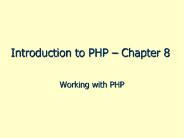Introduction to HTML - PowerPoint PPT Presentation
1 / 15
Title:
Introduction to HTML
Description:
Absolute http://www.abc.com/dir/doc1.htm. Relative doc1.htm. Can refer to a section on a page ... The html document and the public_html must have appropriate ... – PowerPoint PPT presentation
Number of Views:40
Avg rating:3.0/5.0
Title: Introduction to HTML
1
Introduction to HTML Library Web Page
Development
- Web
- HTML elements
- Site design
2
How the Web Works Clients Servers
Client get file index.html
Server (e.g. httpd) runs on remote
machines responds to requests stores and
delivers requestedfiles
- Client (e.g. Netscape)
- runs locally
- initiates requests
- can pass files to other programs
- customizable
Client get file index.html
3
Terminology
- HTML Hypertext Markup Language
- Tags surround text
- ltBODYgtcontentlt/BODYgt
- ltBgtboldlt/Bgt
- Can have optional attributes
- ltBODY BGCOLOR"white" TEXT"black" LINK"red"gt
- URL Uniform Resource Locator web address
- Absolute http//www.abc.com/dir/doc1.htm
- Relative doc1.htm
- Can refer to a section on a page
4
A Web Page
- Browser looks at an encoded text file
Browser shows
5
General Formatting Tags
- Header tags
- range in size from ltH1gtBig Text in Boldlt/H1gt to
ltH6gtLittle Text in Boldlt/H6gt - Paragraph ltPgtLast updated 10/27/99lt/Pgt
- Inserts a space
- Line break ltBRgt (no closing tag needed)
- No space, just a line break
- Horizontal rule ltHRgt
- Makes a shadowed line (no closing tag needed)
- Bold text ltBgtBold!lt/Bgt
- Italicized text ltIgtItalicslt/Igt
6
Saving an HTML file
- An HTML page is plain (ASCII) text, but must be
saved with special file extensions - .html OR .htm
- First file in web site should always be called
index.html - The html document and the public_html must have
appropriate modes. - To view a page
- Browser menu Filegt open page
- Keep browser open, just click its Reload button
to see changes.
7
Lists
- Putting things in order
- Bulleted
- ltULgt
- ltLIgt item 1
- ltLIgt item 2
- lt/ULgt
- Numbered
- ltOLgt
- ltLIgt item 1
- ltLIgt item 2
- lt/OLgt
- Definition (no bullets or numbers)
- ltDLgtltDTgtThis ltDDgtitem 1 ltDDgtitem 2
ltDTgtThat ltDDgtitem1 ltDDgtitem2 - lt/DLgt
8
Hypertext Links
- Link to a document
- ltA HREFhttp//www.yahoo.com/gtYahoolt/Agt
- or
- ltA HREFdocument.htmlgtmy documentlt/Agt
- Create a Mailto Link
- ltA HREFmailtostudent_at_cs.colostate.edugtA
Studentlt/Agt - Always close a hypertext link!
9
Images
- Basic image tag
- ltIMG SRCgraphicurl.jpggt - no closing tag
needed! - Optional Attributes (parts of the image tag)
- BORDER1 places a lined border around the
image - ALIGNright places the image on the page in
relation to the text in the same
paragraph - ALTphoto text description of the image
- Images can be hypertext links.
- ltA HREFnext.htmlgtltimg srcnext.gifgtlt/Agt
10
Formatting
- Adding color
- You can add color to the background and to fonts
- See hex code sheet for colors
- Always use the format xxxxxx for colors
- FF0000 red
- 00FF00 green
- 0000FF blue
- FFFFFF white, 000000 black, 999999 gray
- See color tables on the web
- Color names may be supported by newer browsers
- Green, Brown, Black, Acqua etc.
11
Formatting
- Fonts ltFONTgtlt/FONTgt
- Attributes face, color and size
- ltfont size2 faceVerdana" color"Green"gtHey
I'm green and in Impact Font!lt/fontgt - Centering
- aligncenter (always use the quotes)
- Use for headings like ltH1 ALIGNCENTERgt or
paragraphs like ltP ALIGNCENTERgt
12
Tables
- Structure
- ltTABLEgt ltTRgt ltTDgt Books
lt/TDgtltTDgtBagslt/TDgt lt/TRgt ltTRgt
ltTDgt 5 lt/TDgtltTDgt 3 lt/TDgt lt/TRgtlt/TABLEgt - You can align items, merge cells, control border
etc.
13
Frames Target
- Structure
- ltHTMLgt ltHEADgtltTITLEgtFrames
Pagelt/TITLEgtlt/HEADgt ltFRAMESET COLS25,"gt
ltFRAME NAMEside" SRCside.html"gt ltFRAME
NAMEmain" SRC"http//abc.def.com/main
.html"gt lt/FRAMESETgt lt/HTMLgt - FRAMESET can be nested.
- A link can open in a frame or outside ("_blank" )
- ltA HREF"url" TARGETframe_name"gtLinklt/Agt
14
Maintaining Your Web Pages
- Keep things current!
- Check links regularly
- Provide an option for feedback
- Keep a backup of your pages in case disasters
(natural or otherwise) occur - If deleted,
- inform those who have a link
- redirect
15
Things to avoid
- Bad taste
- Blinking text
- Too many colors/too many special fonts
- Large graphics (50k rule)
- Large layout
- Specialized designs
- Always provide ALT tags for images
- If you use image maps, provide text links
- Slow servers check load performance