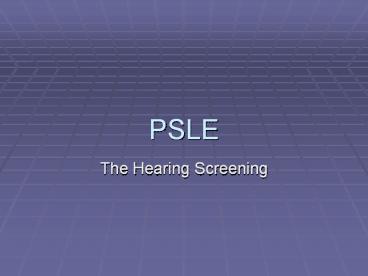PSLE - PowerPoint PPT Presentation
1 / 28
Title:
PSLE
Description:
PSLE The Hearing Screening Hearing Screening Follow directions on the Language Test Cabinet in the materials room on the correct protocol for screening hearing. – PowerPoint PPT presentation
Number of Views:25
Avg rating:3.0/5.0
Title: PSLE
1
PSLE
- The Hearing Screening
2
Hearing Screening
- Follow directions on the Language Test Cabinet in
the materials room on the correct protocol for
screening hearing. - The directions are also on the audiometers.
- Make your own record sheet.
3
Hearing Screening
- For children between 2 and 3 years
- It is difficult for us to do a screening with the
audiometer. - We can try to do conditioned play audiometry
(child is trained to place blocks in a container
every time they hear the beep) - Training the child to the task is crucial and can
take a lot of time.
4
Hearing Screening
- For children between 3 4 years
- Children should be able to participate in the
screening (if not, we have concerns about
cognition). - Use play audiometry (child places blocks in a
container every time they hear the beep). - Training the child to the task is crucial and can
take a lot of time.
5
Hearing Screening
- For children 4 years and up
- Children should be able to easily participate in
the screening. - You can probably just ask the child to raise
his/her hand when s/he hears the beep. - Training the child to the task is still crucial.
6
Hearing Screening
- Set up and test your equipment BEFORE the child
comes into the room
7
Hearing Screening
- Using Conditioned Play Audiometric Screening for
the very young child
8
Step 1. Prepare your materials
- Have prepared the following
- a chair for the child facing the wall (so child
cant watch you in mirror) with a picture to look
at - a container (i.e., box or bucket)
- at least 8 bean bags or blocks or some other
small objects that the child can easily throw in
the bucket
9
Step 2. Train the child
- Talk to the child about playing The Pilot Game
- Have the child sit in the seat.
- Start your training with voice beeps.
- Every time you hear a beep, you throw the X
in the bucket.
10
Step 2. Train the child
- Give the child a block, and you or your assistant
also holds a block/beanbag. - Lets do it together. Beep
- You/assistant throws in block/beanbag and child
throws in block/beanbag.
11
Step 2. Train the child
- Celebrate success!
- Yay! You put the block/beanbag in when you heard
the beep. Lets try it again.
12
Step 2. Train the child
- Repeat this a couple of times, gradually letting
the child become more independent in throwing the
block in. - So the clinician can wait until the child throws
his/her block in first, then the clinician throw
his/hers in. Finally, you stop throwing the
block/beanbag at all.
13
Step 2. Train the child
- The child should be able to throw the
block/beanbag in independently to a voice beep
before you put the head phones on.
14
Step 3. Introduce the Headphones
- Introduce the headphones, turn the dB up to 80 or
90 - These are headphones, just like what pilots
wear. Were going to listen for beeps out of
these. The beeps will be very quiet. Lets listen
together and see if you can put your block in
when you hear the beep.
15
Step 3. Introduce the Headphones
- Give the child a block and hold the earphone
between yours and the childs ear - Did you hear the beep? Throw the block in.
16
Step 3. Introduce the Headphones
- NOTE
- The child should be able to throw the
block/beanbag in independently in response to the
loud headphone beep before you put the
headphones on.
17
Step 4. Put the Headphones On
- Make sure the headphones are on the correct ear.
- If the child resists having them put on, your
assistant can just hold the earphone on the
childs ear.
18
Step 4. Put the Headphones On
- Important
- Make sure that you have turned the dB back down
to the screening level 25 dB.
19
Step 4. Conduct the Screening
- The assistant gives just 1 block/beanbag to the
child at a time. - Present the tones starting at 1000Hz
- Then, move up and down the other frequencies as
appropriate.
20
Step 5. Trouble Shooting
- Assistant watches childs face.
- If the child does not throw the block in,
assistant can ask, Did you hear the beep? - If the child nods Yes, remind him/her Throw
the block in. - Re-present the tone until you get a reliable
response or you must increase the dB.
21
Hearing Screening
- Using the Hand Raise Response for the older child
22
Step 1. Prepare your materials
- You will need
- Audiometer (set up and tested)
- Chair facing away from you and from the mirror
23
Step 2. Train the child
- Tell the child
- Every time you hear the beep, raise your hand.
Lets practice. Beep - Make sure the child understands the task!
24
Step 3. Introduce the Headphones
- Warn the child that you will be placing the
headphones on and that the s/he will hear beeps.
25
Step 4. Put the Headphones On
- Make sure you put the correct headphone on the
correct ear.
26
Step 4. Conduct the Screening
- Remind the child to raise your hand when you
hear the beep. - Present the tones starting at 1000Hz
- Then, move up and down the other frequencies as
appropriate.
27
Step 5. Trouble Shooting
- Assistant watches childs face.
- If the child does not raise a hand, assistant can
ask, Did you hear the beep? - If the child nods Yes, remind him/her Raise
your hand. - Re-present the tone until you get a reliable
response or you must increase the dB.
28
Final Words
- To get good at anything you must practice,
practice, practice! - Take the time to practice doing hearing
screenings (both Conditioned Play Audiometry and
the Hand Raising Response) several times with
your teammates before you do it on an actual
client.