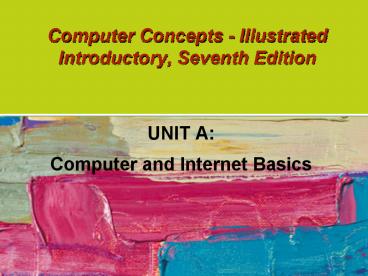Computer Concepts - Illustrated Introductory, Seventh Edition - PowerPoint PPT Presentation
1 / 55
Title:
Computer Concepts - Illustrated Introductory, Seventh Edition
Description:
Computer Concepts - Illustrated Introductory, Seventh Edition UNIT A: Computer and Internet Basics Introducing Software Computers need software to operate Application ... – PowerPoint PPT presentation
Number of Views:71
Avg rating:3.0/5.0
Title: Computer Concepts - Illustrated Introductory, Seventh Edition
1
Computer Concepts - Illustrated Introductory,
Seventh Edition
- UNIT A
- Computer and Internet Basics
2
Objectives
- Introduce digital technology
- Define computers
- Explore computer functions
- Categorize computers
- Examine personal computer systems
3
Objectives
- Introduce software
- Introduce the Internet and the Web
- Understand email basics
- Talking Points Who Is Reading Your Email?
4
Introducing Digital Technology
- Digital Technology includes computers and the
Internet - Has changed our lives
- Entertainment, information, communication
- Allows people in societies around world to
- Use innovative products
- Adjust to industries in transformation
- Watch new markets emerge
- Deal with complex issues which influence culture,
politics, and economics
5
Introducing Digital Technology
- Digital revolution
- Ongoing process of social, political, and
economic change - Brought about by digital technology
- Information society
- Owning, generating, and distributing information
becomes significant economically and socially
6
Introducing Digital Technology
- Digital revolution impacts tools available to you
- Computers
- Portable media devices
- Cameras and camcorders
- Cell phones
- Radios and television
- GPS
- DVD and CD players
- Digital voice recorders
Computer Concepts Illustrated Introductory,
Seventh Edition
7
Introducing Digital Technology
- Digital revolution began in 1940s and 1950s
- Transistors
- Integrated circuits called computer chips
- Digital watches 1972
- Handheld electronic calculators - 1973
- First successful mass-produced computer - Apple
II in 1977
8
Introducing Digital Technology
- Personal computers started slowly in marketplace
- Apple I (1976) and Apple II (1977)
- No compelling software
- IBM introduced IBM PC - 1981
- Brought PCs to consumer
- Computer named Machine of the Year
- Time magazine - 1982
Computer Concepts Illustrated Introductory,
Seventh Edition
9
Introducing Digital Technology
- Why do I need a computer?
- Create documents
- Analyze numbers
- Edit photos
- Create graphics
- Access information
- Communicate
- Network
Computer Concepts Illustrated Introductory,
Seventh Edition
10
Introducing Digital Technology
- Digitization
- Process of converting text, numbers, sound,
photos, and video data into data that can be
processed by digital devices
Computer Concepts Illustrated Introductory,
Seventh Edition
11
Defining Computers
- Computer
- Electronic device that
- accepts input
- processes data
- stores data
- produces output based on instructions in stored
programs - Personal Computer (PC)
- Computer system includes
- Hardware
- Peripheral devices
- Software
Computer Concepts Illustrated Introductory,
Seventh Edition
12
Defining Computers
- Hardware
- Electronic and mechanical parts of computer
- System unit
- Core hardware in computer system
- Peripheral device
- Hardware added to computer system to expand what
computer can do - Software
- Computer program tells computer how to perform
particular tasks
Computer Concepts Illustrated Introductory,
Seventh Edition
13
Defining Computers
Computer Concepts Illustrated Introductory,
Seventh Edition
14
Defining Computers
- Input device
- Used to input data into computer
- keyboard or mouse,
- Output device
- Makes output visible and/or usable
- Monitor, printer, or speakers
- Digital convergence
- Several technologies with distinct
functionalities evolve to form single product
Computer Concepts Illustrated Introductory,
Seventh Edition
15
Exploring How Computers Work
- User ID and password
- Assigned for security reasons
- Usually assigned by system administrator
- Computer program (program)
- Instructions tell computer how to carry out
processing tasks - Running program start program so it is ready
for use.
Computer Concepts Illustrated Introductory,
Seventh Edition
16
Exploring How Computers Work
- Input
- Anything put into computer
- Processing
- Working with data
- Takes place in processor
- CPU (Central Processing Unit)
- Main processor, or brain, of computer
Computer Concepts Illustrated Introductory,
Seventh Edition
17
Exploring How Computers Work
- Memory
- Temporarily holds data waiting to be processed,
stored, and output - Storage
- Holds data permanently
- Not immediately needed for processing
Computer Concepts Illustrated Introductory,
Seventh Edition
18
Exploring How Computers Work
- File
- Named collection of data on storage medium
- Hard disk, DVD, CD, flash drive
- Filename
- Can give a clue to its contents
- Consists of two parts
- Name left of period
- File extension right of period
- File extension
- Period and letters following
Computer Concepts Illustrated Introductory,
Seventh Edition
19
Exploring How Computers Work
- Output
- Processed results produced by computer
- Reports, documents, music, graphs, pictures
- Output device displays, prints, or transmits
results of processing
Computer Concepts Illustrated Introductory,
Seventh Edition
20
Exploring How Computers Work
- Basic Computer Functions
Computer Concepts Illustrated Introductory,
Seventh Edition
21
Categorizing Computers
- Computers are categorized by
- How used
- Cost
- Size
- Processing capability
- Helps purchasers make decisions
Computer Concepts Illustrated Introductory,
Seventh Edition
22
Categorizing Computers
- Personal computers (PC)
- Desktop computers, notebooks, tablets
- Designed to meet needs of individuals, schools,
home users, small businesses - Wide variety of software
Computer Concepts Illustrated Introductory,
Seventh Edition
23
Categorizing Computers
- Desktop
- Fits on or under desk
- Vertical case called Tower
- Easily upgradeable
Computer Concepts Illustrated Introductory,
Seventh Edition
24
Categorizing Computers
- Notebook
- Move computer from place to place
- Smaller than desktop, same computing power
- Generally cost more than desktops
Computer Concepts Illustrated Introductory,
Seventh Edition
25
Categorizing Computers
- Tablet
- Portable
- Touch sensitive screen
- Write or draw
- Many applications involved handwritten input
- Used on the go
Computer Concepts Illustrated Introductory,
Seventh Edition
26
Categorizing Computers
- Ultra-mobile
- Small tablet
- Runs most software designed for larger computers
- Many have camera, GPS, games
Computer Concepts Illustrated Introductory,
Seventh Edition
27
Categorizing Computers
- Handheld computer
- Essentially a personal digital assistant (PDA)
enhanced with features - Removable storage, email, Web access, voice
communication, camera, GPS
Computer Concepts Illustrated Introductory,
Seventh Edition
28
Categorizing Computers
- Workstations
- Powerful desktop computers
- Designed for specialized tasks
- Lots of processing speed
- Medical imaging, full-motion video graphics,
design - Mainframe computer
- Large, expensive computer used to process data
from hundreds or thousands of users - Supercomputer
- One of fastest computers in world when built
Computer Concepts Illustrated Introductory,
Seventh Edition
29
Categorizing Computers
- Form factor
- Refers to physical attributes and intended use of
component - Server
- Computer hardware or specific software, or a
combination, which serves other computers by
supplying them with data - Almost any type of computer can be a server
Computer Concepts Illustrated Introductory,
Seventh Edition
30
Examining Personal Computers
- Computer system refers to a computer and its
attached devices - PCs vary in size and design, but typically
contain similar elements - System unit
- Case that holds power supply, storage and circuit
boards, including motherboard - Display device (monitor)
Computer Concepts Illustrated Introductory,
Seventh Edition
31
Examining Personal Computers
- Basic computer system parts
- System unit
- Case that holds power supply, storage and circuit
boards, including motherboard - Display device (monitor)
- Keyboard and mouse input devices
- Storage devices
- Hard disk, disk drives, USB flash drives
- Data is read from and written to storage devices
Computer Concepts Illustrated Introductory,
Seventh Edition
32
Examining Personal Computers
- Basic computer system parts (contd.)
- Speakers and sound cards
- Printer output device
- Modem and network cards
- Establish Internet/network connection
Computer Concepts Illustrated Introductory,
Seventh Edition
33
Examining Personal Computers
- Computer network
- Two or more computers and other devices connected
for purpose of sharing data and programs - LAN (Local Area Network)
- Network located within limited geographical area
- Internet
- Largest network in world
Computer Concepts Illustrated Introductory,
Seventh Edition
34
Introducing Software
- Computers need software to operate
- Application software help user carry out tasks
- Word processing, spreadsheets, etc.
- Windows software designed for Windows operating
system - Operating system software
- Master controller of all computer activities
- Classified as system software
- Helps computer monitor itself to function
efficiently
Computer Concepts Illustrated Introductory,
Seventh Edition
35
Introducing Software
- Platform
- Underlying hardware and software of computer
system - Defined by processor and OS
- Most OSs use graphical user interface (GUI)
- Manipulated by mouse
- Icons, menus, buttons
Computer Concepts Illustrated Introductory,
Seventh Edition
36
Introducing Software
Elements of a GUI
Computer Concepts Illustrated Introductory,
Seventh Edition
37
Introducing Software
- Sharing files depends on system compatibility
- Windows and Mac platforms originally not
compatible - Some application software created version for
Windows and Mac - Can share files if both computers use same
software
Computer Concepts Illustrated Introductory,
Seventh Edition
38
Introducing the Internet and the Web
- Internet offers abundant resources
- Information
- Communication
- Commerce
- Entertainment
Computer Concepts Illustrated Introductory,
Seventh Edition
39
Introducing the Internet and the Web
- Communication
- Email (electronic mail)
- One of most popular ways to communicate
- Chat groups
- Several people communicating in real time by
typing comments to each other - Internet telephony
- Allows voice conversations to travel over Internet
Computer Concepts Illustrated Introductory,
Seventh Edition
40
Introducing the Internet and the Web
- Instant Messaging (IM)
- Private version of chat
Computer Concepts Illustrated Introductory,
Seventh Edition
41
Introducing the Internet and the Web
- Social networks
- MySpace, Facebook
- Used to stay in touch with friends, family, and
other members of same social network - Blog
- Written personal journal posted on Web with free
access by general public
Computer Concepts Illustrated Introductory,
Seventh Edition
42
Introducing the Internet and the Web
- The Web
- Collection of linked documents graphics, and
sound accessed over Internet - Web pages
- Part of Internet used most often
- Connected through use of hypertext or links
- Can include text, photos, video, sound, animation
Computer Concepts Illustrated Introductory,
Seventh Edition
43
Introducing the Internet and the Web
- Browser
- Program that allows you to view Web pages on
computer
Computer Concepts Illustrated Introductory,
Seventh Edition
44
Introducing the Internet and the Web
- Web site
- Web pages on related topic that are grouped
together - Home page
- Main page of Web site
- Acts as doorway to rest of site
Computer Concepts Illustrated Introductory,
Seventh Edition
45
Introducing the Internet and the Web
- Finding information on Web
- Search engine
- Web site providing variety of tools to help find
information - Keyword
- Word or phrase to describe information you are
trying to find - Search engine will provide links to pages that
match keyword
Computer Concepts Illustrated Introductory,
Seventh Edition
46
Introducing the Internet and the Web
- Uniform Resource Locator (URL)
- Unique address for Web page
- Indicates
- computer on which page is stored
- location on Web server
- folder name or names in which it is stored
- Filename and file extension
- Hypertext Transfer Protocol (HTTP)
- Communications standard used to transfer
information over Internet
Computer Concepts Illustrated Introductory,
Seventh Edition
47
Understanding Email Basics
- Email accounts available through email providers
- Universities, Gmail, EarthLink
- Accounts include storage area called mailbox
- Email address
Computer Concepts Illustrated Introductory,
Seventh Edition
48
Understanding Email Basics
- In order to send and receive email
- Computer must be hooked up to Internet
- Must have email software installed
- Email message parts
- Message header
- Address of receiver(s), message subtext, names of
any attachments - Body
- Actual message
Computer Concepts Illustrated Introductory,
Seventh Edition
49
Understanding Email Basics
- Email message parts
Computer Concepts Illustrated Introductory,
Seventh Edition
50
Understanding Email Basics
Email Features
Computer Concepts Illustrated Introductory,
Seventh Edition
51
Understanding Email Basics
- Store-and-forward technology
- Communications method in which data can be stored
until transmission is possible - Email attachments
- In addition to body of message, you can attach
- Documents, spreadsheets, photos, video, sounds
Computer Concepts Illustrated Introductory,
Seventh Edition
52
Understanding Email Basics
- Netiquette (Internet etiquette)
- Guidelines for maintaining civilized and
effective communication in online discussions and
email exchanges - All caps considered SHOUTING AND RUDE
- Never write anything personal or damaging in an
email - Nonprivate form of communication
Computer Concepts Illustrated Introductory,
Seventh Edition
53
Talking PointsWHO IS READING YOUR EMAIL?
- Who is Reading your Email?
- Electronic Communications Privacy Act of 2000
- Prohibits use of email as evidence unless judge
approves search warrant - No such protection offered in workplace
- Many businesses monitor email
- Patriot Act
- Relaxes rules for obtaining and implementing
search warrant - Easier to get email logs and addresses from email
provider
Computer Concepts Illustrated Introductory,
Seventh Edition
54
Talking PointsWHO IS READING YOUR EMAIL?
- Your email might become public
- Forwarding
- Technicians might see it during routine
maintenance - Email exchanges, including those you delete, can
be stored as backup on server - Some Web-based providers monitor how often you
log in - May monitor keystrokes to map which links you
click
Computer Concepts Illustrated Introductory,
Seventh Edition
55
Talking PointsWHO IS READING YOUR EMAIL?
- Think of email as postcard, rather than letter
- Save your controversial comments for face-to-face
conversations
Computer Concepts Illustrated Introductory,
Seventh Edition