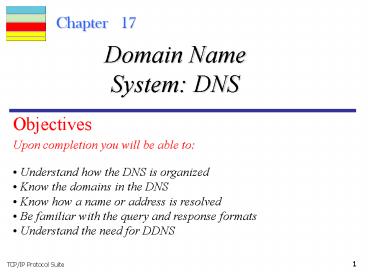DNS PowerPoint PPT Presentation
Title: DNS
1
Chapter 17
Domain NameSystem DNS
Objectives
Upon completion you will be able to
- Understand how the DNS is organized
- Know the domains in the DNS
- Know how a name or address is resolved
- Be familiar with the query and response formats
- Understand the need for DDNS
2
Figure 17.4 Domains
A domain is a subtree of the domain name
space. The name of the domain is the domain name
of the node at the top of the subtree.
3
Figure 17.5 Hierarchy of name servers
It is not possible to keep all domain names in
one computer, so they are distributed over many
servers.
4
Figure 17.6 Zones and domains
What a server is responsible for or has control
over is called a zone. A zone is a contiguous
part of the entire tree. The table the zone
stores is called the zone file. A zone and a
domain can be the same, or not.
5
Servers
Root Server The root server is for the entire
tree and does not contain any data. Primary
Server Stores a file about the zone for which it
is an authority. It also creates, maintains, and
updates the zone file. Secondary
Server Transfers the complete information about a
zone from another server (primary or secondary).
Does not create, maintain, or update the zone
file. Thus, secondary server is a redundant copy
of another server (more than likely a
primary). When the secondary downloads info from
the primary, it is called a zone transfer.
6
Resolver
Along with the servers, you need a resolver. The
DNS resolver - a DNS client program which runs on
a users computer and generates DNS request on
behalf of software programs This request goes
from the resolver to the lowest level DNS server
7
Figure 17.7 DNS used in the Internet
Inverse used to map an address to a name (in a
couple slides)
8
Figure 17.8 Generic domains
9
Table 17.1 Generic domain labels
10
Table 17.1 Generic domain labels (Continued)
11
Figure 17.10 Inverse domain
This is used to map an address to a name.
Also called reverse names. For example, suppose
you have an IP address in dotted form. What is
its domain name? There are separate servers to
handle these (and they are also
hierarchical). Take IP address (such
as 132.34.45.121), put it in form shown to left,
then give to reverse name server and it will
return the domain name.
12
Figure 17.10 Inverse domain
For example, when a user runs an FTP client to
contact a server, the server can obtain the
client's IP address from the incoming TCP
connection and then perform an inverse lookup to
map the address into a name. Some servers do so
to restrict access (i.e. the server compares the
client's name to a list of computers
allowed/denied to access the service).
13
Figure 17.9 Country domains
14
17.5 RESOLUTION
Mapping a name to an address or an address to a
name is called name-address resolution.
The topics discussed in this section include
Resolver Mapping Names to Addresses Mapping
Addresses to Names Recursive Resolution
Iterative Resolution Caching
15
Resolution
In the real world Users do not interface
directly with a DNS resolver Instead, web
browsers and email clients send a request to
the DNS resolver built into the client operating
system The DNS resolver almost always has a
cache. If the cache can provide the answer,
problem solved. If the cache does not have the
answer, the request is sent to a DNS server. If
that DNS server does not have the answer, the
request may be passed on to another level.
16
Resolution
For example You are at DePaul and you ask for
the web page from cs.it.ucla.edu. Resolver
checks its cache. No entry for
cs.it.ucla.edu. Resolver sends query to local
DNS server (ISP?) Local DNS server has no
entry.
17
Resolution
Query is sent to .edu server. .edu server
recognizes ucla.edu, but not cs.it.ucla.edu. So
.edu server sends query to ucla.edu. ucla.edu
server says it recognizes cs.it.ucla.edu and
here is the IP address xx.yy.zz.ww IP address
is recursively sent to .edu servers cache
and all other caches on the way back to DePaul.
18
Figure 17.11 Recursive resolution
19
Figure 17.12 Iterative resolution
20
17.6 DNS MESSAGES
The DNS query message consists of a header and
question records the DNS response message
consists of a header, question records, answer
records, authoritative records, and additional
records.
21
Figure 17.14 Query and response messages
Question section contains one or more question
records. Answer/Authoritative/Additional sections
contain one or more resource records. See slide
25 and on for descriptions of these.
22
Figure 17.15 Header format
Identification - a 16-bit field used by the
client to match the response to the query. Flags
- next slide Number of question records number
of queries in the question section of the message
23
Figure 17.16 Flags field
QR if 0, then query if 1, then
response OpCode if 0, then standard 1
inverse 2 server status request AA answer
from authoritative server TC response was more
than 512 bytes, so it was truncated RD client
desires a recursive answer RA recursion is
available (set in response message) rCode shows
the status of the error in the response (see next
slide)
24
Table 17.2 Values of rCode
25
17.7 TYPES OF RECORDS
Two types of records are used in DNS. The
question records are used in the question section
of the query and response messages. The
resource records are used in the answer,
authoritative, and additional information
sections of the response message.
26
Figure 17.17 Question record format
Query name - this is a variable length field
containing a domain name. The domain name has
the format as shown on the next slide.
27
Figure 17.18 Query name format
28
Table 17.3 Types
This is the second field - the query type
29
This is the third field - the query class. This
describes The specific protocol using DNS. Class
1 most common.
Table 17.4 Classes
30
Figure 17.19 Resource record format
Domain name - same as in question record, but
since DNS requires the use of compression
everywhere a name is repeated, this field is a
pointer offset to the corresponding domain name
field in the question record. Compression
discussed next. Time to live - how long this
answer is valid
31
Figure 17.19 Resource record format
Resource data - answer to the query, or the
domain name of the authoritative server, or
additional information. Can be an IPv4
address an IPv6 address a domain name an
offset pointer a character string
32
17.8 COMPRESSION
DNS requires that a domain name be replaced by an
offset pointer if it is repeated. DNS defines a
2-byte offset pointer that points to a previous
occurrence of the domain name or part of it. For
example, in a resource record the domain name is
usually a repetition of the domain name in the
question record. Recall
33
Figure 17.20 Format of an offset pointer
So if this pointer is referring to byte 12
(starting with byte 0, so this would be the 13th
byte) offset pointer 1100000000001100
34
Example 1
A resolver sends a query message to a local
server to find the IP address for the host
chal.fhda.edu.. We discuss the query and
response messages separately.
Figure 17.21 shows the query message sent by the
resolver. The first 2 bytes show the identifier
(1333). It is used as a sequence number and
relates a response to a query. Because a resolver
may even send many queries to the same server,
the identifier helps to sort responses that
arrive out of order. The next bytes contain the
flags with the value of 0x0100 in hexadecimal. In
binary it is 0000000100000000, but it is more
meaningful to divide it into the fields as shown
below
QR OpCode AA TC RD RA Reserved
rCode 0 0000 0 0
1 0 000
0000
35
Figure 17.21 Example 1 Query message
Query message
Identifier
Flags
question records
answer records
auth. records
add. records
Query name
Question record
Query type
Query class
36
Example 1 (Continued)
The QR bit defines the message as a query. The
OpCode is 0000, which defines a standard query.
The recursion desired (RD) bit is set. (Refer
back to Figure 17.16 for the flags field
descriptions.) The message contains only one
question record. The domain name is
4chal4fhda3edu0. The next 2 bytes define the
query type as an IP address the last 2 bytes
define the class as the Internet.
Figure 17.22 shows the response of the server.
The response is similar to the query except that
the flags are different and the number of answer
records is one. The flags value is 0x8180 in
hexadecimal. In binary it is 1000000110000000,
but again we divide it into fields as shown below
QR OpCode AA TC RD RA
Reserved rCode 1 0000
0 0 1 1 000
0000
37
Example 1 (Continued)
The QR bit defines the message as a response. The
OpCode is 0000, which defines a standard
response. The recursion available (RA) and RD
bits are set. The message contains one question
record and one answer record. The question record
is repeated from the query message. The answer
record has a value of 0xC00C (split in two
lines), which points to the question record
instead of repeating the domain name. The next
field defines the domain type (address). The
field after that defines the class (Internet).
The field with the value 12,000 is the TTL
(12,000 s). The next field is the length of the
resource data, which is 4, since the resource
data itself is an IP address (153.18.8.105).
38
Figure 17.22 Example 1 Response message
39
Example 2
An FTP server has received a packet from an FTP
client with IP address 153.2.7.9. The FTP server
wants to verify that the FTP client is an
authorized client. The FTP server can consult a
file containing the list of authorized clients.
However, the file consists only of domain names.
The FTP server has only the IP address of the
requesting client, which was the source IP
address in the received IP datagram. The FTP
server asks the resolver (DNS client) to send an
inverse query to a DNS server to ask for the name
of the FTP client. We discuss the query and
response messages separately.
40
Example 2 (Continued)
Figure 17.23 shows the query message sent from
the resolver to the server. The first 2 bytes
show the identifier (0x1200). The flags value is
0x0900 in hexadecimal. In binary it is
0000100100000000, and we divide it into fieldsas
shown below
QR OpCode AA TC RD RA
Reserved rCode 0 0001
0 0 1 0
000 0000
The OpCode is 0001, which defines an inverse
query. The message contains only one question
record. The domain name is 19171231537in-addr4arpa
. The next 2 bytes define the query type as PTR,
and the last 2 bytes define the class as the
Internet.
41
Figure 17.23 Example 2 Inverse query message
42
Example 2 (Continued)
Figure 17.24 shows the response. The flags value
is 0x8D80 in hexadecimal. In binary it is
1000110110000000, and we divide it into fields as
shown below
QR OpCode AA TC RD RA
Reserved rCode 1 0001 1
0 1 1 000
0000
43
Figure 17.24 Example 2 Inverse response
message
44
Example 3
In UNIX and Windows, the nslookup utility can be
used to retrieve address/name mapping. The
following shows how we can retrieve an address
when the domain name is given.
nslookup fhda.eduName fhda.eduAddress
153.18.8.1
The nslookup utility can also be used to retrieve
the domain name when the address is given as
shown below
nslookup 153.18.8.11.8.18.153.in-addr.arpa
name tiptoe.fhda.edu.
45
17.9 DDNS
The Dynamic Domain Name System (DDNS) updates the
DNS master file dynamically. For example, say
TTL is set to 6 hours, then you change your
URL/IP address combo.
46
17.10 ENCAPSULATION
DNS uses UDP as the transport protocol when the
size of the response message is less than 512
bytes. If the size of the response message is
more than 512 bytes, a TCP connection is used.
Port 53 is used in both cases.