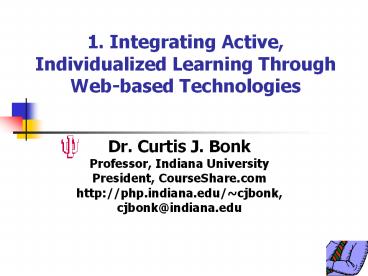1. Integrating Active, Individualized Learning Through Webbased Technologies - PowerPoint PPT Presentation
Title:
1. Integrating Active, Individualized Learning Through Webbased Technologies
Description:
to Practitioner: Web links, resumes, reflections ... Free Flowing Discussions/Forums. Email interviews. Symposia or speakers on a theme ... – PowerPoint PPT presentation
Number of Views:256
Avg rating:3.0/5.0
Title: 1. Integrating Active, Individualized Learning Through Webbased Technologies
1
1. Integrating Active, Individualized Learning
Through Web-based Technologies
- Dr. Curtis J. Bonk
- Professor, Indiana University
- President, CourseShare.com
- http//php.indiana.edu/cjbonk,
- cjbonk_at_indiana.edu
2
Traditional Teachers
- Supposed sage, manager, conveyer
- King of the mountain
- Sets the agenda
- Learner is a sponge
- Passive learning discrete knowledge
- Objectively assess, competitive
- Text- or teacher-centered
- Transmission model
- Lack interconnections inert
- Squash student ideas
3
Consultative Teachers
- Co-learner, mentor, tour guide, facilitator
- Student and problem-centered
- Learner is a growing tree and on a journey
- Knowledge is constructed and intertwined
- Many resources (including texts teachers)
- Authentic, collaborative, real-world tasks
- Subjective, continual, less formal assess
- Display student ideas--proud and motivated
4
Active Learning Principles
- 1. Authentic/Raw Data
- 2. Student Autonomy/Inquiry
- 3. Relevant/Meaningful/Interests
- 4. Link to Prior Knowledge
- 5. Choice and Challenge
- 6. Teacher as Facilitator and Co-Learner
- 7. Social Interaction and Dialogue
- 8. Problem-Based Student Gen Learning
- 9. Multiple Viewpoints/Perspectives
- 10. Collab, Negotiation, Reflection
5
7 Fundamental Principles of Learning(Kahn, 1993)
- Learning is social
- Knowledge is integrated into life of community
- Learning is an act of membership
- Knowing in engagement in practice
- Engagement empowerment are linked
- Failure to learn results from exclusion from
practice - We have a society of lifelong learners
6
Connections New Theories
- Situated Learning--asserts that learning is most
effective in authentic, or real world, contexts
with problems that allow students to generate
their own solution paths (Brown, Collins,
Duguid, 1989).
7
Connections New Theories
- Constructivism--concerned with learner's actual
act of creating meaning (Brooks, 1990). The
constructivist argues that the child's mind
actively constructs relationships and ideas
hence, meaning is derived from negotiating,
generating, and linking concepts within a
community of peers (Harel Papert, 1991).
8
Sociocultural Ideas
- Shared Space and Intersubjectivity
- Social Dialogue on Authentic Problems
- Mentoring and Teleapprenticeships
- Scaffolding and Electronic Assistance
- Group Processing and Reflection
- Collaboration and Negotiation in ZPD
- Choice and Challenge
- Community of Learning with Experts and Peers
- Portfolio Assessment and Feedback
- Assisted Learning (e.g., task structuring)
9
Social Constructivism and Learning Communities
Online (SCALCO) Scale. (Bonk Wisher, 2000)
- ___ 1. The topics discussed online had real world
relevance. - ___ 2. The online environment encouraged me to
question ideas and perspectives. - ___ 3. There was a sense of membership in the
learning here. - ___ 4. Instructors provided useful advice and
feedback online. - ___ 5. I had some personal control over course
activities and discussion.
10
Social Constructivism and Learning Communities
Online (SCALCO) Scale. (Bonk Wisher, 2000)
- ___ 6. The online forum offered multiple
perspectives. - ___ 7. I received useful mentoring and feedback
from others. - ___ 8. I liked collaborating with others online.
- ___ 9. I had a voice within the discussion forum.
- ___ 10. I could count on others to reply to my
needs.
11
What do we need???
- FRAMEWORKS!
12
1. Four Key Hats of Instructors
- Technicaldo students have basics? Does their
equipment work? Passwords work? - ManagerialDo students understand the assignments
and course structure? - PedagogicalHow are students interacting,
summarizing, debating, thinking? - SocialWhat is the general tone? Is there a
human side to this course? Joking allowed? - Other firefighter, convener, weaver, tutor,
conductor, host, mediator, filter, editor,
facilitator, negotiator, e-police, concierge,
marketer, assistant, etc.
13
2. Matrix of Web Interactions(Cummings, Bonk,
Jacobs, 2002)
- Instructor to Student Syllabus, notes, feedback.
- to Instructor Course resources, syllabi,
notes. - to Practitioner Tutorials, articles, news.
- Student to Student Comments, sample work, links.
- to Instructor Votes, tests, papers, evals.
- to Practitioner Web links, resumes,
reflections - Practitioner to Student Internships, jobs,
e-fieldtrips - to Instructor Opinion surveys, fdbk,
listservs - to Practitioner Forums, listservs, prof
devel.
14
3. Models of Technology in Training and
Education(Dennen, 1999, Bonk et al., 2002)
- Enhancing the Training
- computers for extra activities drill and
practice CD - Extending the Training
- transcend the classroom with virtual field trips
and Online Collaborative Teams. - Transforming the Training
- allowing learners to construct knowledge bases
and resources from multiple dynamic resources
regardless of physical location or time.
15
4. The Web Integration Continuum (Bonk et al.,
2000)
- Level 1 Course Marketing/Syllabi via the Web
- Level 2 Web Resource for Student Exploration
- Level 3 Publish Student-Gen Web Resources
- Level 4 Course Resources on the Web
- Level 5 Repurpose Web Resources for Others
- Level 6 Web Component is Substantive Graded
- Level 7 Graded Activities Extend Beyond Class
- Level 8 Entire Web Course for Resident Students
- Level 9 Entire Web Course for Offsite Students
- Level 10 Course within Programmatic Initiative
16
Levels 1-5 Information Provider
17
Level 1 Marketing/Syllabi Via Web
- Instructors use the Web to promote course and
teaching ideas via electronic fliers and syllabi
18
Level 2 Student Exploration of Web Resources
- Students use the Web to explore pre-existing
resources, both in and outside of class
19
Level 3 Student-Generated Resources Published on
the Web
- Students use the Web to generate resources and
exemplary products for the class
20
Level 4 Course Resources on Web
- Instructors use the Web to create and present
class resources e.g., handouts, prior student
work, class notes, and PowerPoint presentations
21
Level 5 Repurpose Web Resources
- Instructors take Web resources and course
activities from one course and, making some
adjustments, use them in another
22
Levels 6-10 Course Provider
23
Level 6 Substantive and Graded Web Activities
- Students participate with classmates in Web-based
activities, e.g., weekly article reactions or
debates as a graded part of their course
requirements
24
Level 7 Electronic Conferencing Course
Activities Extending Beyond Class
- Students are required to use electronic
conferencing to communicate with peers,
practitioners, teachers, and/or - experts outside of their course
25
Level 8 Web as Alternate Delivery System for
Resident Students
- Local students with scheduling or other conflicts
use the Web as a primary means of course
participation, with the possibility of a few
live course meetings
26
Level 9 Entire Course on the Web for Students
Located Anywhere
- Students from any location around the world may
participate in a course offered entirely on the
Web
27
Level 10 Course Fits within Larger Programmatic
Web Initiative
- Instructors and administrators embed Web-based
course development within larger programmatic
initiatives of their institution
28
Level 11 Entire University or Institute is Online
Virtual university or institute is created to
solely offer online certificates, courses,
programs, and degrees.
29
Level 12 Consortia of Online Universities
Higher education institutions and corps band
together to offer courses or programs within a
district or state as well as across states or
countries
30
What level are you at??? Level 0???
31
Best PracticesWho are some of the key scholars
and promoters???
32
Changing Role of the TeacherThe Online Teacher,
TAFE, Guy Kemshal-Bell (April, 2001)
- From oracle to guide and resource provider
- From providers of answers to expert questioners
- From solitary teacher to member of team
- From total control of teaching environment to
sharing as a fellow student - From provider of content to designer of learning
experiences.
33
Collaborative Constructivist Web Tasks
(McLoughlin Oliver, 1999 Oliver McLoughlin,
1999)
- Apprenticeship QA Ask an Expert (chats
async). - Case-Based and Simulated Learning exchange
remote views enact events online. - Active Learning Design Web pages and project
databases. - Reflective/Metacognitive Learning Reflect in
online journals, bulletin boards - Experiential Learning Post (articulate ideas) to
discussion groups - Authentic Learning PBL, search current databases
34
E-ModeratingE-Moderating The Key to Teaching
and Learning Online, (Gilly Salmon, (1999) Kogan
Page)
- Know when to stay silent for a few days.
- Close off unused or unproductive conferences.
- Provide a variety of relevant conference topics.
- Deal promptly with dominance, harassment, etc.
- Weave, summarize, and archive often.
- Be an equal participant in the conference.
- Provide sparks or interesting comments.
- Avoid directives and right answers.
- Acknowledge all contributions.
- Support others for e-moderator role.
35
Pedagogical Techniques of CMC(Paulsen, 1995, The
Online Report on Pedagogical Techniques for
Computer-Mediated Communication)
- Collective databases, Access to Online Resources
- Informal socializing (online cafes)
- Seminars (read before going online)
- Public tutorials
- Peer counseling, learning partnerships
- (Online Support Groups)
- Simulations, games, and role plays
- Free Flowing Discussions/Forums
- Email interviews
- Symposia or speakers on a theme
- The notice board (class announcements)
36
Research on Nine Online Courses
- 9 case studies of online classes using
asynchronous discussion - Topics sociology, history, communications,
writing, library science, technology, counseling - Range of class size 15 - 106
- Level survey, upper undergraduate, and graduate
- Tools custom and commercial
- Private, semi-public, and public discussion areas
37
Dennens Research on Nine Online
Courses (sociology, history, communications,
writing, library science, technology, counseling)
Poor Instructors Good Instructors
- Provided regular qual/quant feedback
- Participated as peer
- Allowed perspective sharing
- Tied discussion to grades, other assessments.
- Used incremental deadlines
- Little or no feedback given
- Always authoritative
- Kept narrow focus of what was relevant
- Created tangential discussions
- Only used ultimate deadlines
38
Deadlines
- Deadlines motivated participation
- Message counts increased in the days immediately
preceding a deadline - Deadlines inhibited dialogue
- Students posted messages but did not discuss
- Too much lag time between initial messages and
responses
39
Modeling
- Instructor modeling increased the likelihood of
student messages meeting quality and content
expectations - Modeling was more effective than guidelines
40
Common Instructor Complaints
- Students dont participate
- Students all participate at the last minute
- Students post messages but dont converse
- Facilitation takes too much time
- If they must be absent, the discussion dies off
- Students are confused
41
Reasons why...
- Students dont participate
- Because it isnt required
- Because they dont know what is expected
- Students all participate at last minute
- Because that is what was required
- Because they dont want to be the first
- Instructor posts at the last minute
42
Online Learning Boring? From Forrester, Michelle
Delio (2000), Wired News. (Interviewed 40
training managers and knowledge officers)
43
Intrinsic Motivation
- innate propensity to engage ones interests and
exercise ones capabilities, and, in doing so, to
seek out and master optimal challenges - (i.e., it emerges from needs, inner strivings,
and personal curiosity for growth)
See Deci, E. L., Ryan, R. M. (1985). Intrinsic
motivation and self-determination in human
behavior. NY Plenum Press.
44
Motivational Terms?See Johnmarshall Reeve
(1996). Motivating Others Nurturing inner
motivational resources. Boston Allyn Bacon.
(UW-Milwaukee)
- Tone/Climate Psych Safety, Comfort, Belonging
- Feedback Responsive, Supports, Encouragement
- Engagement Effort, Involvement, Excitement
- Meaningfulness Interesting, Relevant, Authentic
- Choice Flexibility, Opportunities, Autonomy
- Variety Novelty, Intrigue, Unknowns
- Curiosity Fun, Fantasy, Control
- Tension Challenge, Dissonance, Controversy
- Interactive Collaborative, Team-Based, Community
- Goal Driven Product-Based, Success, Ownership
45
1. Tone/Climate Ice Breakers
- A. Eight Nouns Activity
- 1. Introduce self using 8 nouns
- 2. Explain why choose each noun
- 3. Comment on 1-2 peer postings
- B. Coffee House Expectations
- 1. Have everyone post 2-3 course expectations
- 2. Instructor summarizes and comments on how they
might be met - (or make public commitments of how they will fit
into busy schedules!)
46
Tone B. Thiagi-Like Ice Breakers
- C. Introductions require not only that students
introduce themselves, but also that they find and
respond to two classmates who have something in
common (Serves dual purpose of setting tone and
having students learn to use the tool) - D. Peer Interviews Have learners interview each
other via e-mail and then post introductions for
each other.
47
1. Tone/Climate Thiagi-Like Ice Breakers
- E. Storytelling Cartoon Time Find a Web site
that has cartoons. Have participants link their
introductionsor stories to a particular cartoon
URL. Storytelling is a great way to communicate.
http//www.curtoons.com/cartooncoll.htm - F. Favorite Web Site Have students post the URL
of a favorite Web site or URL with personal
information and explain why they choose that one.
48
Tone/Climate B. Social Ice Breakers
- G. Scavenger Hunt
- 1. Create a 20-30 item online scavenger hunt
(e.g., finding information on the Web) - 2. Post scores
- H. Two Truths, One Lie
- Tell 2 truths and 1 lie about yourself
- Class votes on which is the lie
49
2. FeedbackRequiring Peer Feedback
- Alternatives
- A. Require minimum of peer comments and give
guidance (e.g., they should do) - B. Peer Feedback Through Templatesgive templates
to complete peer evaluations. - C. Have e-papers contest(s)
50
(No Transcript)
51
(No Transcript)
52
2. Feedback (Instructor)D. Anonymous Suggestion
Box
- George Watson, Univ of Delaware, Electricity and
Electronics for Engineers - Students send anonymous course feedback (Web
forms or email) - Submission box is password protected
- Instructor decides how to respond
- Then provide response and most or all of
suggestion in online forum - It defuses difficult issues, airs instructor
views, and justified actions publicly. - Caution If you are disturbed by criticism,
perhaps do not use.
53
2. Feedbacke. Double-Jeopardy Quizzing
- Gordon McCray, Wake Forest University, Intro to
Management of Info Systems - Students take objective quiz (no time limit and
not graded) - Submit answer for evaluation
- Instead of right or wrong response, the quiz
returns a compelling probing question, insight,
or conflicting perspective (i.e., a counterpoint)
to force students to reconsider original
responses - Students must commit to a response but can use
reference materials - Correct answer and explanation are presented
54
2. Feedback (Instructor)f. Reflective Writing
- Alternatives
- Minute Papers, Muddiest Pt Papers
- PMI (Plus, Minus, Interesting), KWL
- Summaries
- Pros and Cons
- Email instructor after class on what learned or
failed to learn - (David Brown, Syllabus, January 2002, p. 23
- October 2001, p. 18)
55
3. EngagementElectronic Voting and Polling
- 1. Ask students to vote on issue before class
(anonymously or send directly to the instructor) - 2. Instructor pulls our minority pt of view
- 3. Discuss with majority pt of view
- 4. Repoll students after class
- (Option B Delphi or Timed Disclosure Technique
anomymous input till a due date - and then post results and
- reconsider until consensus
- Rick Kulp, IBM, 1999)
56
(No Transcript)
57
4. Meaningfulness A. Professional/E-mail
Interviews
- 1. Field Definition Activity Have student
interview (via e-mail, if necessary) someone
working in the field of study and share their
results - As a class, pool interview results and develop a
group description of what it means to be a
professional in the field
58
4. MeaningfulnessB. Field Observation
Reflections
- Instructor provides reflection or prompt for job
related or field observations - Reflect on job setting or observe in field
- Record notes on Web and reflect on concepts from
chapter - Respond to peers
- Instructor summarizes posts
59
5. ChoiceA. Discussion Starter-Wrapper
- Starter reads ahead and starts discussion and
others participate and wrapper summarizes what
was discussed. - Start-wrapper with roles--same as 1 but include
roles for debate (optimist, pessimist, devil's
advocate). - Alternative Facilitator-Starter-Wrapper Instead
of starting discussion, student acts as moderator
or questioner to push student thinking and give
feedback
60
6. Variety A. Just-In-Time-Teaching
- Gregor Novak, IUPUI Physics Professor (teaches
teamwork, collaboration, and effective
communication) - Lectures are built around student answers to
short quizzes that have an electronic due date
just hours before class. - Instructor reads and summarizes responses before
class and weaves them into discussion and changes
the lecture as appropriate.
61
6. Variety B. Just-In-Time Syllabus(Raman,
Shackelford, Sosin) http//ecedweb.unomaha.edu/j
its.htm
- Syllabus is created as a "shell" which is
thematically organized and contains print, video,
and web references as well as assignments. - Goal critical thinking (analysis, evaluation),
developing student interests, collaboration,
discussion - e.g., To teach or expand the discussion of supply
or elasticity, an instructor would add new links
in the Just-in-Time Syllabus to breaking news
about gasoline prices or the energy blackouts in
California
62
7. CuriosityA. Electronic Seance
- Students read books from famous dead people
- Convene when dark (sync or asynchronous).
- Present present day problem for them to solve
- Participate from within those characters (e.g.,
read direct quotes from books or articles) - Invite expert guests from other campuses
- Keep chat open for set time period
- Debrief
63
(No Transcript)
64
7. Curiosity B. Electronic Guests Mentoring
- Find article or topic that is controversial
- Invite person associated with that article
(perhaps based on student suggestions) - Hold real time chat
- Pose questions
- Discuss and debrief (i.e., did anyone change
their minds?) - (Alternatives Email Interviews with experts
- Assignments with expert reviews)
65
7. Curiosity D. Threaded Discussion plus Expert
Chat
66
8. Tension Role Play
- A. Role Play Personalities
- List possible roles or personalities (e.g.,
coach, optimist, devils advocate, etc.) - Sign up for different role every week (or 5-6 key
roles) - Perform within rolesrefer to different
personalities - B. Assume Persona of Scholar
- Enroll famous people in your course
- Students assume voice of that person for one or
more sessions - Enter debate topic, respond to debate topic, or
respond to rdg reflections
67
9. Interactive A. Critical/Constructive
Friends, Email Pals, Web Buddies
- Assign a critical friend (perhaps based on
commonalities). - Post weekly updates of projects, send reminders
of due dates, help where needed. - Provide criticism to peer (i.e., what is strong
and weak, whats missing, what hits the mark) as
well as suggestions for strengthening. - Reflect on experience.
68
9. InteractiveB. Symposia, Press Conference, or
Panel of Experts
- Find topic during semester that peaks interest
- Find students who tend to be more controversial
- Invite to a panel discussion on a topic or theme
- Have them prepare statements
- Invite questions from audience (rest of class)
- Assign panelists to start
(Alternative Have a series of press conferences
at the end of small group projects one for each
group)
69
9. InteractiveC. Secret Coaches and Proteges
- Input learner names into a Web site.
- When learners arrive, it randomly assigns them a
secret protégé for a meeting. - Tell them to monitor the work of their protégé
but to avoid being obvious by giving feedback to
several different people. - Give examples of comments.
- At end of mtg, have proteges guess coaches.
- Discuss how behavior could be used in other
meetings.
70
10. Goal Driven Gallery Tours
- Assign Topic or Project
- (e.g., Team or Class White Paper, Bus Plan, Study
Guide, Glossary, Journal, Model Exam Answers) - Students Post to Web
- Experts Review and Rate
- Try to Combine Projects
71
Motivational Top Ten
- 1. Tone/Climate/Ice Breakers 8 nouns,
expectations - 2. Feedback require fdbk, templates, e-papers
contests - 3. Engagement polling, voting, timed disclosure
- 4. Meaningfulness e-mail interviews, field
observations - 5. Choice starter-wrapper, multiple
tracks/topics - 6. Variety just-in-time-teaching
- 7. Curiosity seances, electronic guests/mentors
- 8. Tension role play, assume persona of a
scholar - 9. Interactive e-pals, symposia, expert panels
- 10. Goal Driven gallery tours
Pick one you can use??? (circle one)
72
Some Final Advice
Or Maybe Some Questions???